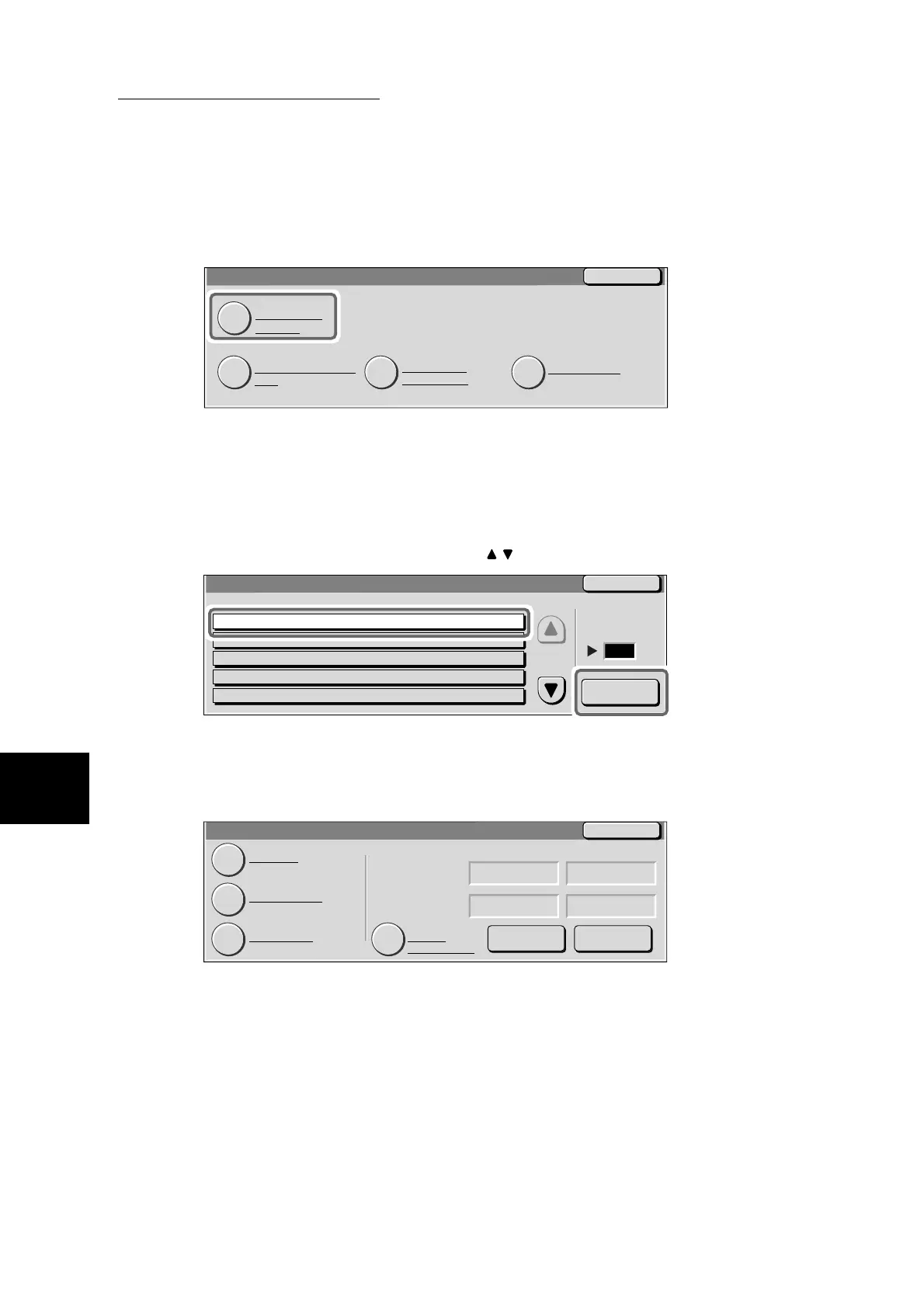6.3 Registering/Confirming Account Data
204
6
Managing Totals and Outputting Reports
2
Select Create/Check Accounts.
The Create/Check Accounts screen is displayed.
3
Select the item you want to confirm for the account, and select Create/
Delete.
Enter a 4-digit No. for the account No. using the numeric keypad on the control panel. When you have
finished entering the No., the screen with the item for the entered account No. selected is automati-
cally displayed. You can also select items by the buttons.
The Create/Delete screen is displayed.
4
You can confirm the Total Pages Printed, Account Limit, and Color
Access in this screen.
Close
Auditron Administration
Create/Check
Accounts
Delete/Reset
Account Data
Auditron Mode
System Administrator
Data
Create/Delete
Close
Create/Check Accounts
No. Password Account Name
0001 12345
0002
0003
0004
0005
Manual Design G
(Not In Use)
(Not In Use)
(Not In Use)
(Not In Use)
Go to
(0001-1000)
Close
Account No. 0001- Create/Check
Password
12345
Account Name
Manual Design G
Color Access
Free Access
Change
Account Limit
Reset Account
Reset Total
Pages Printed
Color
Total Pages
Printed:
Account Limit:
0
Black/White
0
1999900 1999900
