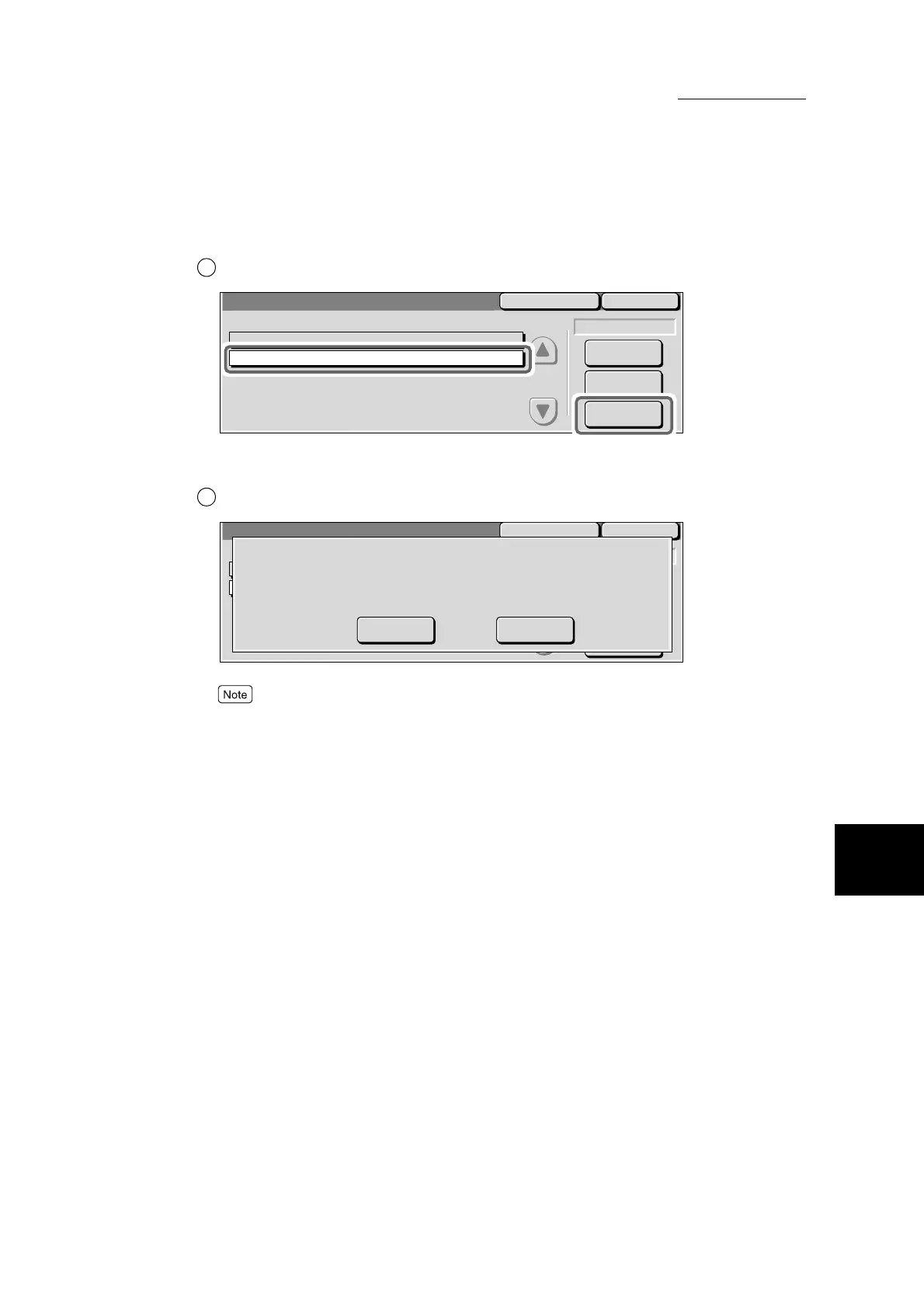7.2 Confirming Jobs
251
7
Confirming Jobs
■To delete secure documents
Select the secure document, and select Delete.
The delete confirmation screen is displayed.
Select Yes.
To cancel the delete, select the No button.
8
Select Close.
The screen returns to the Secure Print screen.
1
Select All
Print
Delete
CloseRefresh
Fuji Taro
No.
Secure Print
No.of Docs: 2
Document Name Stored Date
Pages
1
Dialog SOD
2
2001/10/7 8:10 AM
2001/10/8 7:30 PM
22
5
2
CloseRefresh
Fuji Taro
1
2
2001/10/7 8:10 AM
2001/10/8 7:30 PM
22
5
The following document will be deleted.
Are you sure?
User ID
Doc. Name
Stored Date
:Fuji Taro
:Dialog SOD
:2001/10/8
7:30
PM
Yes No