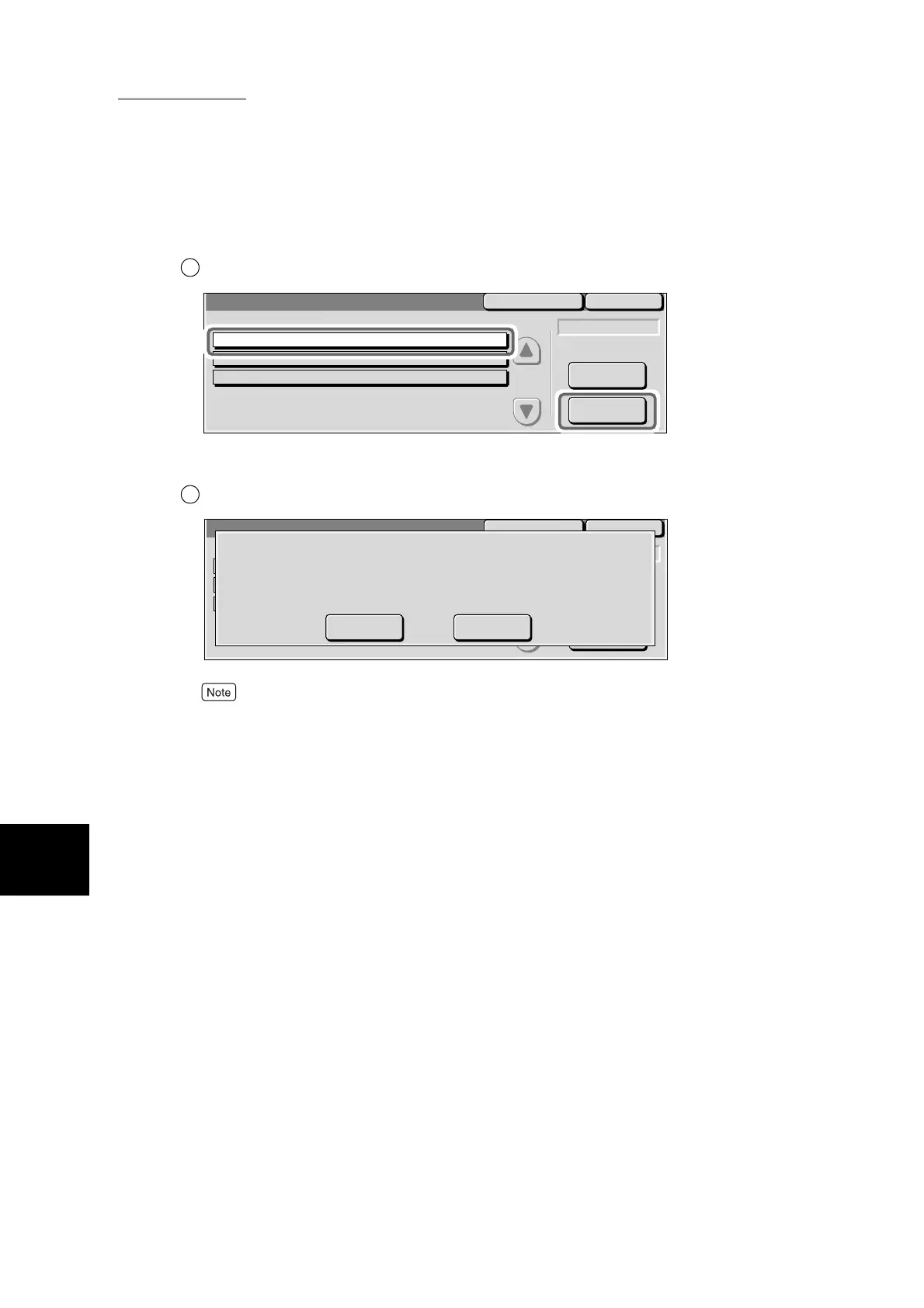7.2 Confirming Jobs
258
7
Confirming Jobs
■To delete a delayed print documents
Select the specified time print document, and select Delete.
The delete confirmation screen is displayed.
Select Yes.
To cancel the delete, select the Nobutton.
5
Select Close.
The screen returns to the Delayed Print screen.
1
Print
Delete
CloseRefresh
Delayed Print
No.
Planning Paper
No. of Docs: 3
Document Name Print Time Pages
1
Goods Guidance2
10:00 AM
11:50 AM
52
35
Users Guide3 8:36 PM 620
2
CloseRefresh
Delayed Print
The following document(s) will be deleted.
Are you sure?
Doc. Name
Print Time
User Name
Host Name
:Planning Paper
:10:00 AM (Stored Date : 2001/10/8 9:50 PM)
:Fuji Taro
Yes No
:Alpha
