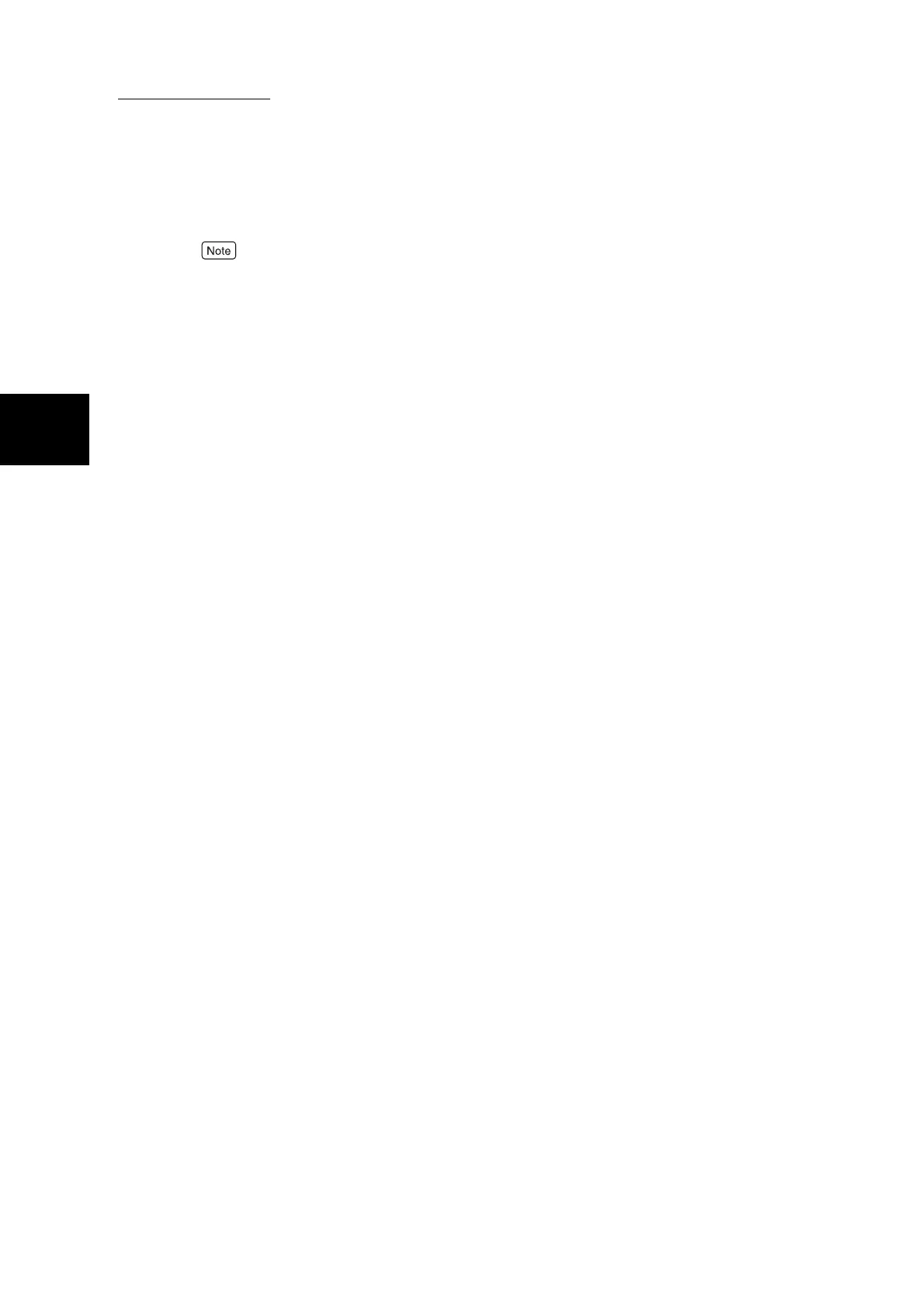1.2 Loading Documents
274
Loading Documents
1
●
Features that require specifying of the document orientation are 2 Sided, Margin Shift, Mixed Size
Originals, Edge Erase, Multi Up (N Up), Booklet Creation, Staple, and Image Rotation. Pay atten-
tion to the orientation that the document is loaded.
●
The default setting for Original Orientation can be changed in the System Administration Mode.
For details about how to change the default for this feature, see “5.5.2 Copy Defaults” (P. 141) in
“Part 1 Hardware”. The default setting is Head to Top.
