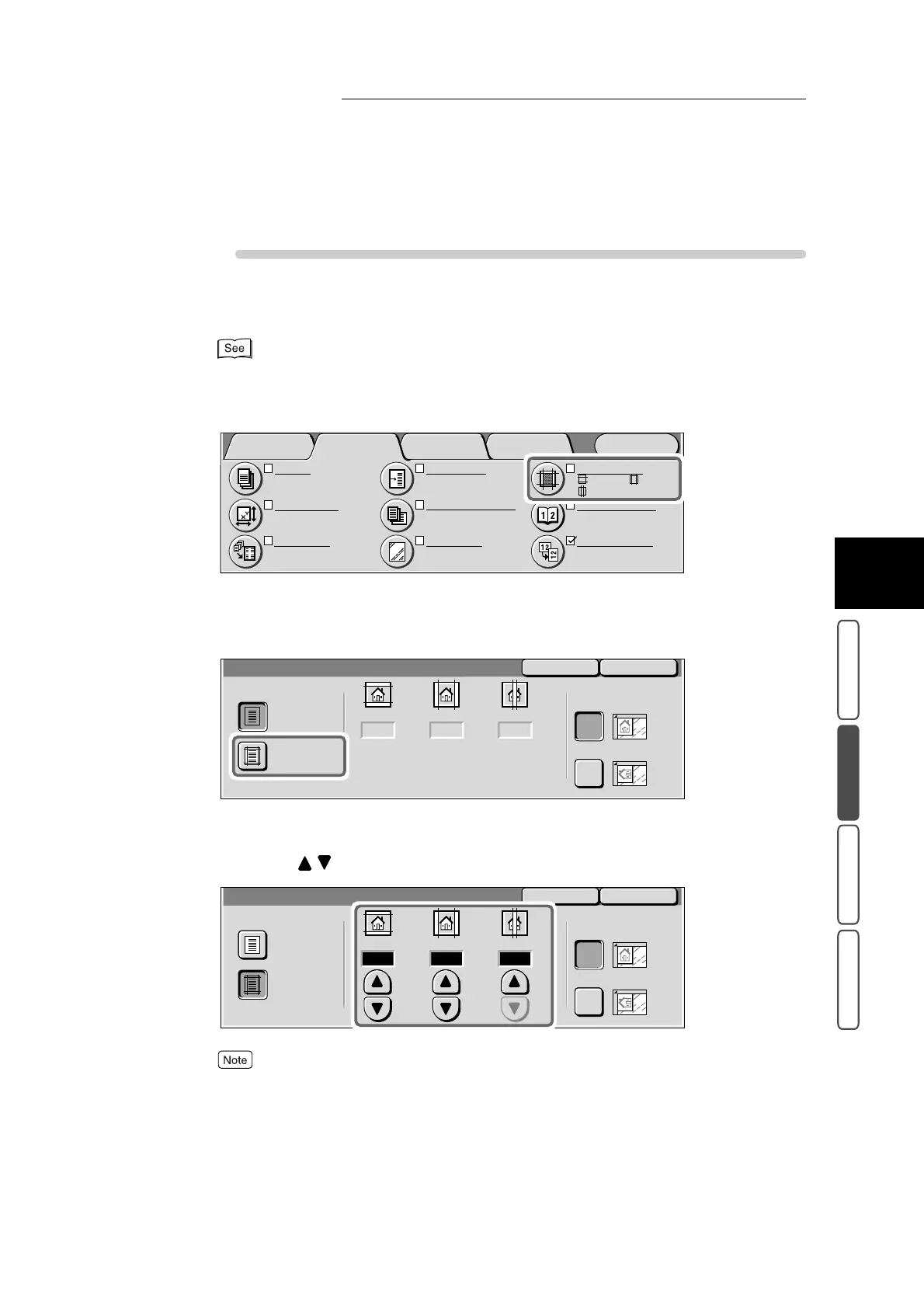3.9 Erasing Edges and Margin Shadows in the Document - Border Erase
341
3
User Friendly Features
Basic Copying Added Features Image Quality Others
Procedure
1
Load the document.
For details about loading documents, see “1.2 Loading Documents” (P. 270).
2
Select Border Erase in the Added Features screen.
The Border Erase screen is displayed.
3
Select Variable Erase.
4
Set each of the erase widths at T/B Erase, L/R Erase, and Center
Erase by .
The border erase width can be set within the range 0 to 50 mm in 1 mm increments.
Image Quality OthersBasic Copying
Menu
Added
Features
Output
Auto
Original Size
Auto Size Detect
Multiple Up
1 Up
:
:
:2
mm
0
mm
2
mm
S1: No Shift
S2: No Shift
Margin Shift
Mixed Size Originals
Off
Separators
Off
Border Erase
Bound Originals
Off
Image Rotation
On during Auto
Portrait Original-Left
SaveCancel
Border Erase
Variable Erase
Normal
Original Orientation
Head to Top
Head to Left
mm
2
mm
2
mm
0
SaveCancel
Border Erase
Variable Erase
Normal
Original Orientation
Head to Top
Head to Left
(0-50)
mm
5
(0-50)
mm
5
(0-50)
mm
0