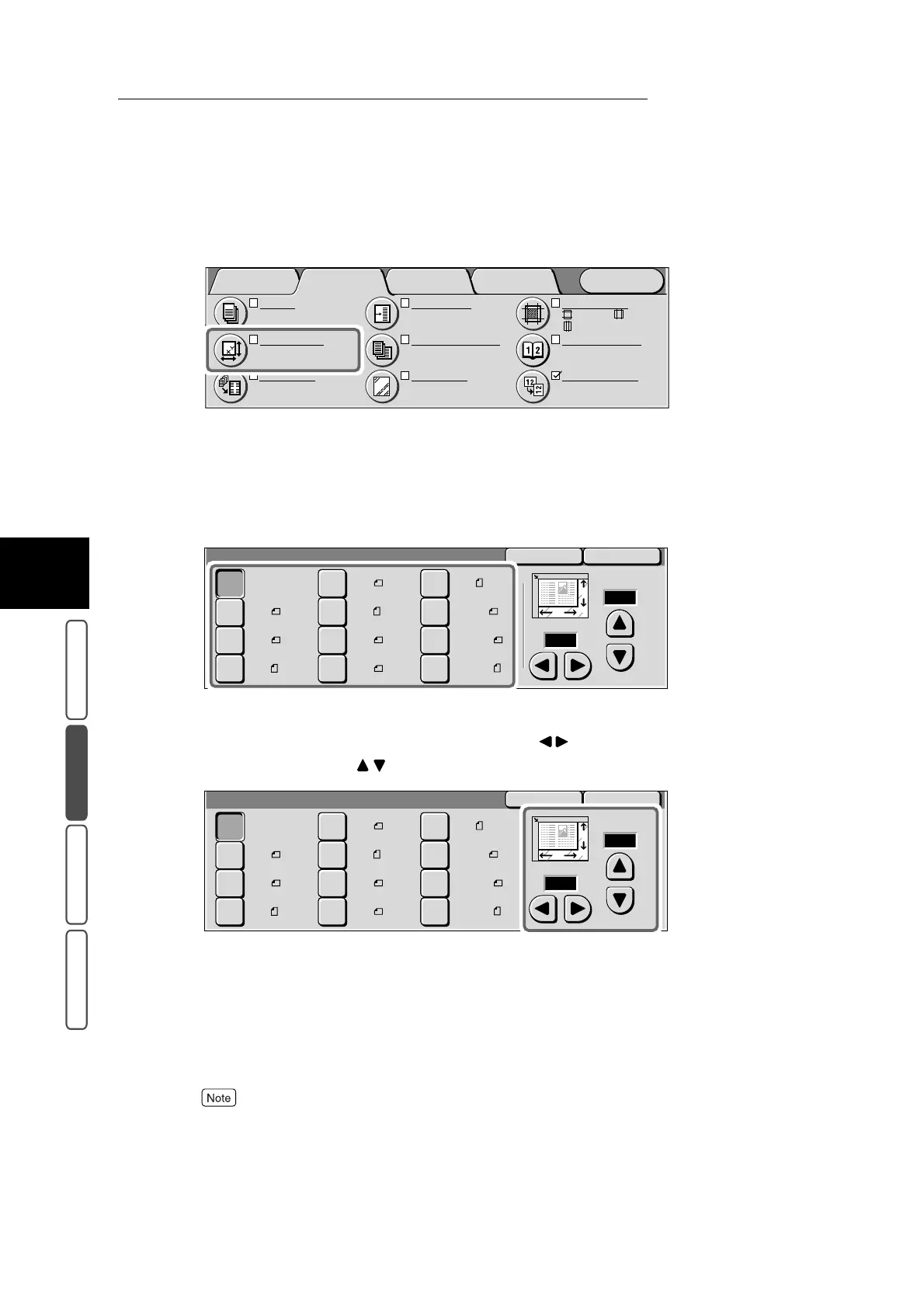3.10 Specifying the Document Scanning Size Before Making Copies - Original Size
344
3
User Friendly Features
Basic Copying Added Features Image Quality Others
2
Select Original Size in the Added Features screen.
The Original Size screen is displayed.
3
Specify the desired scanning size for the document.
■When specifying a standard size document
Select the desired scanning size.
■When specifying a non-standard size document
Specify the value for the X direction using the buttons, and the value for the
Y direction using the buttons.
4
Confirm the settings, and select Save.
The screen returns to the Added Features screen.
5
Select Output Color in the Basic Copying screen. Select other features
if necessary.
To cancel setting, select the Cancel button.
Image Quality OthersBasic Copying
Menu
Added
Features
Output
Auto
Original Size
Auto Size Detect
Multiple Up
1 Up
:
:
:2
mm
0
mm
2
mm
S1: No Shift
S2: No Shift
Margin Shift
Mixed Size Originals
Off
Separators
Off
Border Erase
Bound Originals
Off
Image Rotation
On during Auto
Portrait Original-Left
Original Size
SaveCancel
X
Auto Size
Detect
A 3
A 4
A 4
A 5
A 5
B 4
B 5
B 5
8.5x11"
11x17"
(15-432)
(15-297)
mm
mm
8.5x11"
Y
Auto
Auto
X
A 3
A 4
A 4
A 5
A 5
B 4
B 5
B 5
8.5x11"
11x17"
8.5x11"
Y
100
100
Original Size
SaveCancel
Auto Size
Detect
(15-432)
(15-297)
mm
mm
