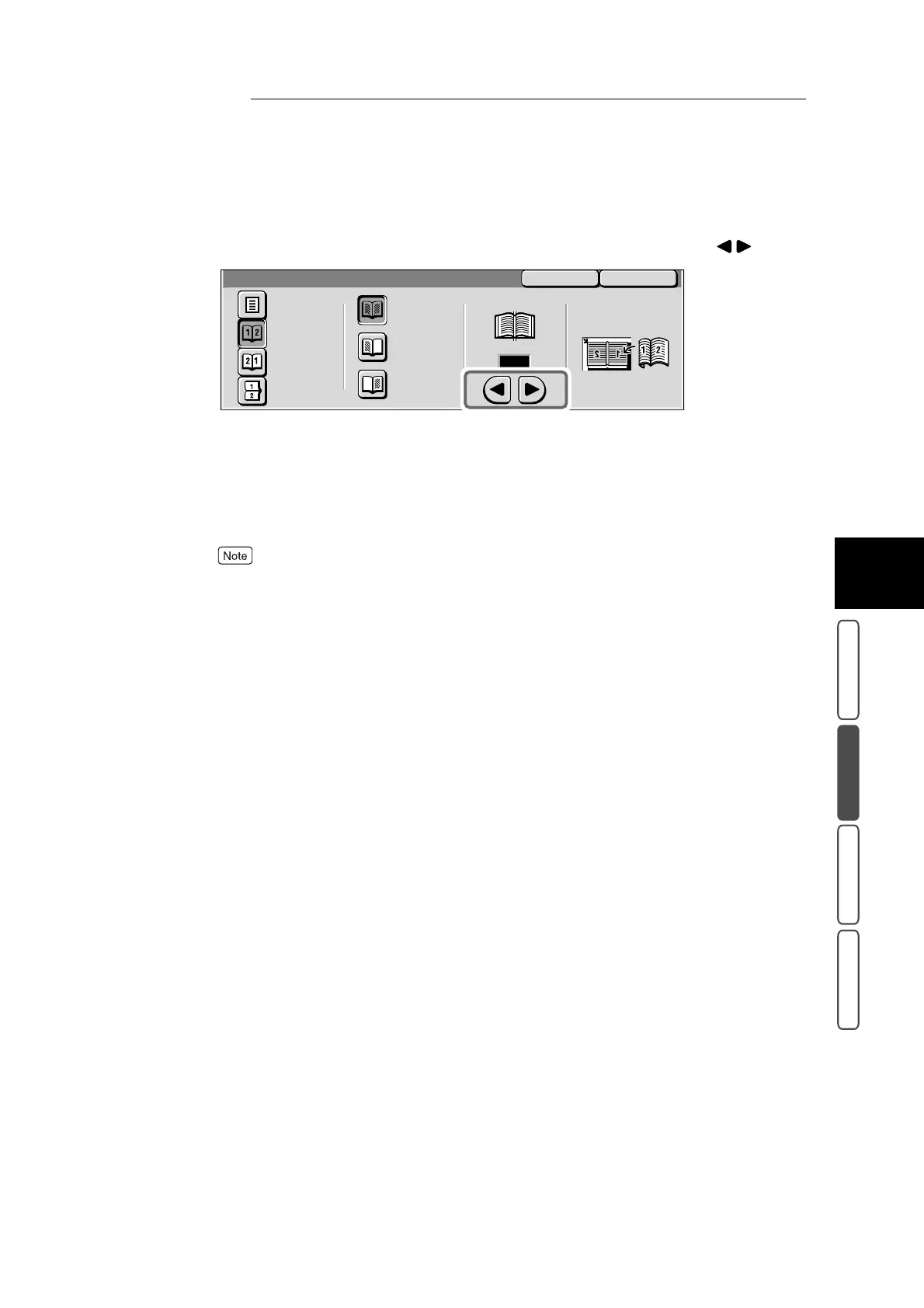3.12 Making Copies From a Bound Document Onto Separate Sheets - Bound Originals
353
3
User Friendly Features
Basic Copying Added Features Image Quality Others
5
When setting Center Erase, set the center erase amount by .
6
Confirm the settings, and select Save.
The screen returns to the Added Features screen.
7
Select other features if necessary.
To cancel setting, select the Cancel button.
8
Enter the number of copies using the numeric keypad, and press Start.
The facing pages of bound originals will be copied on separate sheets of paper.
SaveCancel
5
mm
Bound Originals
Right Page
then Left
Off
Both Pages
Left Page
Only
Right Page
Only
Top Page
then Bottom
Left Page
then Right
Center Erase
Load your originals
as shown below.
(0-50)
