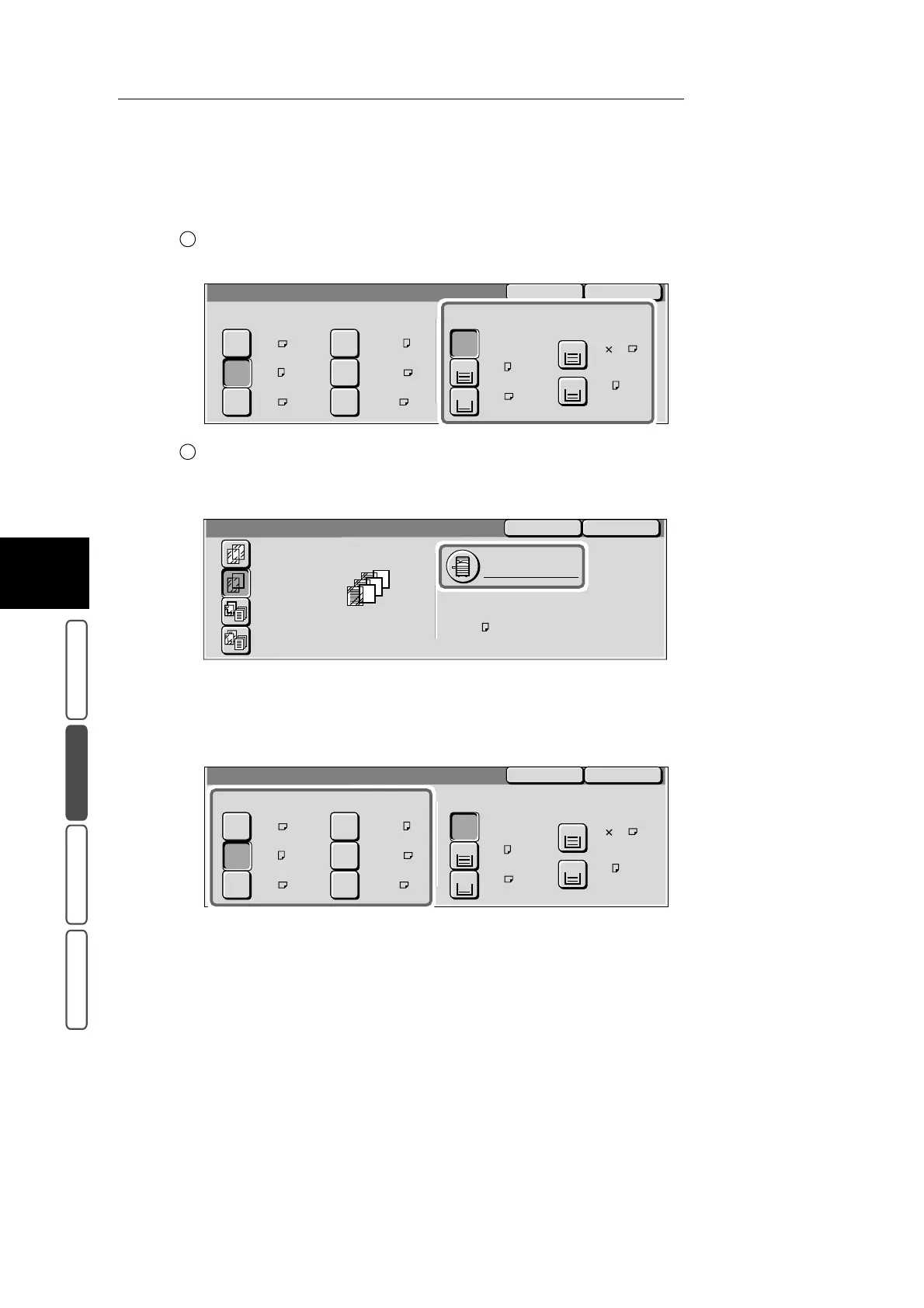3.14 Inserting Blank Sheets Between Copied Transparencies - Transparency Separators
360
3
User Friendly Features
Basic Copying Added Features Image Quality Others
Select the tray currently loaded with the paper to be used as the sepa-
rator and distribution copies at Separators/N Sets Tray.
Proceed to Step 8.
5
Select Paper Tray Settings.
The Transparency Separators - Paper Tray Settings screen is displayed.
6
Select the size and orientation of the transparencies loaded on Tray 5
(Bypass Tray) at Tray 5 (Bypass): Transparency.
4
Transparency Separators - Paper Tray Settings
SaveCancel
Plain
Plain
Auto
A 3
A 4
Plain
3
Plain
A 4
4
A 3
A 4
A 4
8.5x11"
8.5x11"
11x17"
Tray 5 (Bypass): Transparency
Separators/N Sets Tray
1
2
8.5 11’’
5
SaveCancel
Paper Tray Settings
Transparency Tray: Separators Tray:
Tray 5 (Bypass) Auto
Transparency
A 4
Transparency Separators
Separators +
N Sets
Off
No Separators
+ N Sets
Blank
Separators
3
4
1
2
Transparency Separators - Paper Tray Settings
SaveCancel
Plain
Plain
Auto
A 3
A 4
Plain
Plain
A 4
A 3
A 4
A 4
8.5x11"
8.5x11"
11x17"
Tray 5 (Bypass): Transparency
Separators/N Sets Tray
8.5 11’’
