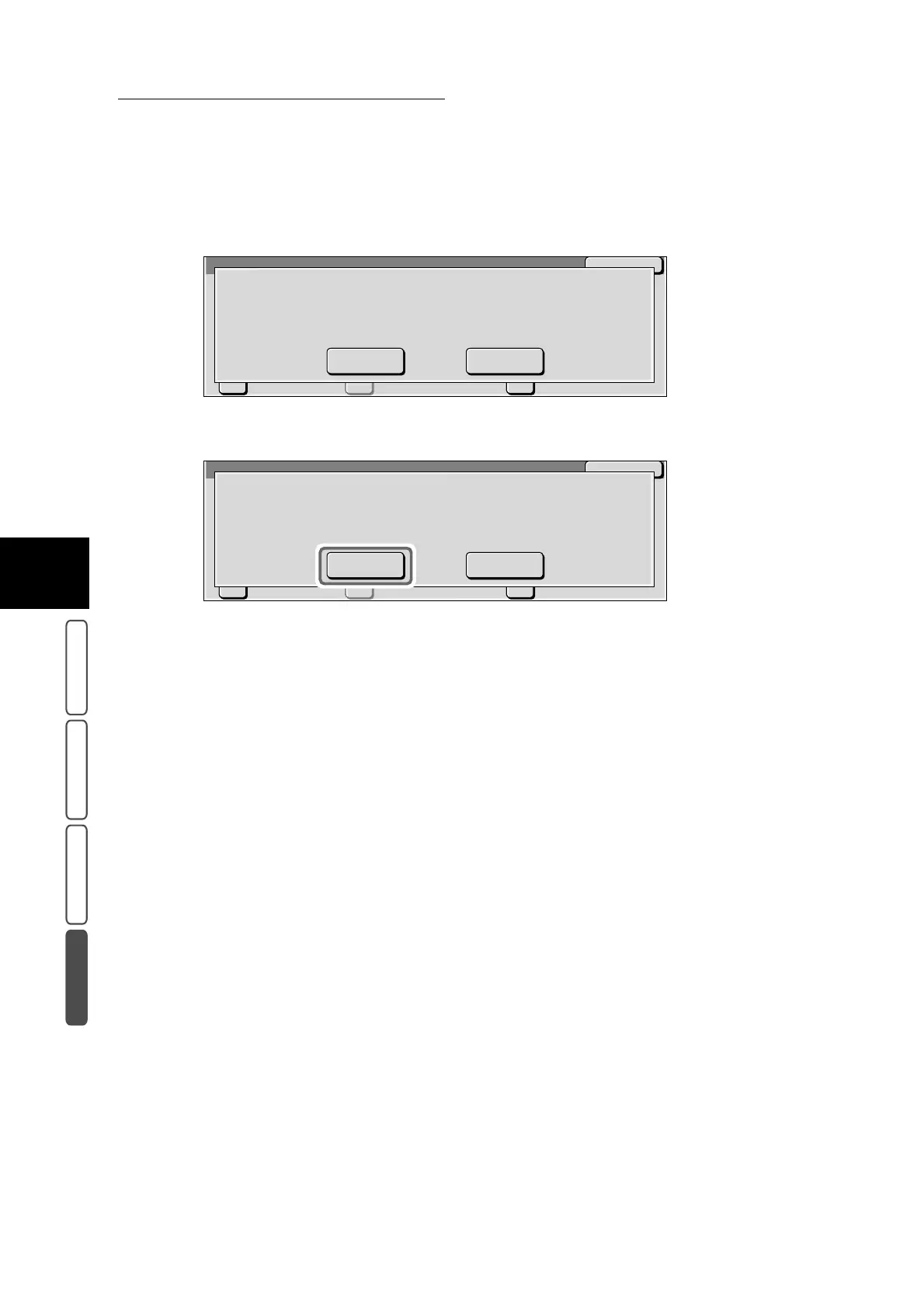3.29 Storing Frequently Used Setups - Stored Jobs
406
3
User Friendly Features
Basic Copying Added Features Image Quality Others
A confirmation message will be displayed.
4
Select Yes.
The message “Delete setup stored to Job1.” is displayed.
5
Select Close.
The screen returns to the Others screen.
Close
Stored Jobs
Enter/Change
Name
The programming information stored in the following Stored Job
will be deleted.
Are you sure?
Job No.
Job Name
: 1
: Job Memory 1
Yes No
Close
Stored Jobs
Enter/Change
Name
The programming information stored in the following Stored Job
will be deleted.
Are you sure?
Job No.
Job Name
: 1
: Job Memory 1
Yes No
