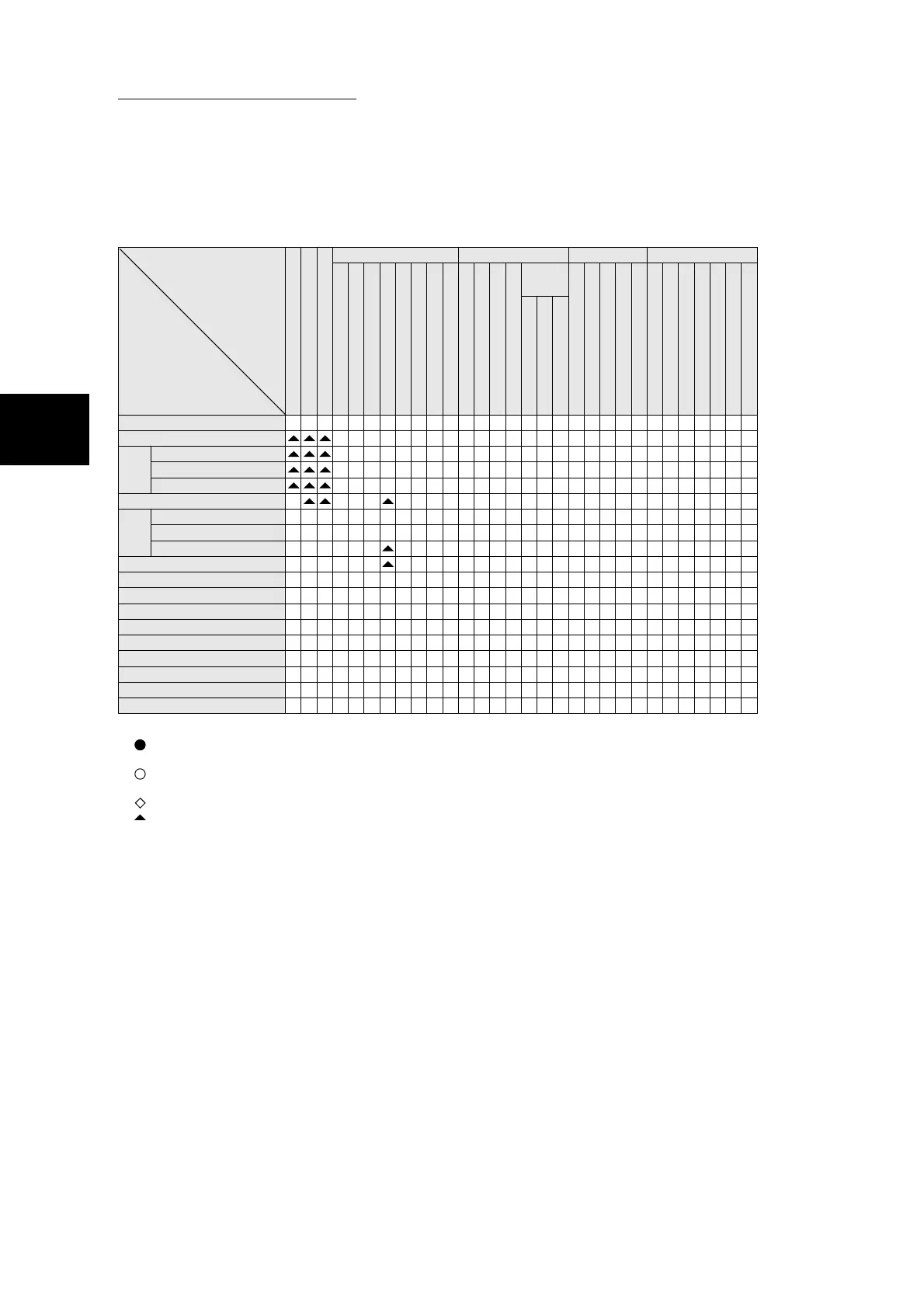D Possible Combinations of Features
440
Appendix
Tray 5 (Bypass Tray) Reduce/Enlarge Output Color Original Type
Independent
X-Y%
Poster
Covers
Separators Only
Separators + N Sets
N Sets Only
Booklet
Center Output Tray
Side Output Tray
Finisher Tray
Stapling
Specify Number of Copies
Place on Document Glass
Load on DADF
Build Job
Interrupt
Unauthorized User
Color/ B/W User
Color User
B/W User
Unmarked Can be used simultaneously
Cannot be used simultaneously
Selection of subsequent features is prohibited
Previous setting changes to other selection
Copying not possible is indicated when the Start button is pressed
Can be selected, though previous setting is ignored
Can be selected conditionally
Feature to Combine
Already Set Feature
Paper Supply - Auto
Trays 1 to 4
Manual bypass
Auto Size Detect
Standard Size
Standard 12 × 18"
Non-standard Size
Plain
Lightweight/Transparency/Labels
Heavywt 1/Heavywt 2
Heavywt 1-Side 2/Heavywt 2-Side 2
Auto%
100%
R/E Presets
Any ratio
Auto
Full Color
Single Color
Dual Color
Black
Text and Photo (Magazine Photo/Photograph)
Text and Photo (Color Copies)
Text (normal text)
Photo (Magazine Photo/Photograph)
Photo (Color Copies)
Map/Highlighter Marked/Inkjet
Remove Background Color
Auto%
Specified%
Calculator%
× × ××××××
Transparency
Separators
×
SS SSS
Output
Destination
SS
SS
SSS
SS
SSS
×××××
××
××××
×
S
