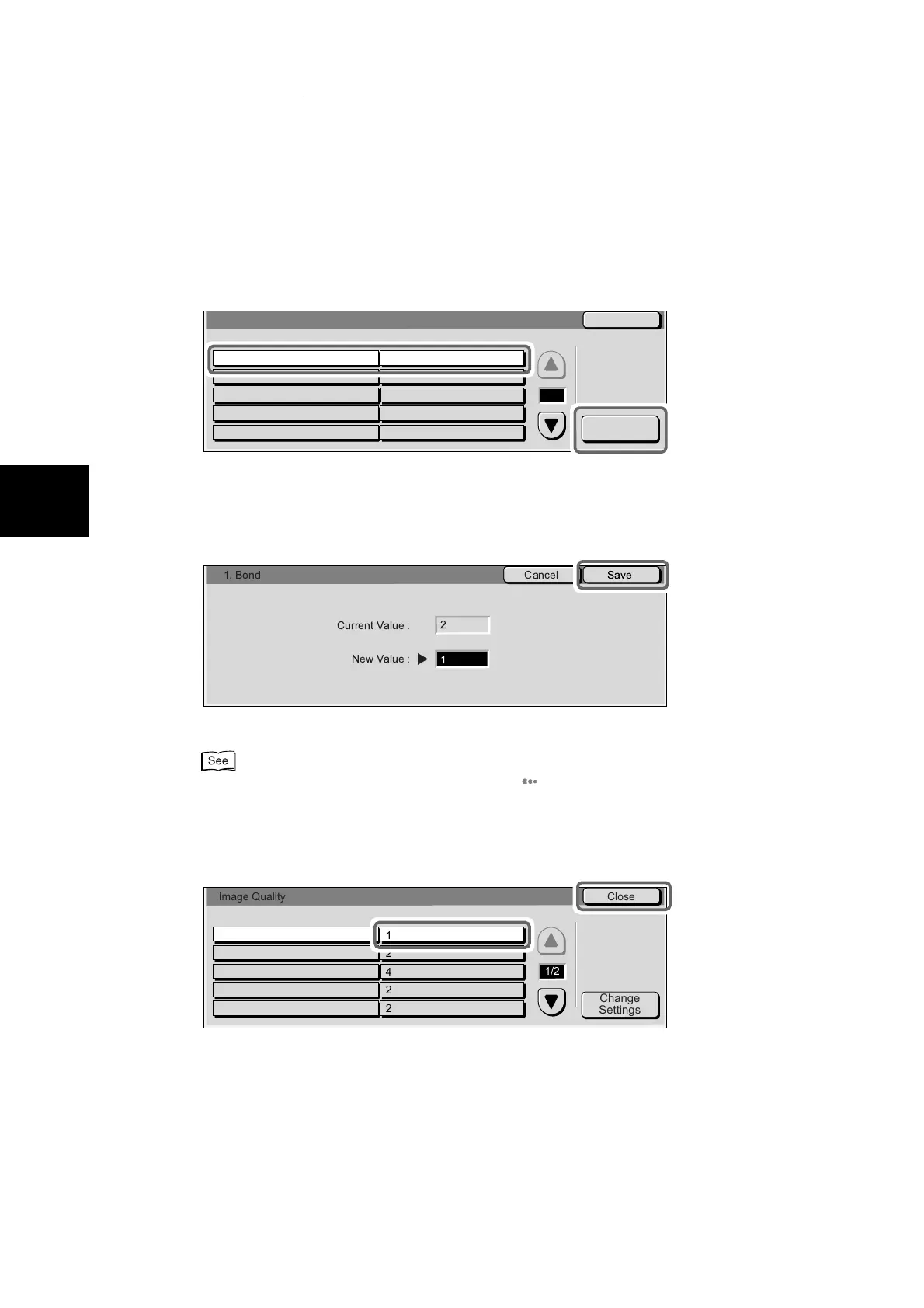2.3 Changing Paper Settings
38
Loading Paper
2
10
Select the paper type whose image processing setting is to be changed
at Items, and select Change Settings.
The following example shows how to change Bond.
The 1. Bond screen is displayed.
11
Enter the setting value of the image quality processing to be changed
using the numeric keypad, and select Save.
The screen returns to the Image Quality screen.
For details about how to set image processing, see “ Image Quality” (P. 130) in “5.4.4 Setting
Paper Tray Attributes”.
12
Make sure that the Current Settings at the Items you changed is the
newly entered value, and select Close.
The screen returns to the Paper Tray Attributes screen.
Change
Settings
Close
Image Quality
Items
Current Settings
1. Bond Paper
2. Plain Paper
3. Recycled Paper
4. Custom Paper 1
5. Custom Paper 2
2
2
2
4
2
1/2
Save
Cancel
1. Bond
Current Value :
2
New Value :
1
Change
Settings
Close
2
1
2
4
2
1/2
Image Quality
Items
Current Settings
1. Bond Paper
2. Plain Paper
3. Recycled Paper
4. Custom Paper 1
5. Custom Paper 2