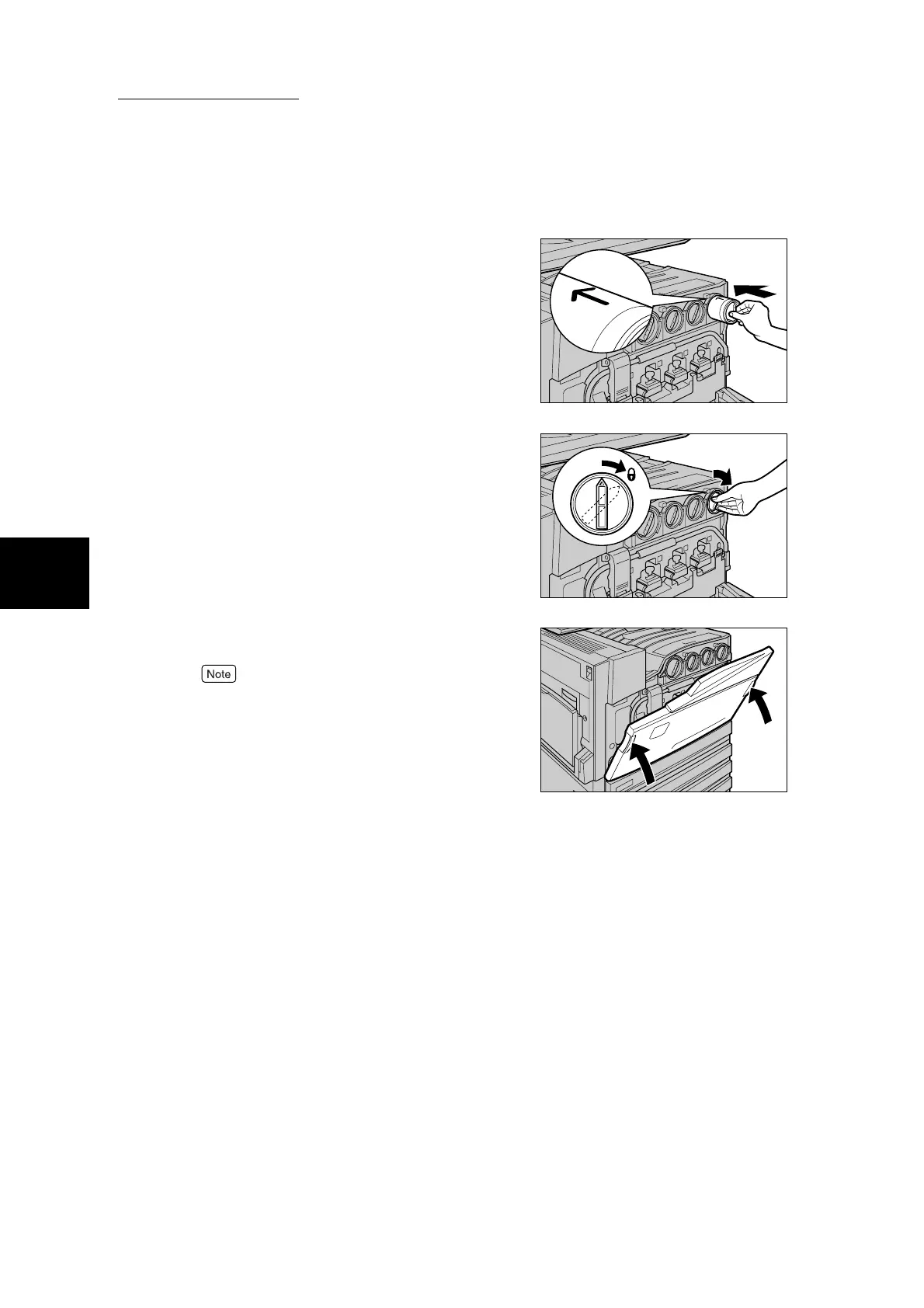3.2 Replacing Consumables
50
3
Daily Care
5
Insert the toner cartridge as far as pos-
sible with the arrow (↑) on the cartridge
facing up.
6
Turn the toner cartridge to the right up
to the key mark (closed).
7
Close the front door.
A message will be displayed and the machine will not
operate if the front cover is even slightly open.
