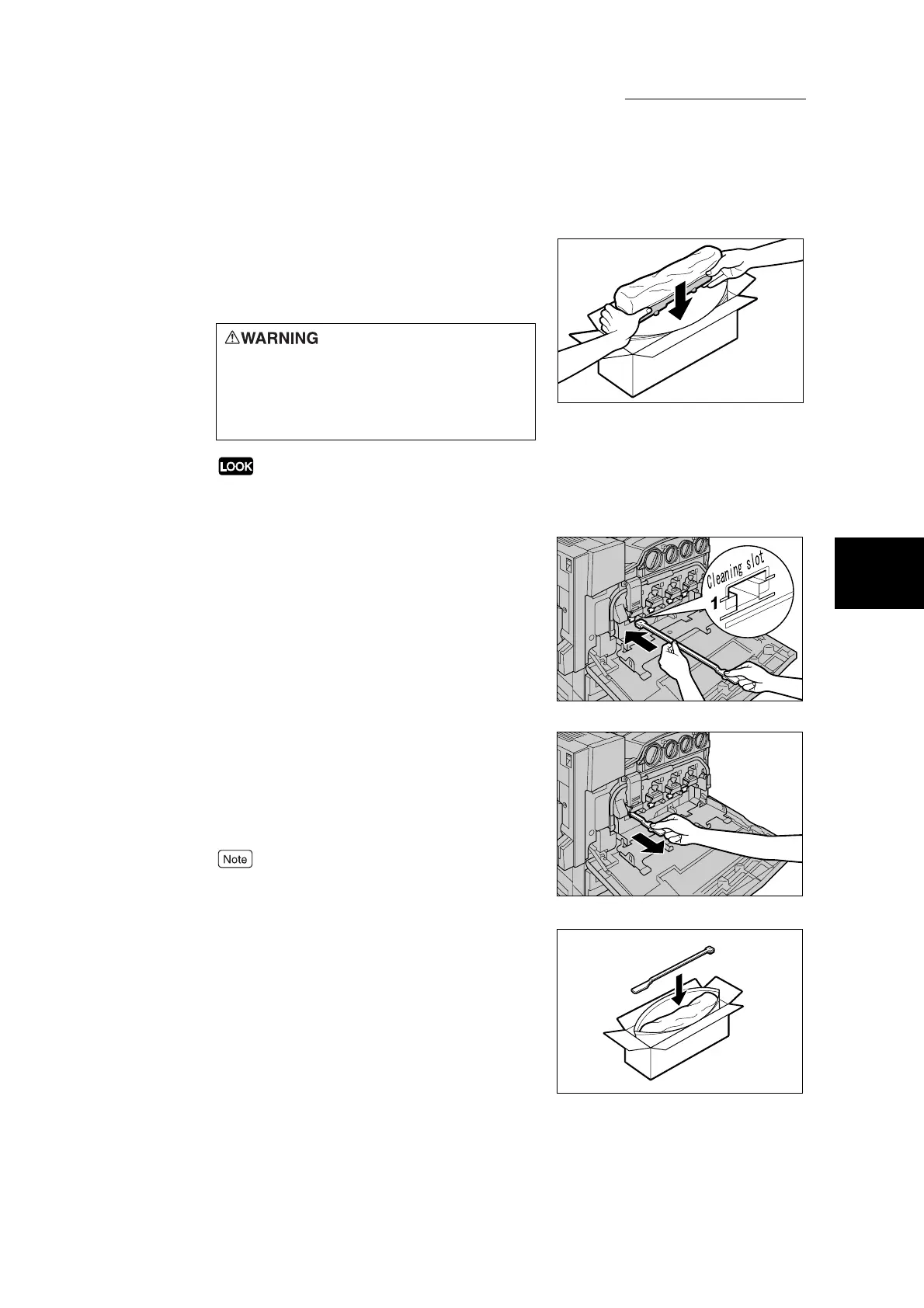3.2 Replacing Consumables
53
3
Daily Care
6
Store the used toner collection bottle in
the empty box holding it firmly with both
hands.
Return used toner cartridges to our Customer Support
Center for disposal.
7
Gently insert the cleaning rod (provided)
that you removed from the box into
cleaning slots D1 to D4 (square holes)
with the pad facing down.
8
When the cleaning rod has gone in as
far as possible, gently draw it out
towards you. Clean each of the four
locations.
It is almost impossible to see dirt on the pad.
9
Store used cleaning rods in the box
together with the used toner collection
bottle.
Never throw toner, a toner collection
bottle or a toner cartridge into an open
flame. It can cause an explosion and
you can get burnt.
