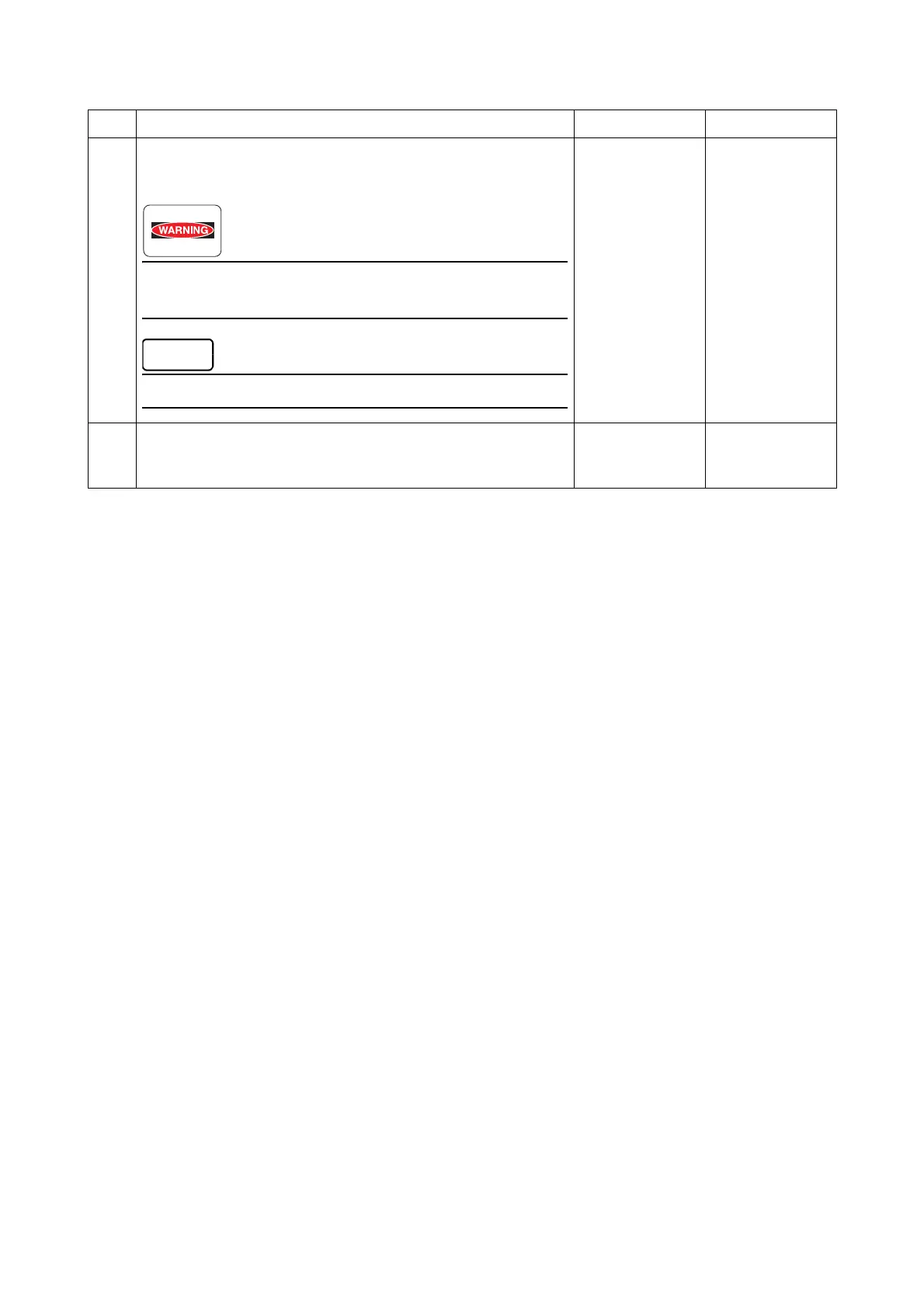Chapter 3 Image Quality Troubleshooting
3.2 Image Quality Troubleshooting
3-8
6
Checking after replacing the FUSING UNIT.
Replacing the FUSING UNIT.
Is the image printed correctly?
Start the operation after the FUSING UNIT has cooled
down.
After replacement, be sure to clear the life counter value.
End of work. Go to step 7.
7
Checking after replacing the Drum Cartridge.
Replace the Drum Cartridge.
Is the image printed correctly?
End of work.
Replace the
printer.
Step Check and Action Yes No
