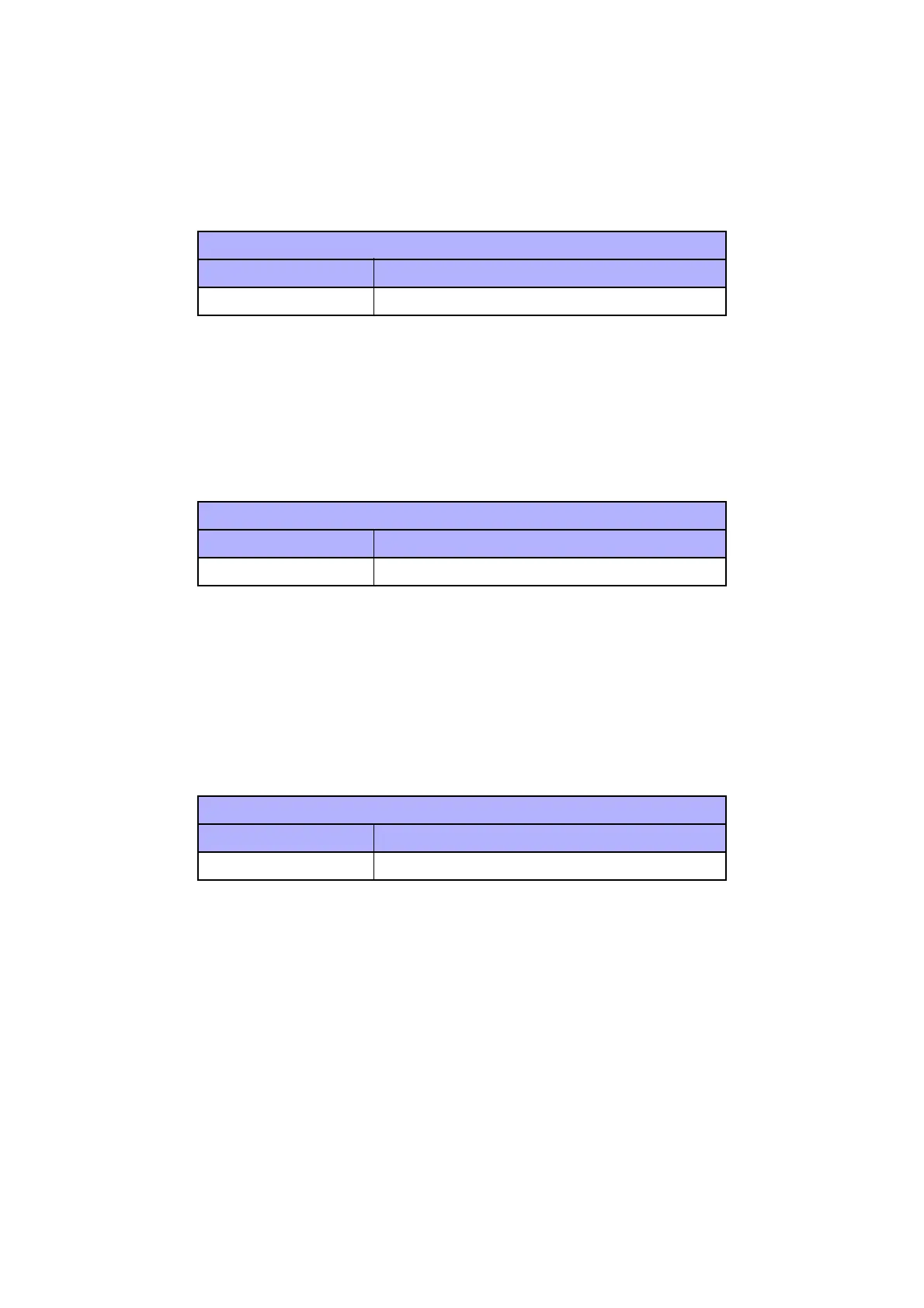Chapter 6 General
6.5 ESS Diag
6-40
6.5.5 MAC+PHY Test
Performs an internal test without using any jig on MAC (Media Access Control) and PHY (Physical Layer).
6.5.6 ASIC Test
Performs a test of Zoran Quatro 45xx by reading the timer counter of Zoran Quatro 45xx.
6.5.7 IOT Test
Performs a communication test between the IOT. The communication test verifies communication by reading
the ROM revision number of the IOT.
6.5.8 USB Host Test (Only when a USB storage device is inserted in the
Front USB Port)
Verifies the communication between the Front USB Port and the USB storage device inserted in it.
This menu is for obtaining the USB authentication. To use this test, you need devices used by the certification
authority.
6.5.8.1 Test Mode
Keeps the DownStream port of the Host Controller to the specified test mode.
Table 6-34 MAC+PHY Test
Test Result Display
Normal Error
CHECK OK MAC+PHY ERROR
Table 6-35 ASIC Test
Test Result Display
Normal Error
CHECK OK ASIC CHECK NG
Table 6-36 IOT Test
Test Result Display
Normal Error
CHECK OK IOT ERROR
