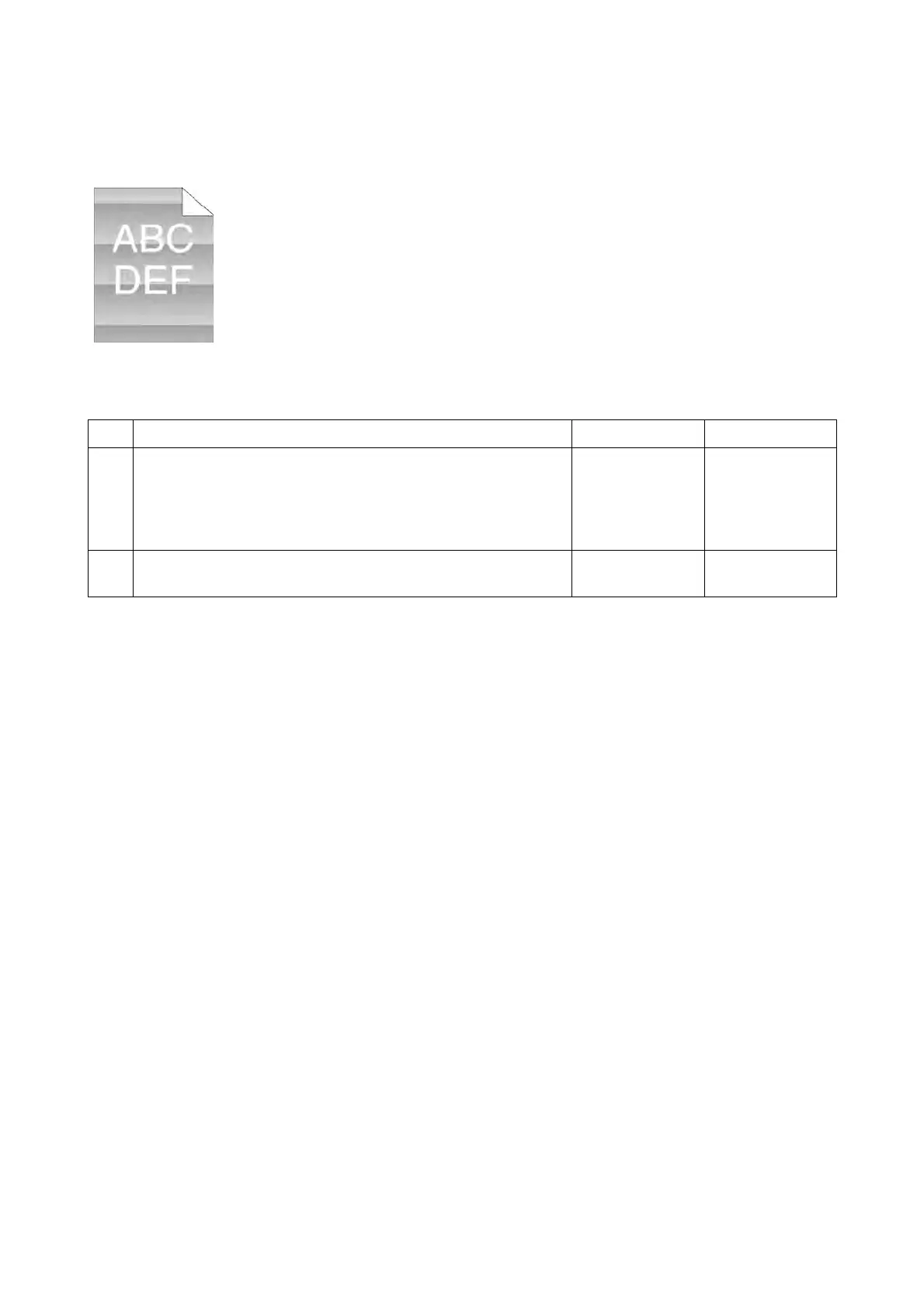Chapter 3 Image Quality Troubleshooting
3.2 Image Quality Troubleshooting
3-24
IQ-10 Light-induced fatigue
Possible causative parts
- Drum Cartridge [XERO ASSY] (PL8.1.1)
Step Check and Action Yes No
1
Check the light fatigue pattern using the Pitch Chart.
Print the [Pitch Chart] in [Chart] in [Maintenance] of [Admin
Menu].
Does the pattern on the output match with that on the Pitch
Configuration Chart?
Go to step 2. End of work.
2
Replace the Drum Cartridge.
Is the image printed correctly?
End of work.
Replace the
printer.
