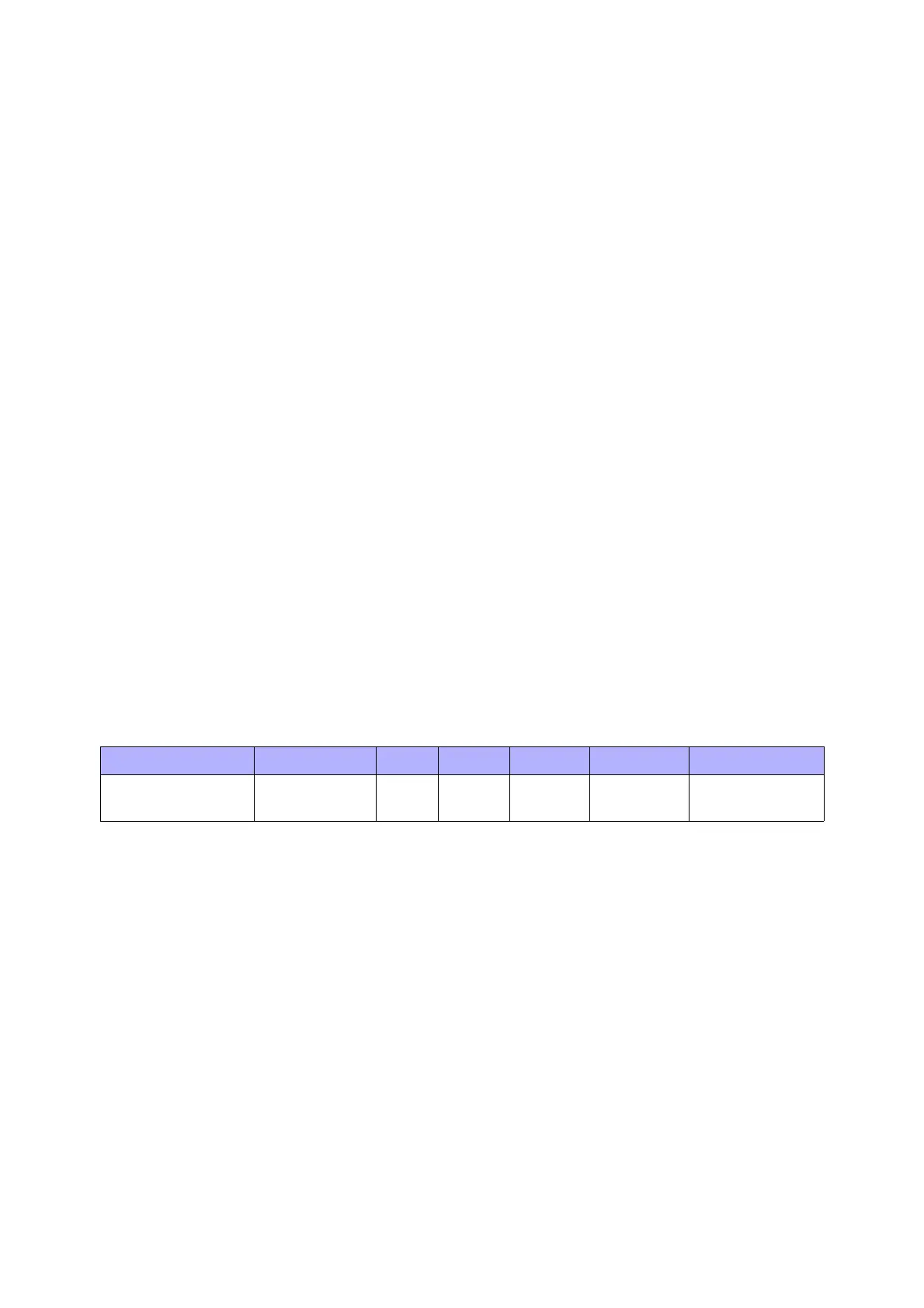Chapter 6 General
6.1 Specifications
6-3
6.1.2 Product Overview
z DocuPrint M355 df consists of the IIT, IOT, operator panel (MFP), and MFP controller.
6.1.2.1 System Configuration
z IIT (Image Input Terminal):
The IIT is a device to scan documents for copying, facsimile (FAX) sending, and scanning. The IIT can
scan documents with an optical resolution of 1200 dots/25.4mm and 1200 dots/25.4mm in the fast scan
direction. The resolution in the slow scan direction is set based on the scan speed and electrical resolu-
tion conversion.
The IIT of DocuPrint M355 df is equipped with the DADF (Duplex Automatic Document Feeder) as
standard.
z IOT (Image Output Terminal):
The IOT writes video data from each portion on paper for copying, outputting files received by the fac-
simile, and outputting from the printer. The Laser xerography technology engine allows for image
recording on paper up to 355.6mm length at 600 dots/25.4mm.
z Operator Panel (MFP):
The operator panel displays various settings, instructions, and error messages for copying, faxing,
scanning, and printing. The operator panel is also referred to as just "Panel" in this specification.
z MFP Controller:
The MFP controller performs system control for the entire machine. It processes and stores images
input/output from the IIT, IOT, facsimile, and printer I/F, and also controls the panel. For FAX sending/
receiving, it sends/receives data to/from the communication line via the NCU.
Configuration
Y: feature available, N: feature not available
*1: Direct Print Using the USB Storage Device
Table 6-3
Product Name Operator Panel Duplex Network Wireless USB 2 Byte Font-ROM
DocuPrint M355 df
(MFP DN-Model)
4 line Bitmap Y Y Optional
1+1(Host
*1
)
-
