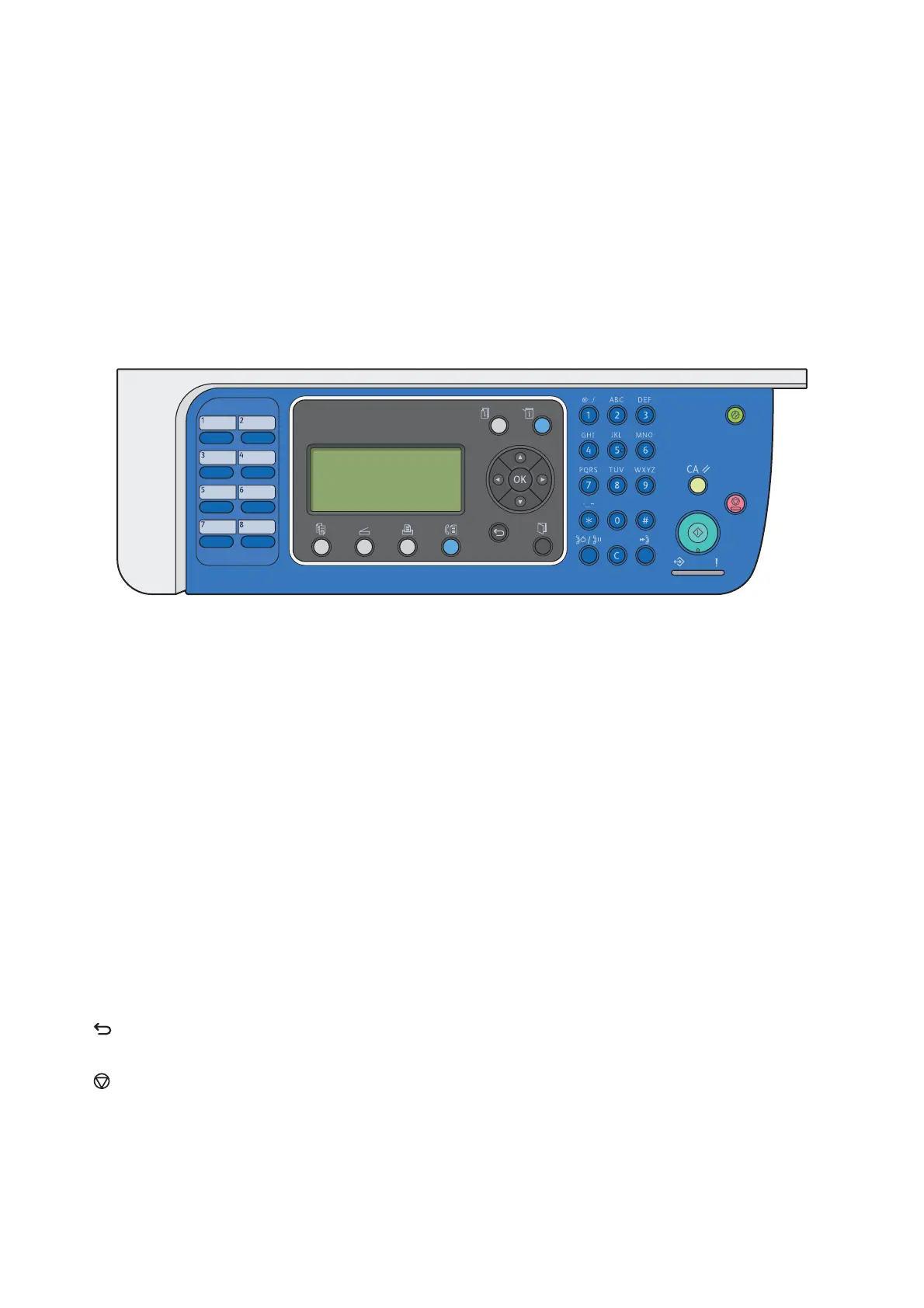Chapter 6 General
6.4 Service Mode
6-26
6.4 Service Mode
The CE mode is intended for service engineers to use when solving a fault in the field by isolating it to a
replaceable part.
6.4.1 Roles of the Control Panel in the CE Mode
Use the buttons on the control panel and the messages displayed on the LCD to operate the CE mode.
Display:
Displays menus, setting values, and results.
[S]:
Moves upward by one item. Pressing this at the top of the list moves to the bottom.
[T]:
Moves downward by one item. Pressing this at the bottom of the list moves to the top.
[W]:
Moves the cursor to the left by one digit.
[X]:
Moves the cursor to the right by one digit.
[OK]:
Press this to move to the next level or to execute the processing.
[C(Clear)]:
In Printer Diag, use this to return to the previous level or to cancel the processing.
[ (Back)]:
In Fax/Scanner Diag, use this to return to the previous level or to cancel the processing.
[ (Stop)]:
In Fax/Scanner Diag, use this to return to the previous level or to cancel the processing.
