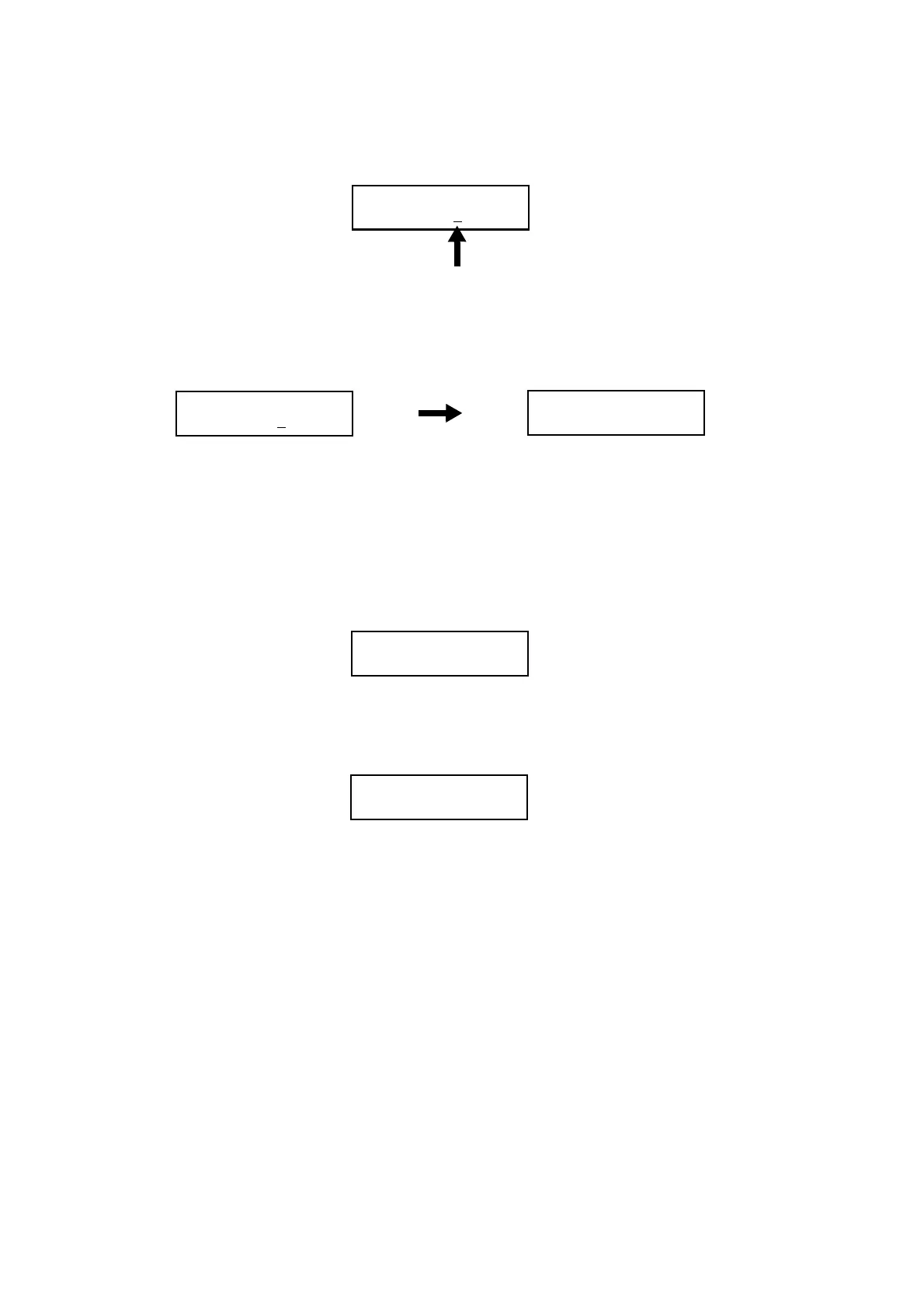Chapter 6 General
6.5 ESS Diag
6-42
• Use the [S] or [T] button to increase or decrease the value of the digit where the cursor is
placed.
7 Press the [OK] button to transfer a request to the device specified.
8 Press the [OK] button to receive the data from the device specified.
9 If the data has been received normally, [CHECK OK] is displayed.
• If the data has not been received normally, [CHECK NG] is displayed. If the request has not
been transferred to the device, [Send Error] is displayed.
10 Press the [C(Clear)] button to return to the [Printer Diag] screen.
11 Exits the CE mode. (See "6.4.4 How to Exit the CE Mode".)
6.5.8.3 Get Device Info
Displays the VID, PID, Add, and Prt information of the device connected. If the device information cannot be
obtained, [Read Error] is displayed.
z VID: Value of [Vender ID] collected using Device Descriptor
z PID: Value of [Product ID] collected using Device Descriptor
z Add: [Device Address] assigned to the device
z Prt: Downstream port number of the Controller or Hub connected to the device
Cursor
Single Step
Address: 002
Single Step
DATA IN
Single Step
Address: 002
