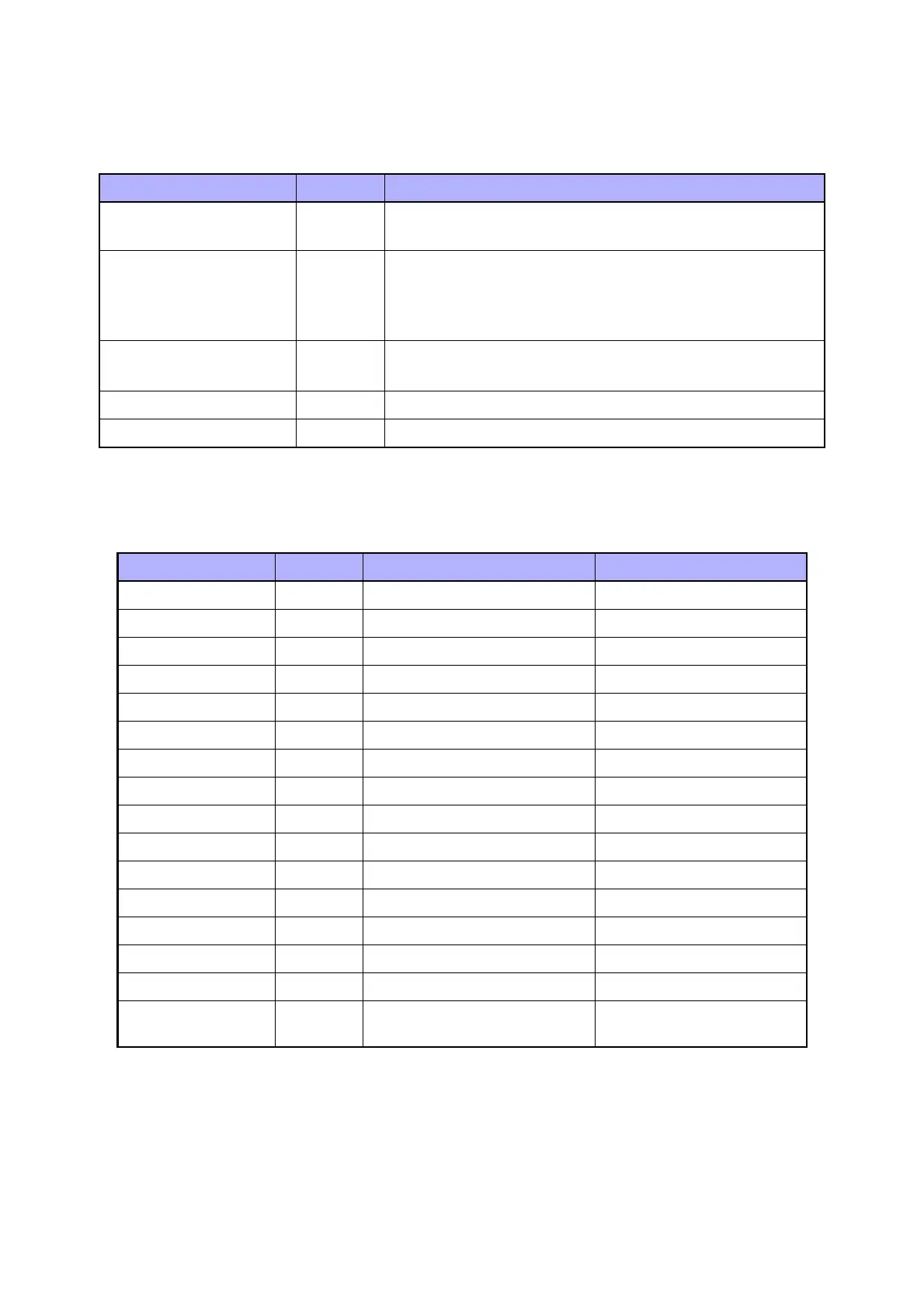Chapter 6 General
6.1 Specifications
6-15
6.1.26.2 Scan
6.1.26.3 Control and Management Protocol
6.1.26.4 MIB
The following MIBs are supported.
z RFC1213 MIB-II
z RFC1514 HostResources
z RFC1759 Printer MIB
Table 6-20
Protocol Transport Remarks
Web Services on Devices TCP/IP
・Windows Vista, Windows Server 2008, Windows 7, Windows
Server 2008 R2
Scan to e-mail TCP/IP
・Windows XP, Windows Server 2003, Windows Vista,
Windows Server 2008, Windows 7, Windows Server 2008 R2
・Mac OS X
・Linux
Scan to SMB (SMB Client) TCP/IP
・Windows XP, Windows Server 2003
・Mac OS X
Scan to FTP (FTP Client) TCP/IP
Network TWAIN TCP/IP
Table 6-21
Protocol Transport Application / Usage Remarks
HTTP/HTTPS TCP/IP EWS
SMTP TCP/IP E-Mail Alert
SNMP v1/v2c/v3 UDP/IP Driver, Installer, Management SNMP v3 Default OFF
DHCP UDP/IP IP setup
BOOTP UDP/IP IP setup
RARP TCP/IP IP management
AutoIP TCP/IP Installer (Device discovery)
WINS TCP/IP IP setup
Telnet TCP/IP IP management
Bonjour (mDNS) UDP/IP IP setup for Mac
LDAP TCP/IP Address Book
DNS TCP/IP IP management
DDNS TCP/IP IP management Default: OFF
SNTP TCP/IP IP management Default: OFF
FTP TCP/IP IP management
Update Address
Book (for ClientSW)
TCP/IP Address book
