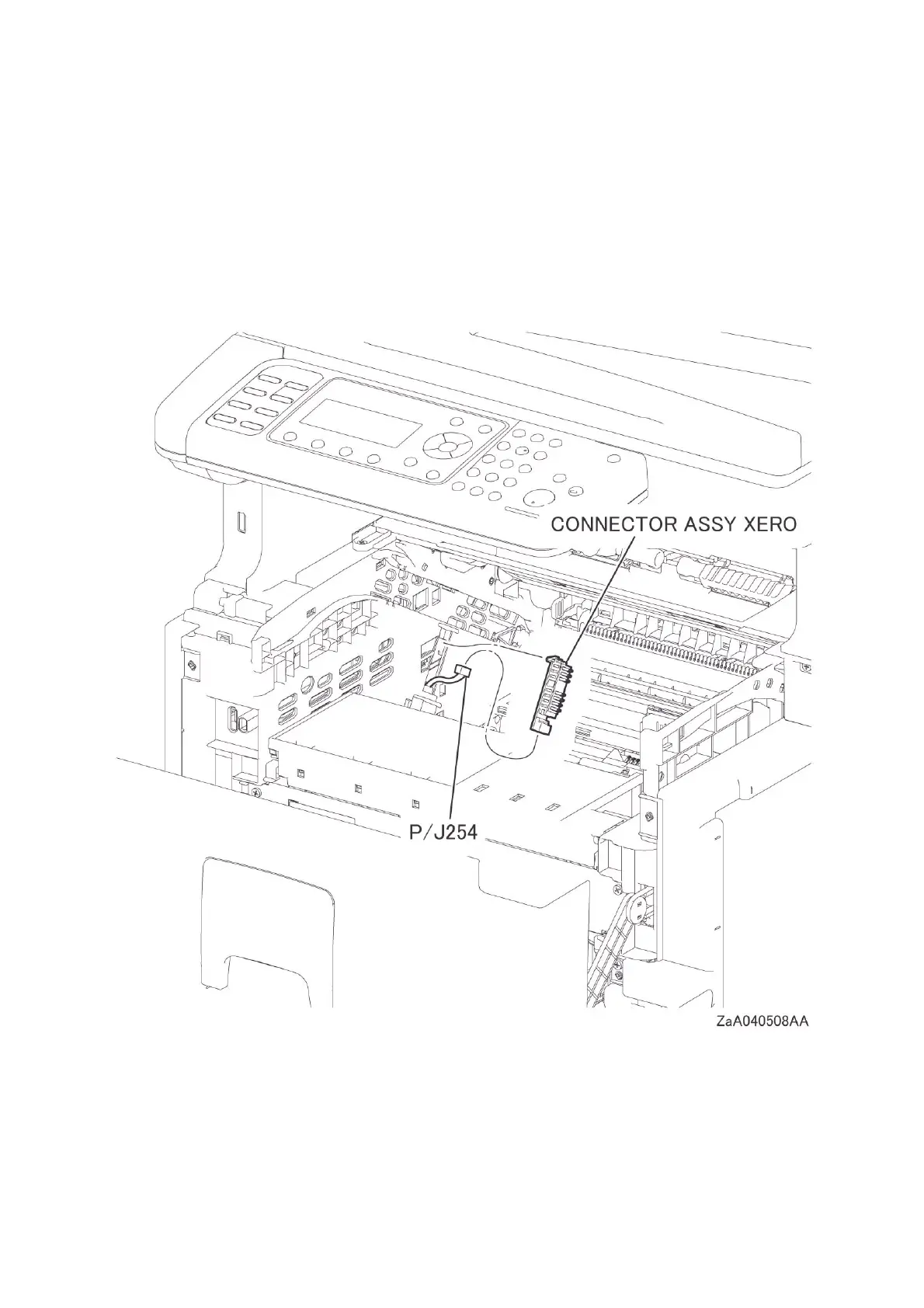Chapter 4 Disassembly / Assembly and Adjustment
4.2 Removal / Replacement
4-48
REP5.4 CONNECTOR ASSY XERO (PL5.1.10)
[Removal]
1 Open the COVER FRONT TOP ALL AIO ASSY (PL19.1.17).
2 Remove the XERO ASSY. (REP8.1)
3 Release the hook that fixes the CONNECTOR ASSY XERO, disengage the connector (P/J254)
from the CONNECTOR ASSY XERO, and then remove the CONNECTOR ASSY XERO.
