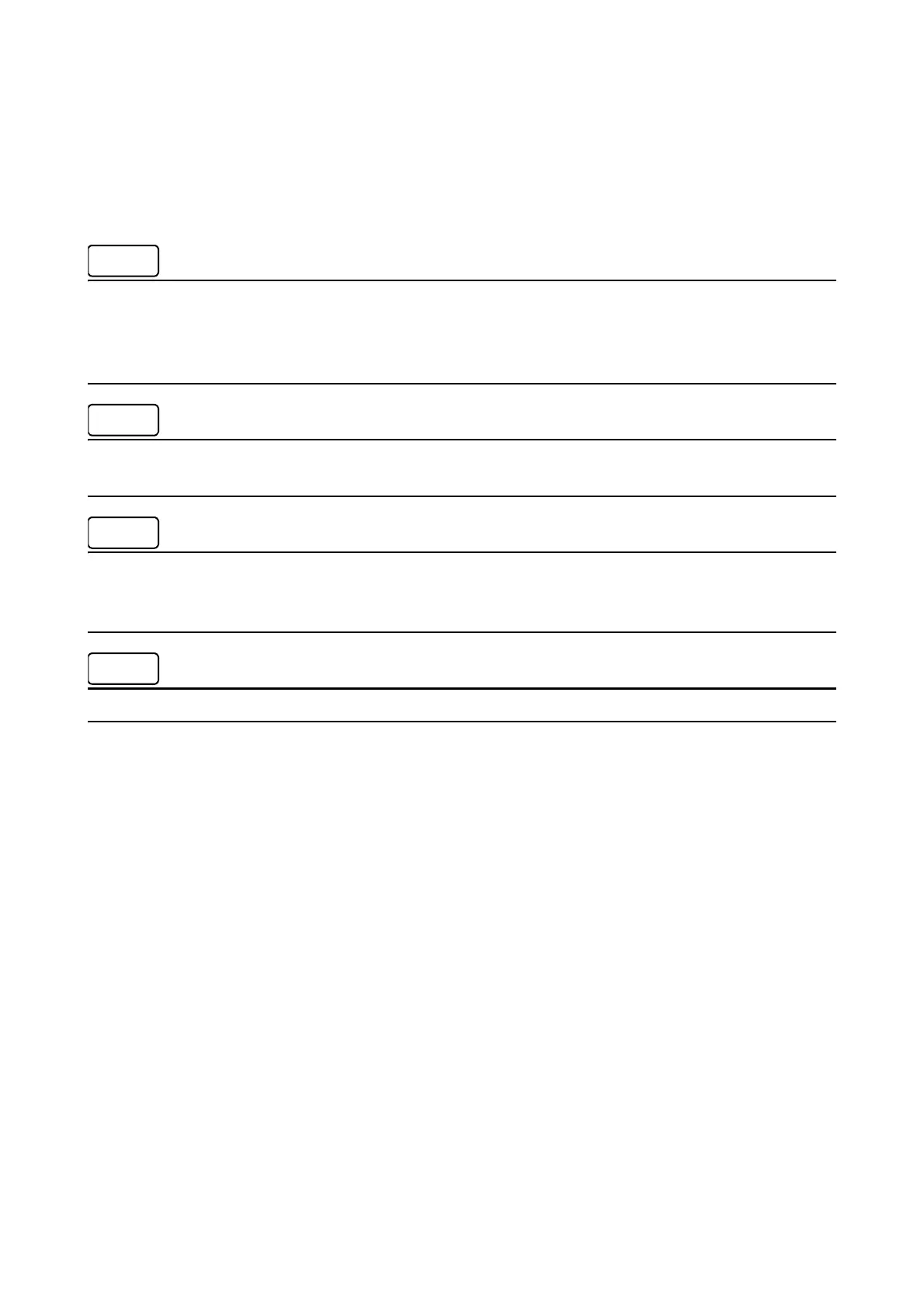Chapter 4 Disassembly / Assembly and Adjustment
4.2 Removal / Replacement
4-94
REP18 Electrical
REP18.1 (SCC) (ISC) PWBA ESS AIO (PL18.1.2)
[Removal]
Do not replace the PWBA MCU and PWBA ESS at the same time.
When replacing them at the same time, an error occurs and the machine does not work properly.
When replacing them, replace or check the PWBA ESS first and turn on, and then turn off and replace the
PWBA MCU.
When replacing the PWBA ESS, make sure to remove the EEPROM from the board before replacement
and install it to the new board.
Replacing the PWBA ESS, the data of the Address Books is lost. If possible, use the Address Book Editor
to save any data, before part removal. (Refer to HELP of the Address Book Editor how to save any data of
the Address Books.)
Always wear a wrist band during servicing the PWB for protect from the damage by the static electricity.
1 Open the KIT MSI COVER.
