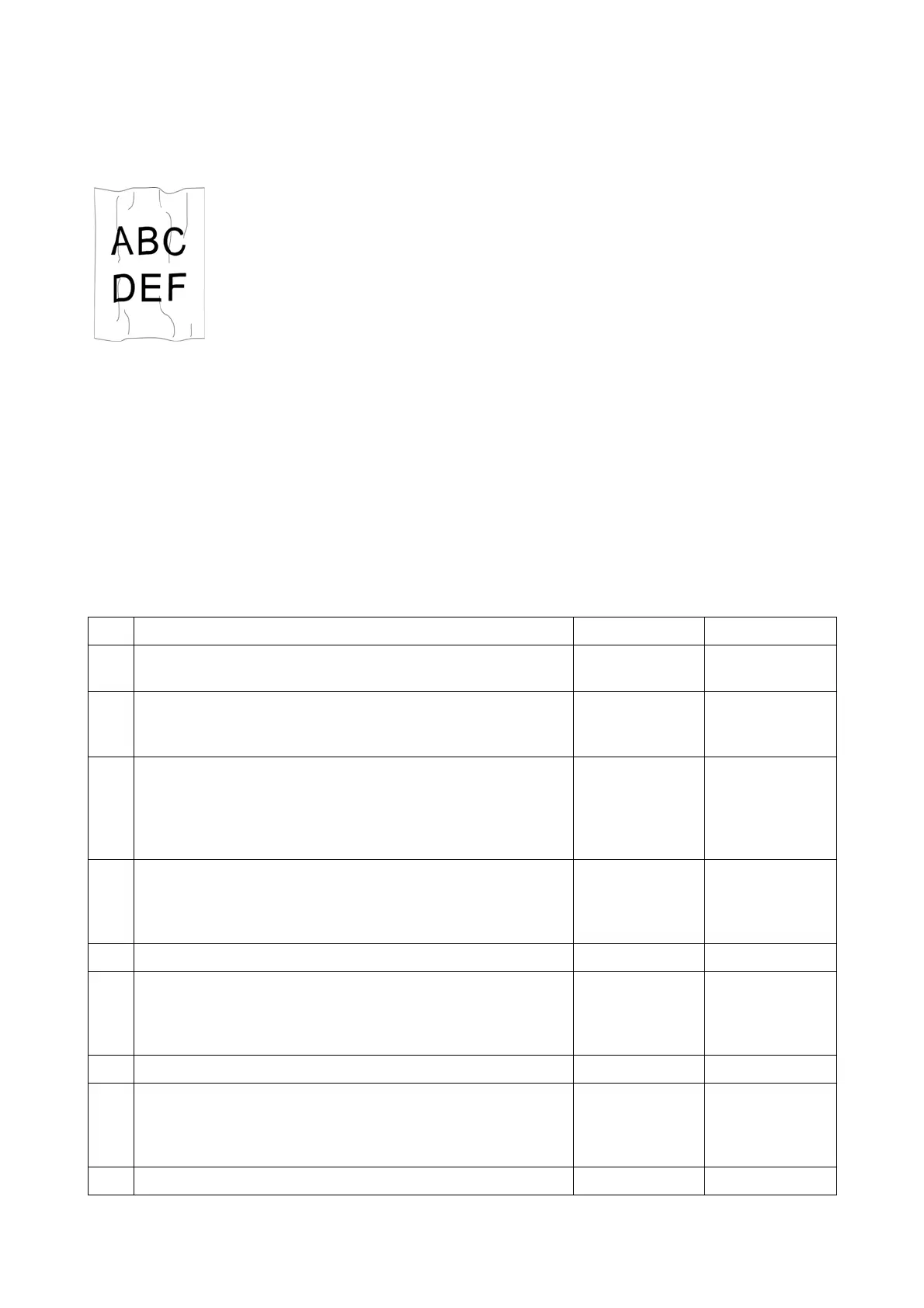Chapter 3 Image Quality Troubleshooting
3.2 Image Quality Troubleshooting
3-34
IQ-16 Wrinkled/Stained paper
Possible causative parts
- ROLL ASSY RUBBER (PL15.2.6)
- ROLL ASSY REGI PINCH (PL15.2.8)
- ROLL REGI PINCH (PL15.2.37)
- MSI Feed Roll / Nudger Roll [HOLDER ASSY PICK UP](PL13.1.15)
- KIT RETARD ROLL MSI ASSY(PL13.2.98)
- Tray 1 Feed Roll / Nudger Roll [FEEDER ASSY](PL15.3.2)
- Tray 1 Retard Roll [HOLDER ASSY RETARD CST] (PL9.1.3)
- Transfer Unit [ROLL ASSY-TRANS CRU] (PL6.1.1)
- Drum Cartridge [XERO ASSY] (PL8.1.1)
- Tray 2 Feed Roll / Nudger Roll [ROLL ASSY FEED](PL10.2.13)(Option)
- Tray 2 Retard Roll [HOLDER ASSY RETARD CST](PL10.3.3)(Option)
- ROLL ASSY EXIT (PL17.1.5)
- KIT PINCH ASSY L(PL17.1.6)
- KIT PINCH ASSY R(PL17.1.7)
- Heat Roll [FUSING UNIT] (PL7.1.1)
Step Check and Action Yes No
1
Checking the paper feeding tray.
Is the skewed paper fed from the MSI?
Go to step 2. Go to step 4.
2
Checking the side guides of MSI.
Reset the side guides.
Is the image printed correctly?
End of work. Go to step 3.
3
Check the wrinkle. Is the wrinkle within 30 mm of the four
edges of the envelope?
This type of wrin-
kle is considered
normal. Your
printer is not at
fault.
Go to step 4.
4
Checking the paper path.
Are there any foreign substance on the paper path?
Remove the for-
eign sub-
stances, then go
to step 5.
Go to step 6.
5 Is the image printed correctly? End of work. Go to step 6.
6
Check the paper feed rolls
Are the paper feed rolls (the rolls that are listed among the
parts considered to be the cause) installed properly?
Go to Step 8.
Reinstall the cor-
responding
paper feed rolls,
then go to step 7.
7 Is the image printed correctly? End of work. Go to step 8.
8
Check the paper feed rolls
Are the paper feed rolls (the rolls that are listed among the
parts considered to be the cause in sequence) deformed or
worn out?
Replace the cor-
responding
paper feed rolls,
then go to step 9.
Go to Step 10.
9 Is the image printed correctly? End of work. Go to step10.
