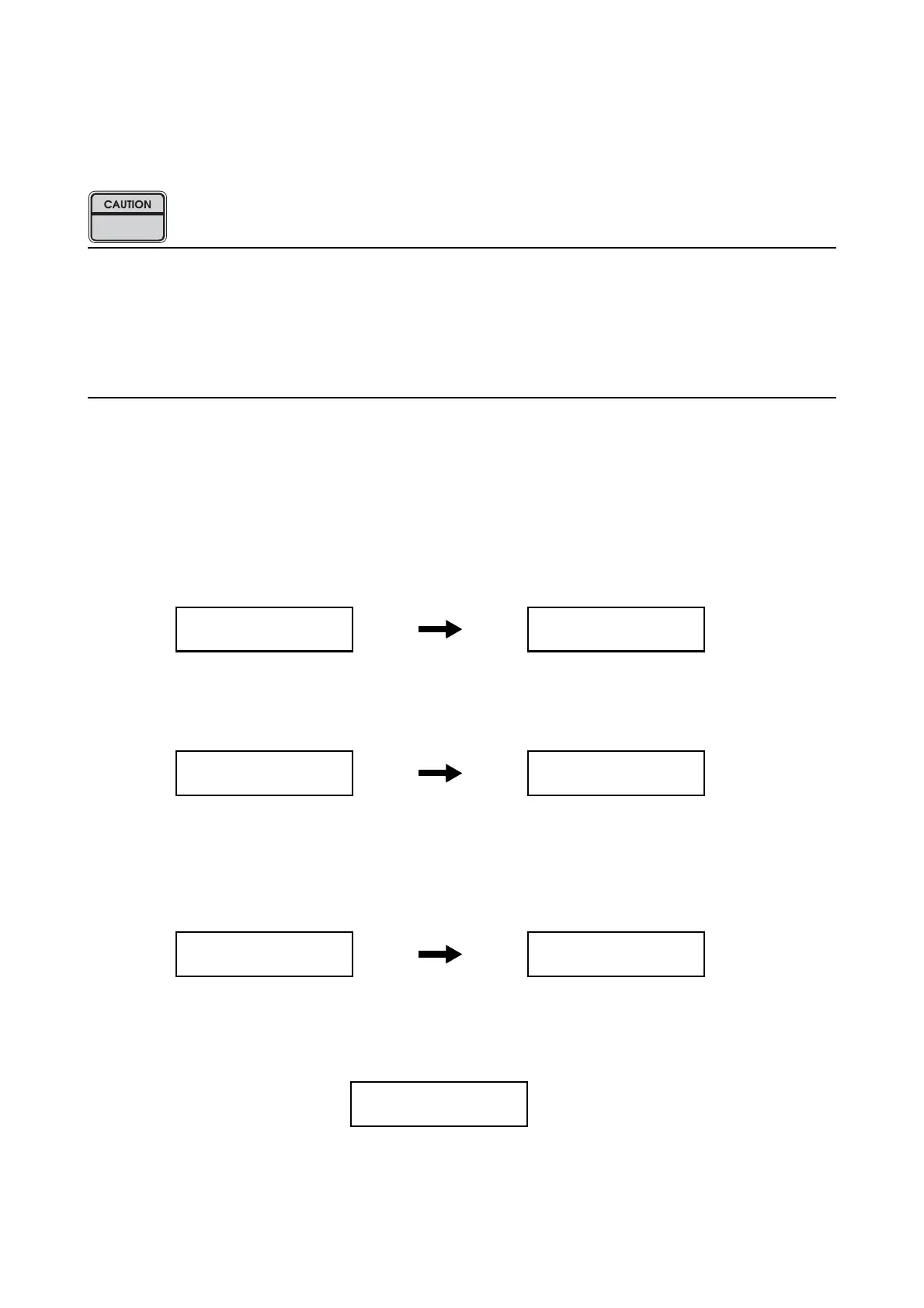Chapter 6 General
6.10 Parameter Settings (Parameter)
6-72
6.10.3 Parameter List Print (Print)
Prints the parameter values held in the IOT (registration setting values and life counter value).
When you print the parameter list, check that the Tray 1 contains A4 paper. (Only A4 size is supported)
If the parameter list is printed on a sheet of a size other than A4, some part of the image might be lost.
If a paper size other than A4 is set as the default paper size for the tray via [Tray Settings] and [Paper Size],
the printer displays [Processing] on the operator panel and outputs no parameter list.
In that case, turn off the power and then on, set A4 as the default paper size for the tray via [Tray Settings]
and [Paper Size], and then print the parameter list in the CE mode.
Procedure
1 Enter the CE mode. (See "6.4.2 How to Enter the CE Mode".)
2 Confirm that [Printer Diag] is selected, and then press the [OK] button.
3 Use the [T] button to select [Parameter], and then press the [OK] button.
4 Use the [T] button to select [Print], and then press the [OK] button.
5 Press the [OK] button to print the parameter list.
• The screen returns to [Ready to print] after printing.
6 Press the [C(Clear)] button to return to the [Printer Diag] screen.
7 Exits the CE mode. (See "6.4.4 How to Exit the CE Mode".)
Printer Diag
Parameter
Parameter
Regi
Parameter
Print
Print
Ready to print
Print
Processing
Print
Ready to print
