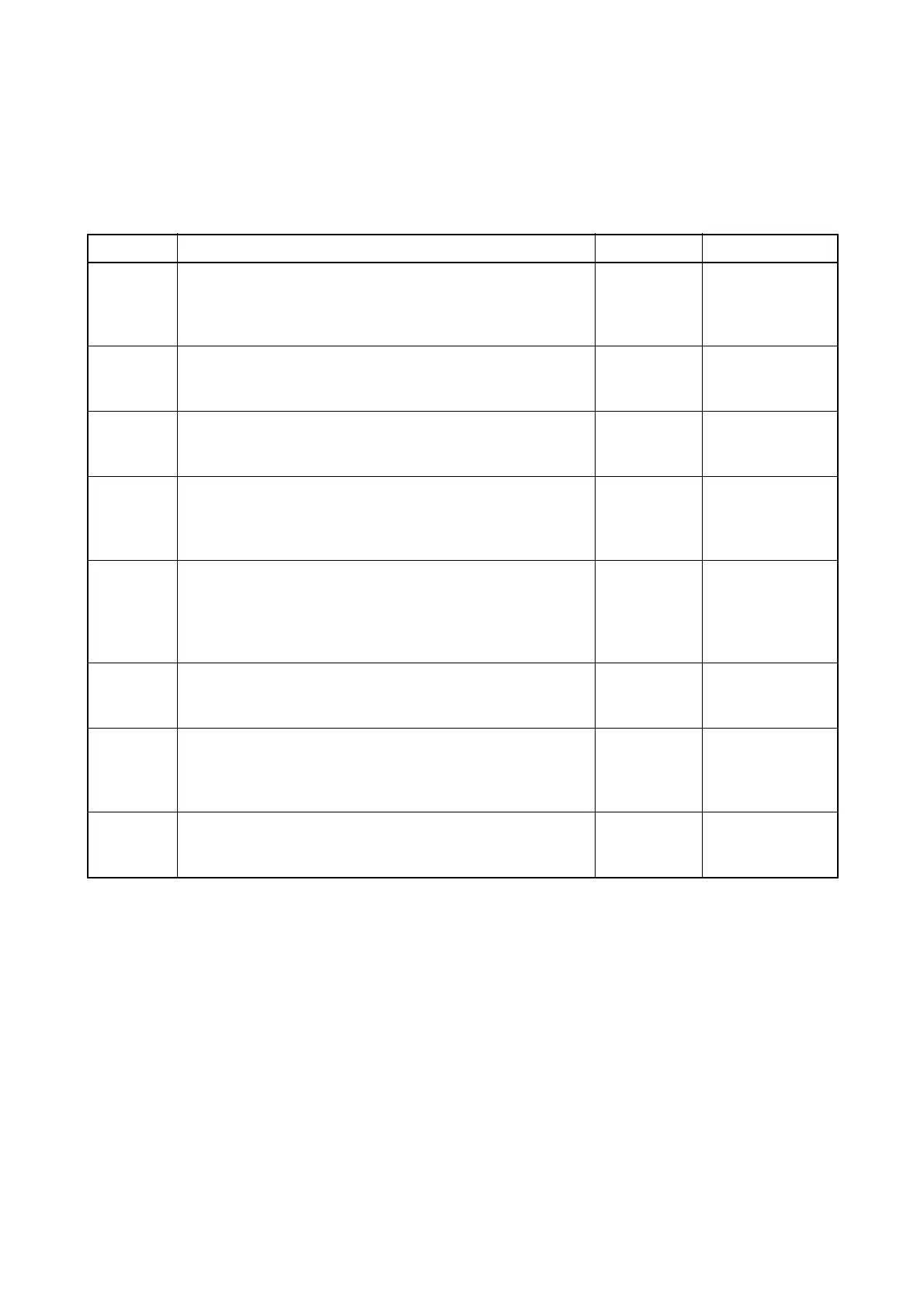Chapter 2 Troubleshooting
2.3 Error Code FIP
2-46
FIP1.2 005-110 PICKUP JAM
005-121 DADF JAM
005-124 Virtual JAM
Step Check and Action Yes No
Parts considered to be the cause
DADF ASSY (PL21.1.1)
KIT DADF PICK UP MODULE (PL21.1.95)
PWBA ESS (PL18.1.2)
1
Check the original document
Does the original document match the device specifica-
tion?
Go to Step 2.
Use the correct
original document
2
Check the DADF ASSY.
Is the DADF ASSY properly closed against the Platen
Glass?
Go to Step 3.
Close the DADF
ASSY properly
3
Check connector connection
Check the connection between the DADF ASSY and the
PWBA ESS.
Is the P/J453 connected securely?
Go to Step 4.
Connect P/J453
securely
4
Check the original document transport path
Open the DADF cover, and check the original document
transport path.
Is there any foreign substances or bits of paper found on
the original document transport path?
Remove the
foreign sub-
stances and
bits of paper,
etc.
Go to Step 5.
5
Check the KIT DADF PICK UP MODULE
Is the KIT DADF PICK UP MODULE installed properly?
Go to Step 3.
Reinstall the KIT
DADF PICK UP
MODULE
6
Check the KIT DADF PICK UP MODULE
Is the KIT DADF PICK UP MODULE deformed or worn
out?
Replace the
KIT DADF
PICK UP
MODULE
Go to Step 7.
7
Check after replacing the DADF ASSY
Replace the DADF ASSY. (REP 21.1)
Does an error occur?
Replace the
PWBA ESS.
(REP18.1)
End of work.
