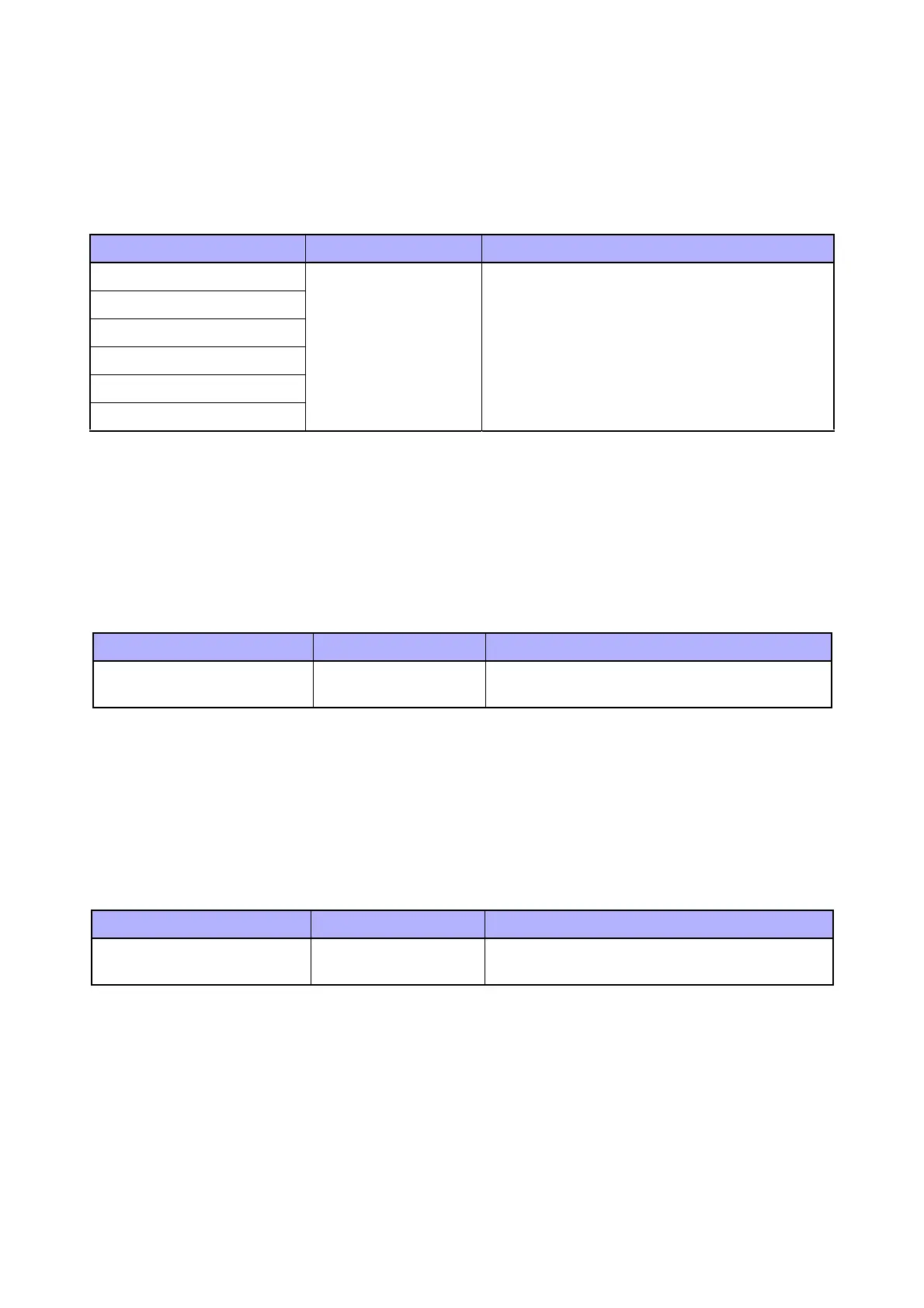Chapter 6 General
6.13 Scanner Maintenance
6-80
6.13.3 Registration Param.
Adjusts the registration.
6.13.4 Auto Registration
Enables or disables the auto registration adjustment feature.
6.13.5 Sensor Parameter
Sets the power control value of the sensor.
Table 6-52 Registration Parameters
Item Range Description
Regi FB Lead
3 digits (each digit 0-9)
Displays or changes the registration adjustment
values of each item.
Regi FB Side
Regi DADF Lead (Front)
Regi DADF Side (Front)
Regi DADF Lead (Back)
Regi DADF Side (Back)
Table 6-53 Auto Registration
Item Range Description
Auto Registration ON, OFF
Enables or disables the auto registration adjust-
ment feature.
Table 6-54 Sensor Parameter
Item Range Description
Feed Sensor 3 digits (each digit 0-9)
Displays or changes the power control value of
the Feed Sensor.
