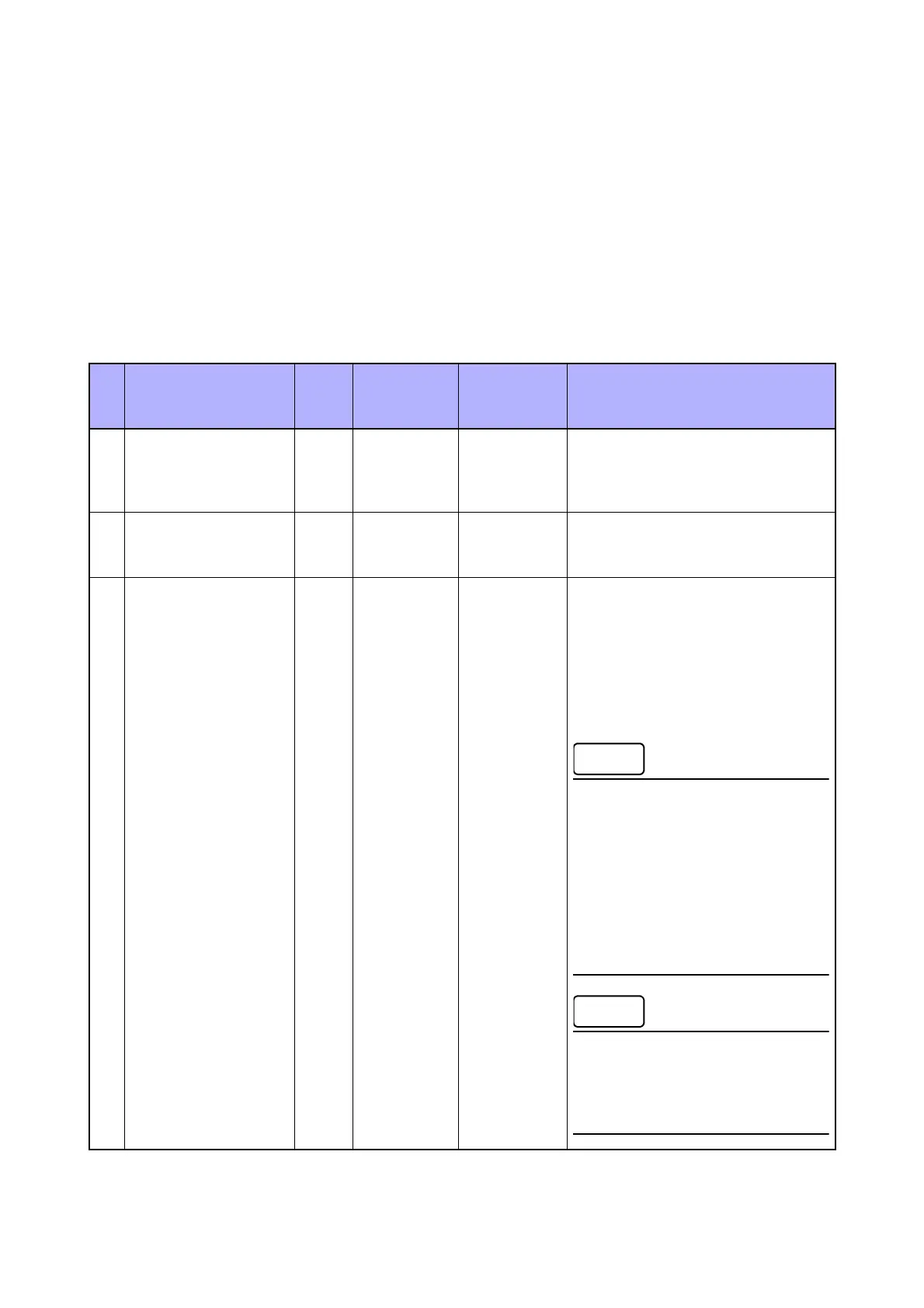Chapter 1 Service Call Procedure
1.4 TRIM Check List
1-8
1.4 TRIM Check List
On each visit, perform the following items in the TRIM Check List.
C: Perform checking. Clean, replace or supply if necessary.
CL: Always perform cleaning and checking.
O: Always perform replacement service at
the specified interval.
z For how to output test patterns, refer to "Test Print" in Menu Tree and in Chapter 6 "6.8 Print
Function T
est (Test Print)".
Table 1-1
No Servicing Item
Every
Time
Replace-
ment Interval
Removal/Re-
placement
No.
Service Details
1.1
Check Items before
Servicing
(C
heck the machine
oper
ation noise)
C
• Activate the machine and check
that abn
or
mal noise is not heard.
1.2
Check Items before
Servicing
(O
utput test patterns)
C
• Output the Built-in Test Pattern to
check the
print quality.
2
Clean the interior of
the machine
(Clean the paper
tr
an
sport system)
Feed Roll/Nudger Roll/
Reta
rd Roll
C
O: 100K
*1*2
REP 9.1
• Clean any paper dust and toner
r
es
idue in the paper path and on
the jam sensor.
• Especially, clean the sections
accessible to t
he operator carefully.
• Check and clean the Feed Roll/
Nudger Roll/Reta
rd Roll for every
Tray and MSI.
*1: Perform periodical replacement
of only Retard Roll(KIT HOLDER
ASSY RETARD CST) for
Standard
250 Sheet Tray. The Feed Roll/
Nudger
Roll for every Tray and the
Feed Roll/Nudger Roll/Retard Roll
for MSI can be used until the
machine comes to its end of life.
*2: Decide whether to reset the
counter based on the counter for
the FUSING UNIT. (Replace
together with the FUSING UNIT)
