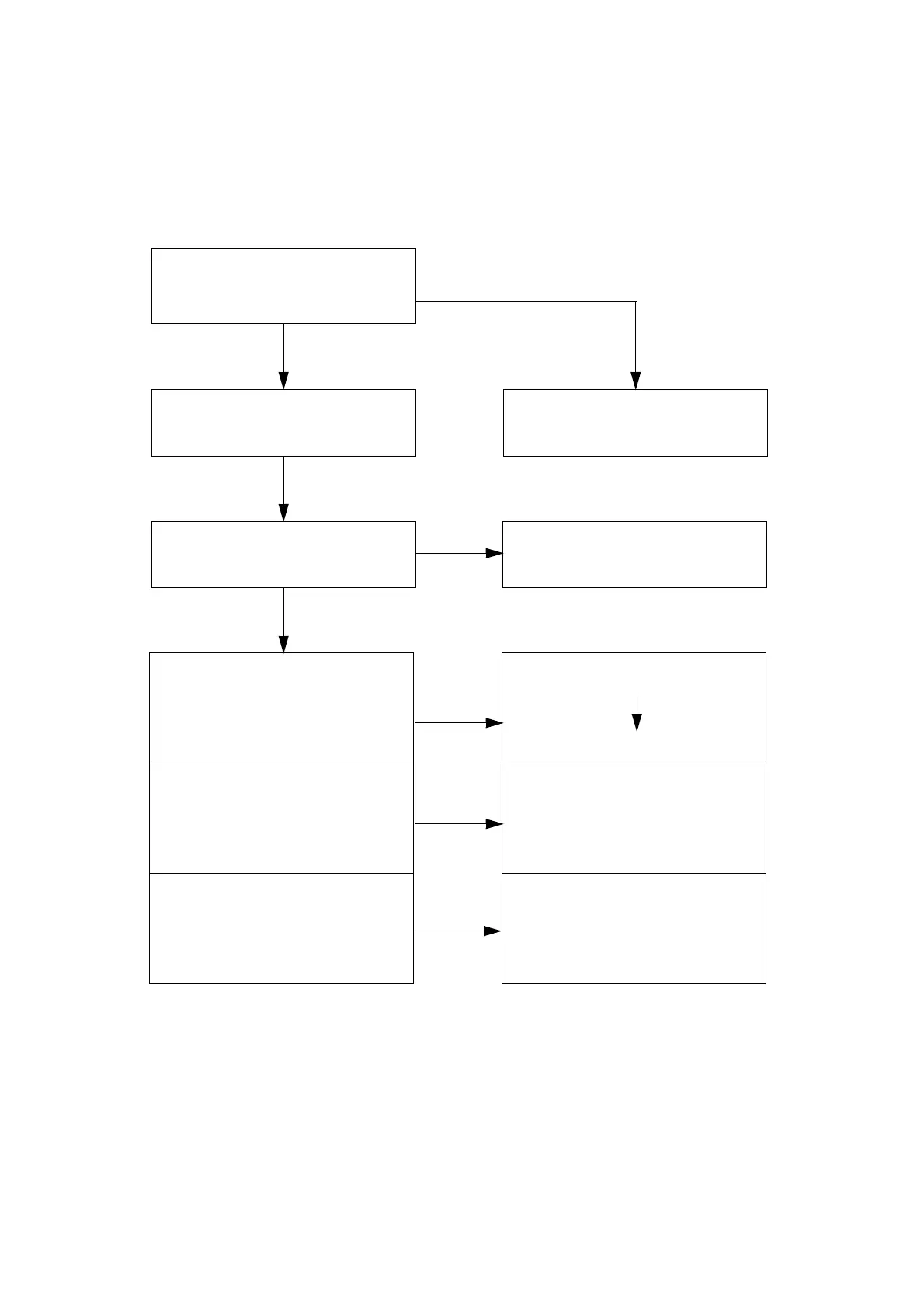Ask the operator about the problem
Did the operator operate the
machine correctly?
Turn the Power Switch OFF and
ON.
Does the error reoccur when per-
forming output in the mode with the
problem?
Status Code
or an LCD message
When a failure occurs in image
quality
Explain how to operate the machine
End of work.
Yes
No
Yes
No
Refer to "2.3 Error Code FIP".
Refer to “Chapter 3. Image Quality
Troubleshooting”
Refer to "2.2 Status Code List".
When there is abnormal noise Refer to "2.4 Other FIP".
