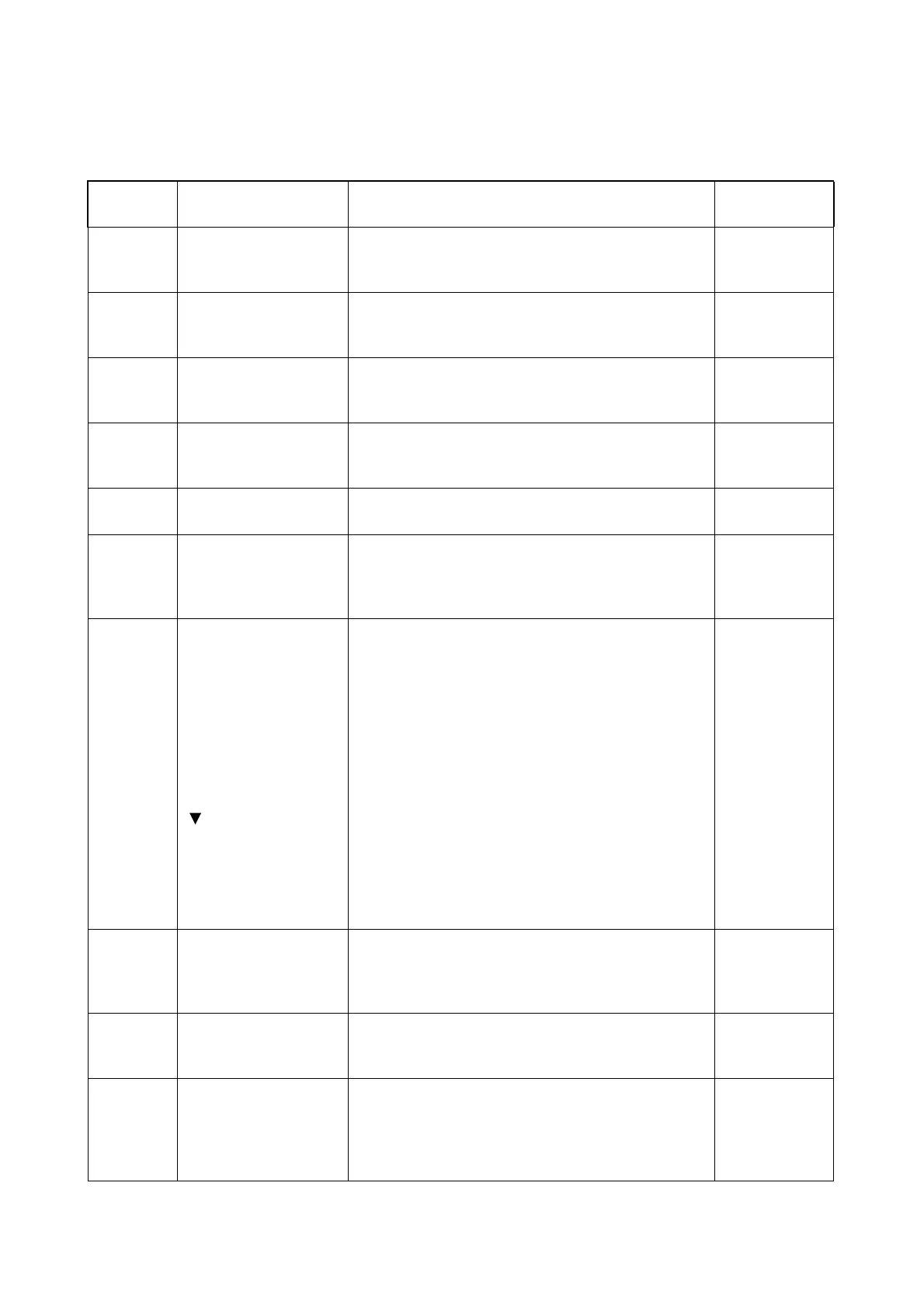Chapter 2 Troubleshooting
2.2 Status Code List
2-9
2.2 Status Code List
Status
Code
LCD Message Name/Description of Error FIP
004-310
Reseat Feeder
004-310
Restart Printer
<IOT Option Feeder I/F Failure>
The Option Feeder communication failure is
detected.
FIP1.1
005-110
Paper Jam
Open DADF Cover
and Remove Paper
<PICK UP JAM>
Detect PICK UP JAM.
FIP1.2
005-121
Paper Jam
Open DADF Cover
and Remove Paper
<DADF JAM>
Detect DADF JAM.
FIP1.2
005-124
Job Canceled
Open DADF Cover
and Remove All Paper
<Virtual JAM>
Detect Virtual JAM.
FIP1.2
005-301
Scanner DADF
Cover Open
<DADF Cover Open>
Detect DADF Cover Open.
FIP1.3
010-317
Fusing Unit Error
010-317
Reseat Fusing Unit
and Restart Printer
<Fusing Unit Detached>
Fusing Unit detached is detected.
FIP1.4
010-351
Fusing Unit Life Over
010-351
Turn off printer and
replace Fusing Unit
Fusing Unit Life Over
010-351
Pressing OK will reset
the counter
[ ] (Press [OK] to
counter reset.)
Reset is completed.
Turn off printer and
replace Fusing Unit
<Fusing Unit Life Over>
The value of Fusing Unit counter has reached the
replacement time.
Replace Fus-
ing Unit
(PL7.1.1)
010-397
Fusing Unit Error
010-397
Code:xxxxxxxx
Restart Printer
<Fusing Unit Failure>
The operation error of Fusing Unit
(Temperature anomaly error etc.) is detected.
FIP1.4
010-420
XXXXXXXXXXXXXXX
X
Replace Fusing Unit
<Fusing Unit Near End Warning>
Fusing Unit Near End Warning.
Replace Fus-
ing Unit
(PL7.1.1)
010-421
XXXXXXXXXXXXXXX
X
Replace Fusing Unit
Soon
Life Almost Over
<Fusing Unit Life Pre Warning>
Detect Fusing Unit Life Warning.
Replace Fus-
ing Unit
(PL7.1.1)
