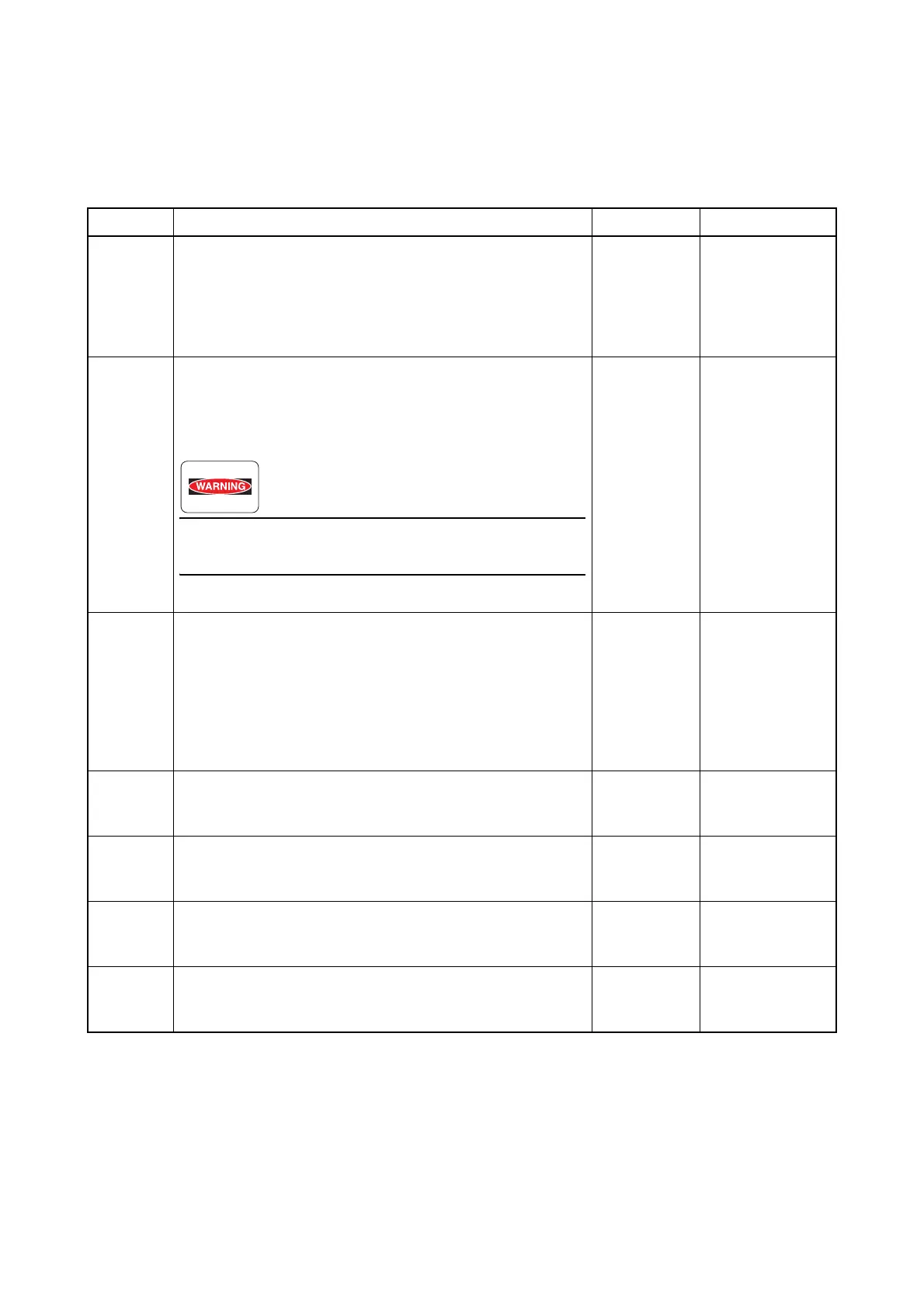Chapter 2 Troubleshooting
2.3 Error Code FIP
2-48
FIP1.4 010-317 Fusing Unit Detached
010-397 Fusing Unit Failure
Step Check and Action Yes No
Parts considered to be the cause
FUSING UNIT (PL7.1.1)
HARNESS ASSY FSR (PL18.3.9)
HARNESS ASSY LV (PL18.3.5)
PWB LVPS (PL18.1.5)
PWBA MCU (PL18.2.2)
1
Check the installation of the FUSING UNIT.
Is the Drawer Connector between the FUSING UNIT and
the Main Unit (DP/J233) free of broken/bent pins, foreign
substances, burns, and etc., and is the unit installed prop-
erly?
Make sure that the FUSING UNIT has cooled down
before performing the operation.
Go to Step 2.
Reinstall the
FUSING UNIT
2
Check connector connection
Check the connection between the FUSING UNIT, PWBA
MCU, FUSING UNIT, and the LVPS, as well as between
the PWB LVPS - PWBA MCU.
Are the HARNESS ASSY FSR (DP/J233-P/J23, DP/J233-
P/J201) and the HARNESS ASSY LV(P/J220-P/J22) con-
nected securely?
Go to Step 3.
Securely connect
the HARNESS
ASSY FSR
(DP/J233-P/J23,
DP/J233-P/J201)
and the HAR-
NESS ASSY
LV(P/J220-P/J22)
3
Check after replacing the HARNESS ASSY FSR
Replace the HARNESS ASSY FSR.
Does an error occur?
Go to Step 4. End of work.
4
Check after replacing the HARNESS ASSY LV
Replace the HARNESS ASSY LV.
Does an error occur?
Go to Step 5. End of work.
5
Check after replacing the FUSING UNIT.
Replace the FUSING UNIT.
Does an error occur?
Go to Step 6. End of work.
6
Check after replacing the PWB LVPS
Replace the PWB LVPS. (REP 18.4)
Does an error occur?
Replace the
PWBA MCU.
(REP 18.2)
End of work.
