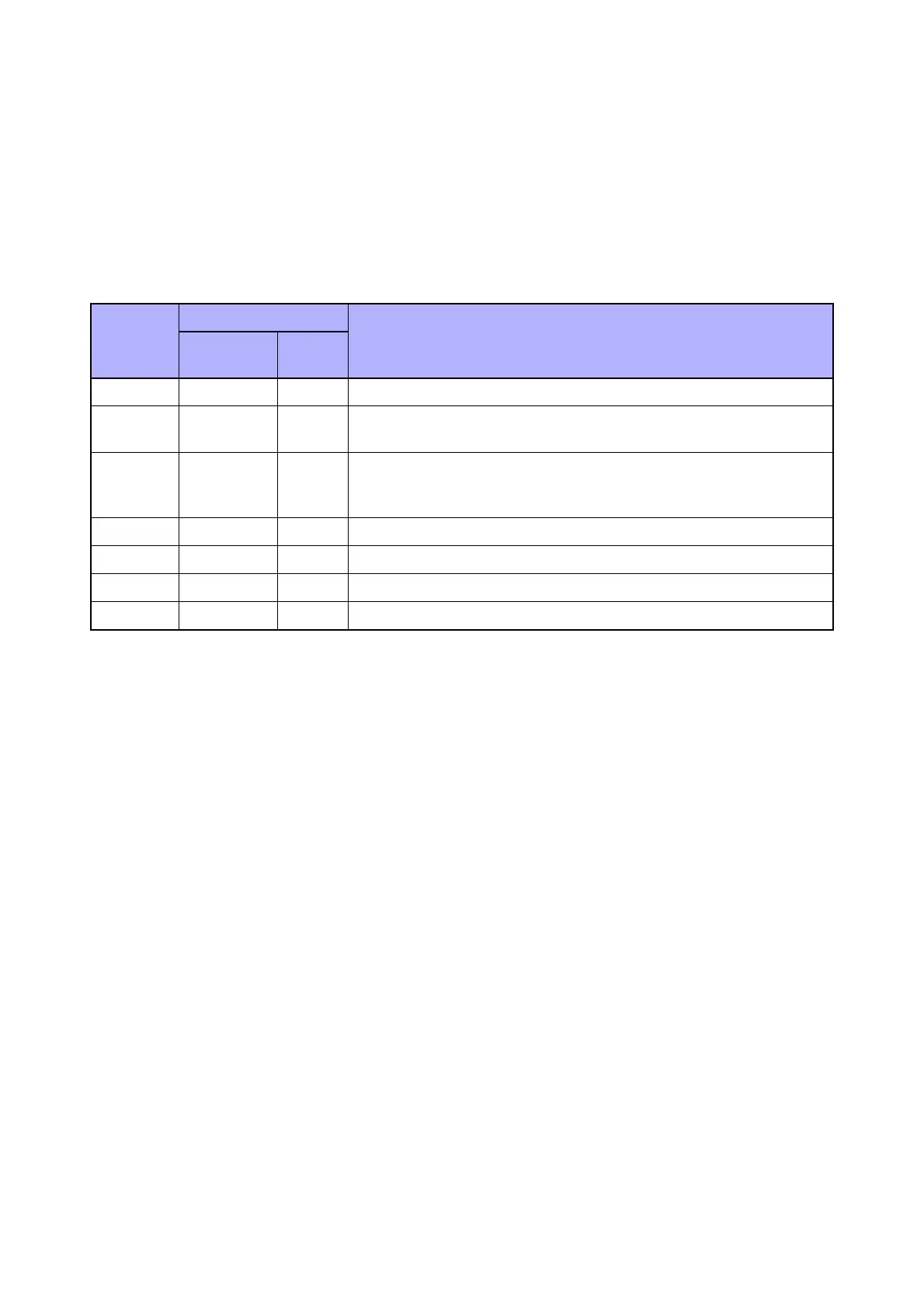Chapter 6 General
6.1 Specifications
6-16
z Printer port monitor MIB
z XCMI MIB
6.1.27 Decomposer
6.1.27.1 PDL
Yes: Supported, No: Not supported
6.1.27.2 Fonts
81 fonts and 36 Symbol Sets for PCL, 16 fonts for PDF and 136 fonts for PS3 are available as built-in fonts.
6.1.28 Job Control
6.1.28.1 Print Cancel
A print job in progress can be cancelled from the operator panel.
6.1.28.2 Job Recovery
When a print job fails due to a recoverable error such as paper jam, the machine recovers the job automati-
cally after the jammed paper is removed.
6.1.28.3 Job Timeout
When a print job is stopped for a certain period of time (time can be changed and can also be set to unlimited
on the operator panel), the print data of the job is deleted as an error.
Table 6-22
PDL
Interface
Remark
USB I/F,
Network
USB
Storage
PCL 5c Yes No
PCL 6 Yes No
Supported OS: Windows XP, Windows Server 2003, Windows Vista,
Windows Server 2008, Windows 7, Windows Server 2008 R2
PostScript Yes No
Supported OS: Mac OS X (10.3.9/10.4/10.5/10.6/10.7), Linux,
Windows XP, Windows Server 2003, Windows Vista, Windows
Server 2008, Windows 7, Windows Server 2008 R2
FX-PDF Yes Yes Ver 1.6
TIFF No Yes
JPEG No Yes
HBPL Yes No
