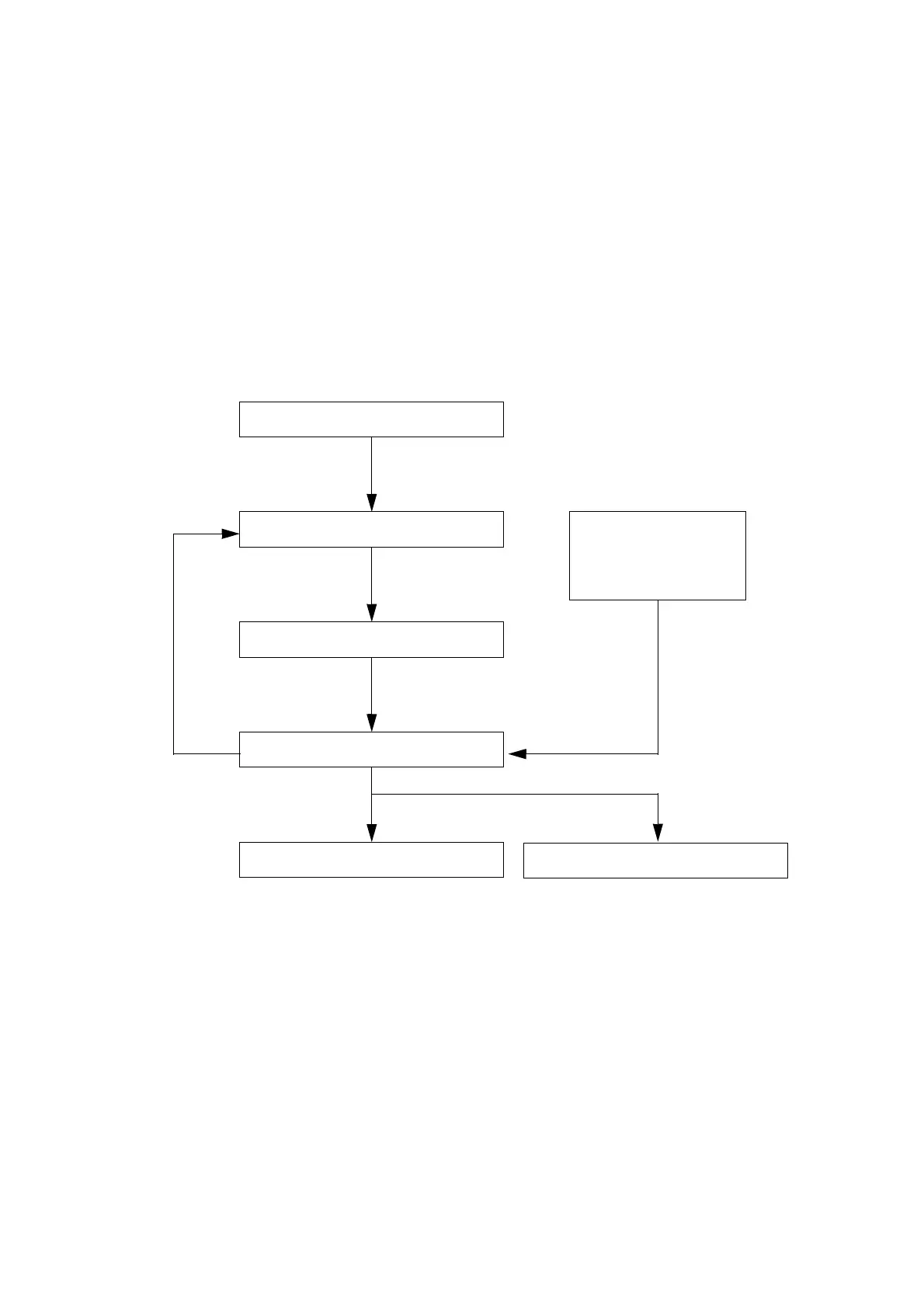Chapter 2 Troubleshooting
2.1 Preface
2-1
2.1 Preface
Conduct the preliminary check and verify phenomenon, and then perform troubleshooting by using the Fault
Isolation Procedure (FIP), “Chapter 6 General”, “Chapter 7 Wiring Data”, and “Chapter 10 Principle of Opera-
tion” to increase the efficiency.
2.1.1 Flow of Troubleshooting
The fault repair operation proceeds in the following flow:
Check Installation Status
Check the Problem Status
Perform FIP
Check if the fault is repaired
End
General
Wiring Data
Principle of Operation
Reference Informa-
tion
Replace printer
