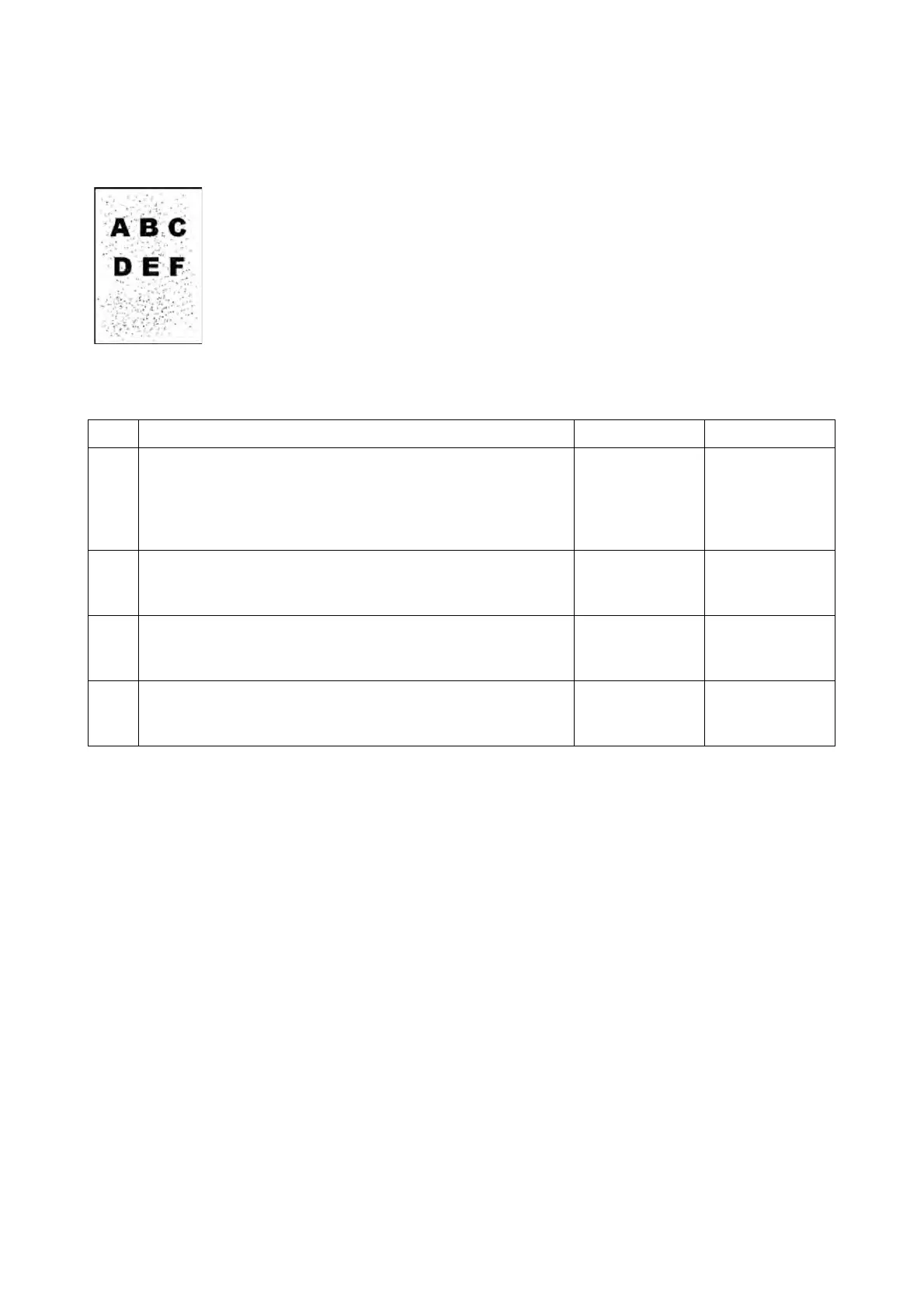Chapter 3 Image Quality Troubleshooting
3.2 Image Quality Troubleshooting
3-27
IQ-12 Bead-Carry-Out (BCO)
Possible causative parts
- Drum Cartridge [XERO ASSY] (PL8.1.1)
- HVPS (PL18.2.5)
Step Check and Action Yes No
1
Setting the altitude.
Set the Altitude.
- To set the altitude, use [Adjust Altitude] on the [Maintenance]
of [Admin Menu].
Is the image printed correctly?
End of work. Go to step 2.
2
Checking after resetting the Drum Cartridge.
Reseat the Drum Cartridge.
Is the image printed correctly?
End of work. Go to step 3.
3
Checking after resetting the HVPS.
Reseat the HVPS.
Is the image printed correctly?
End of work. Go to step 4.
4
Checking after replacing the Drum Cartridge.
Replace the Drum Cartridge.
Is the image printed correctly?
End of work.
Replace the
HVPS. (REP
18.3)
