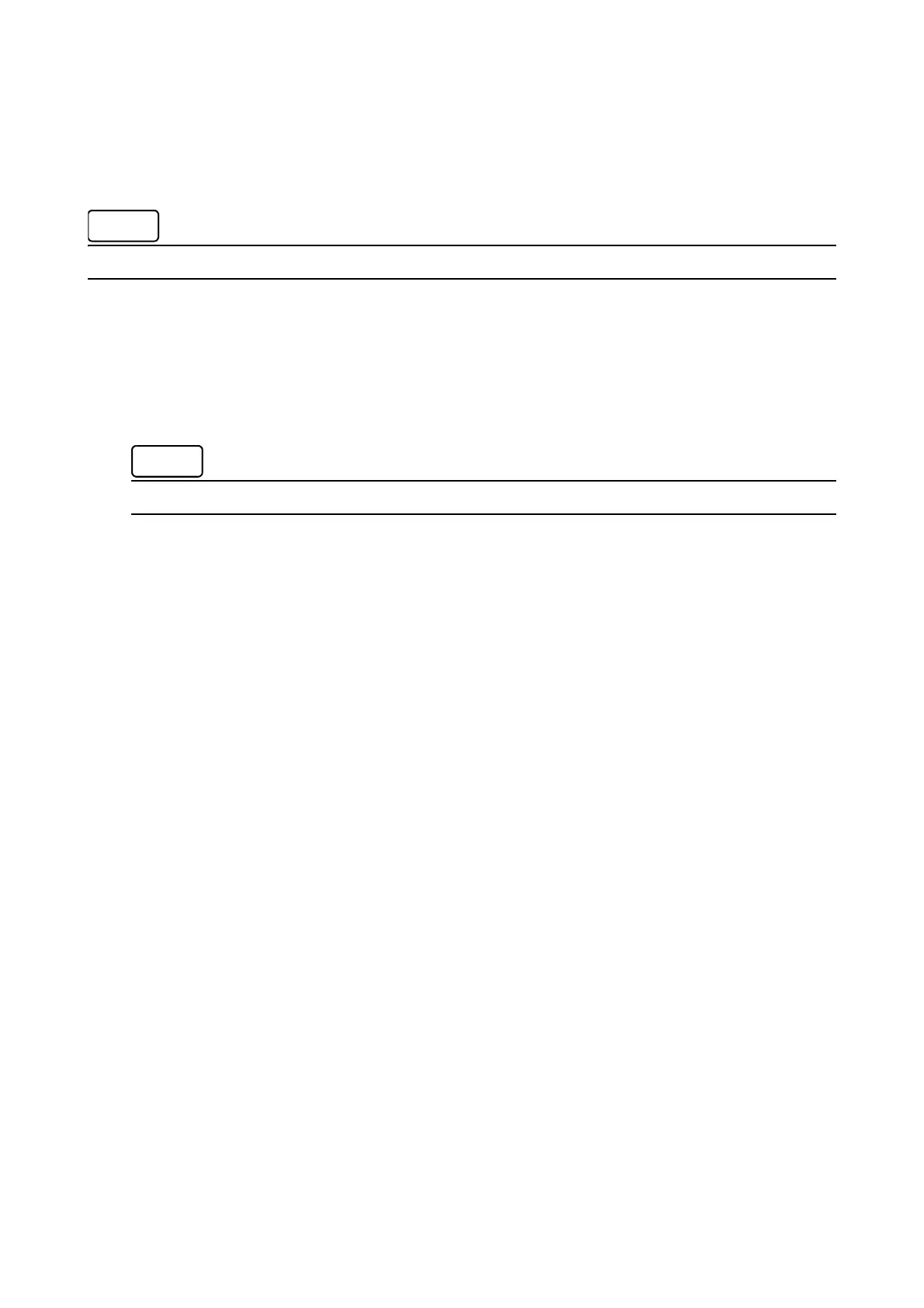Chapter 4 Disassembly / Assembly and Adjustment
4.2 Removal / Replacement
4-51
REP8 Xerographics
REP8.1 XERO ASSY (PL8.1.1)
Take care not to touch the drum of the HSG ASSY XERO HIGH. Also take care not to contact dirt or dust.
[Removal]
1 Open the COVER FRONT TOP ALL AIO ASSY (PL19.1.97).
2 Unlock and remove the TONER CARTRIDGE (PL8.1.2).
3 Remove the XERO ASSY.
Note that the XERO ASSY is locked while the COVER LINK is pressed.
