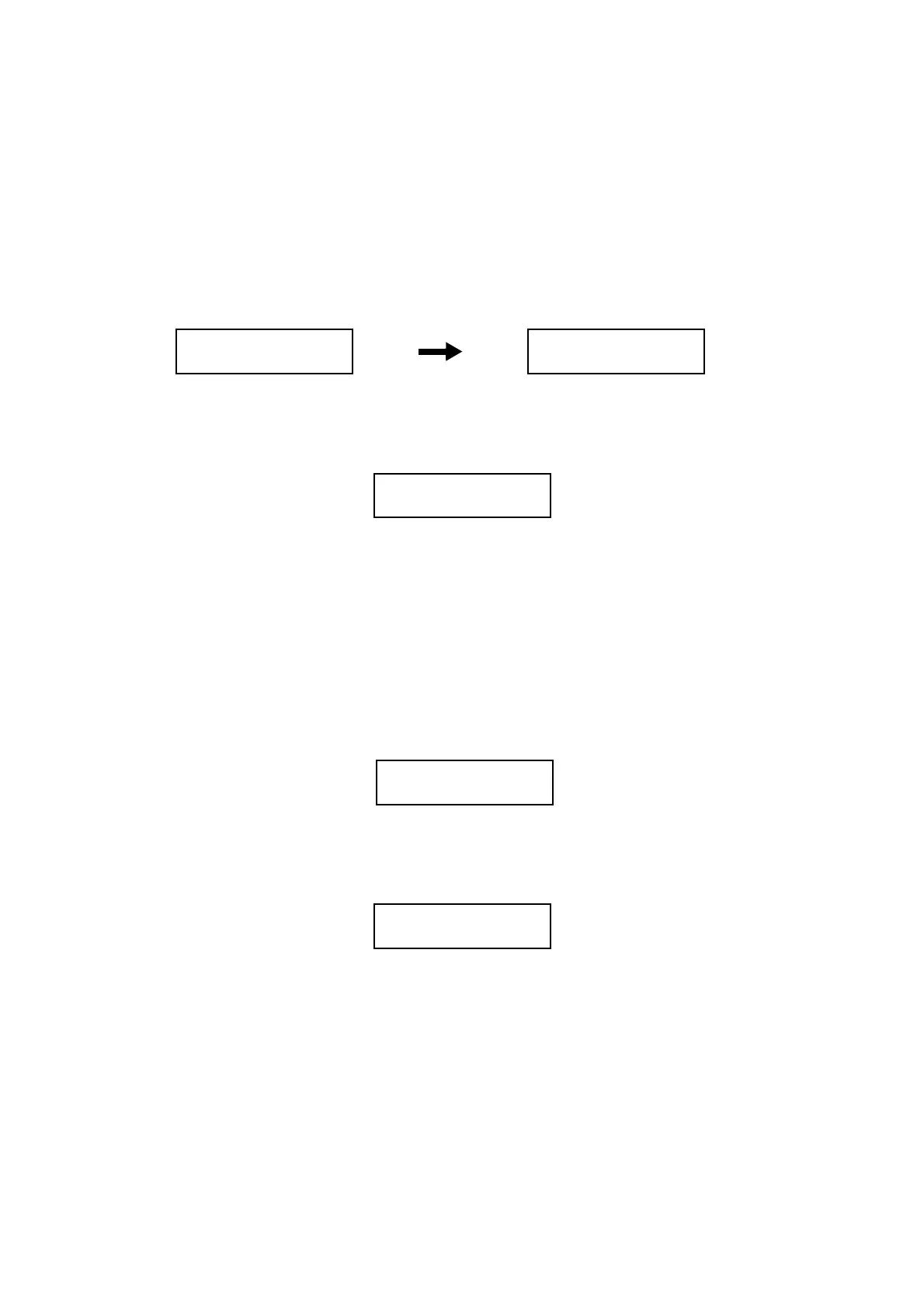Chapter 6 General
6.4 Service Mode
6-28
6.4.4 How to Exit the CE Mode
You can exit the CE mode both from Printer Diag and Fax/Scanner Diag.
6.4.4.1 Exiting from Printer Diag
1 Return to the top level of Printer Diag, use the [S] or [T] button until the [Exit Mode] is displayed,
and then press the [OK] button.
2 Press the [OK] button.
3 Press the [OK] button again, and the printer exits the CE mode and restarts (same as the power
on).
6.4.4.2 Exiting from Fax/Scanner Diag
1 Return to the top level of Fax/Scanner Diag, use the [S] or [T] button until [Complete] is dis-
played, and then press the [OK] button.
2 Press the [OK] button.
3 Press the [OK] button again, and the printer exits the CE mode and restarts (same as the power
on).
Printer Diag
Exit Mode
Exit Mode
Complete Exit
Fax/Scanner Diag
Complete…
