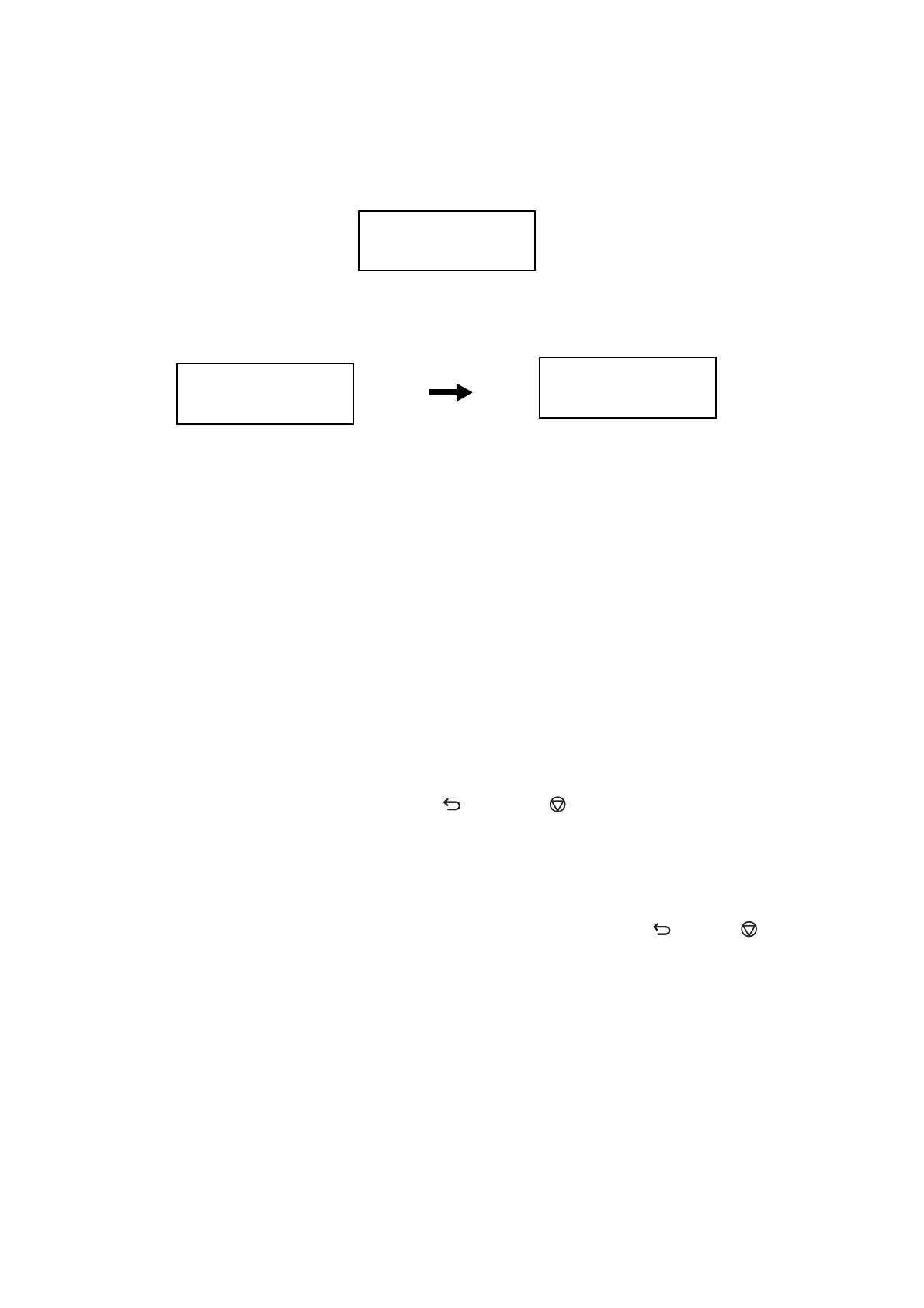Chapter 6 General
6.4 Service Mode
6-27
6.4.2 How to Enter the CE Mode
1 Turn on the power while holding down the [S] and [T] buttons.
2 Press the [T] button twice, and then press the [OK] button.
6.4.3 Overview of the CE Mode Operation
1 Selecting a test item
Use the [S] or [T] button to select a test item.
2 Confirming the test item
Press the [OK] button to confirm the test item you have selected.
3 Executing the test item
Press the [OK] button according to the message until the diagnosis is started.
When changing the parameter value, use the [S] or [T] button, and then press the [OK] button.
To execute another test item, press the [C(Clear)], [ (Back)], or [ (Stop)] button until the screen returns
to the target test item.
If any error occurs while you are setting or executing a diagnosis, an error message appears and the process-
ing stops.
To cancel the error message and return to the menu screen, press the [C(Clear)], [ (Back)], [ (Stop)], or
[OK] button.
CE Mode
*Printer Diag
Fax/Scanner Diag
Diagnosing...
