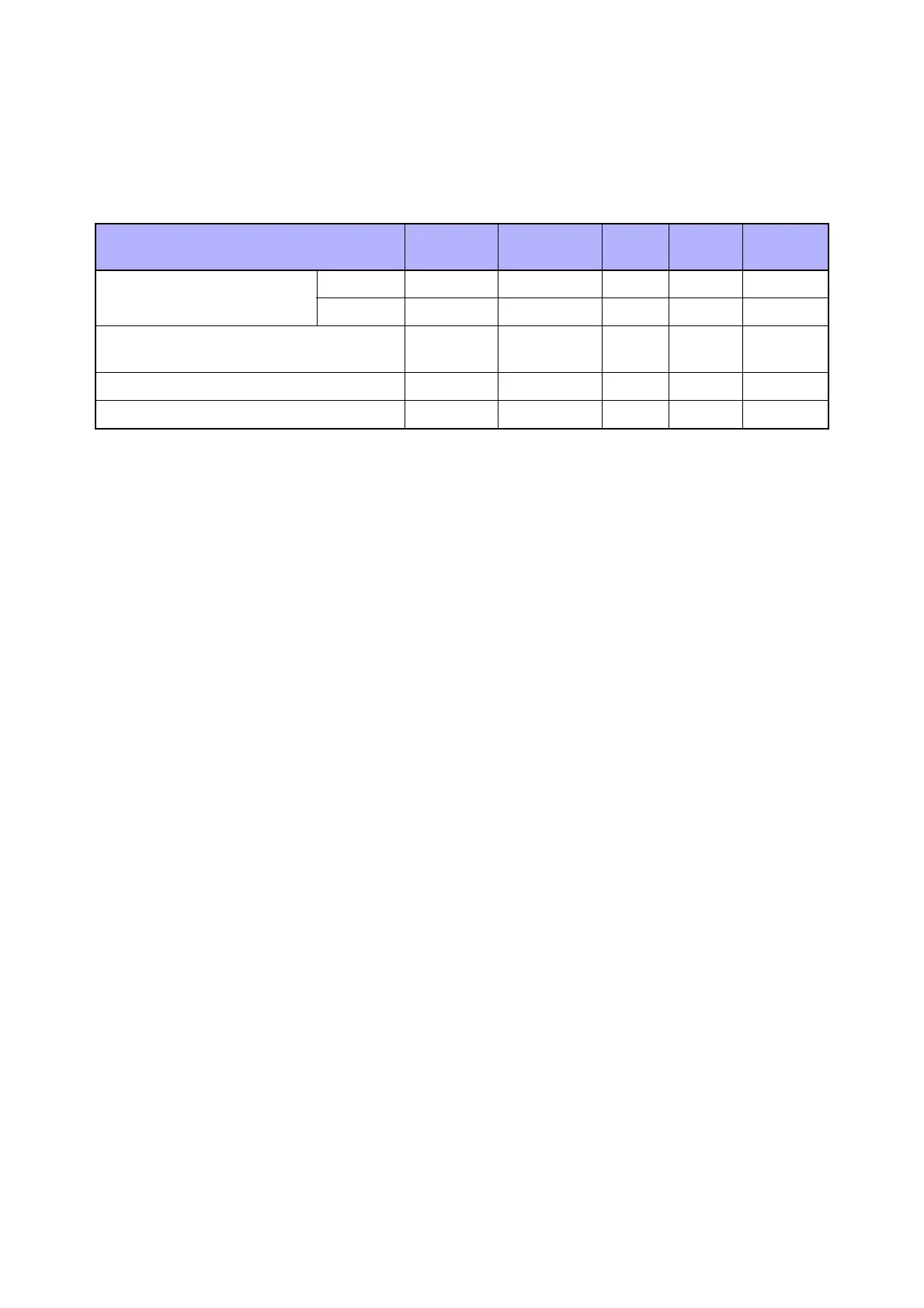Chapter 1 Service Call Procedure
1.5 Periodic Replacement Parts
1-11
1.5 Periodic Replacement Parts
z Replace periodic replacement parts based on the life counter value checked during TRIM servicing.
Use Condition:
z The print volume of the replacement life is based on continuous printing using A4 landscape sheets.
z Use the replacement life only as a guide because it varies depending on conditions such as print
content, paper size, paper type, environment, and frequency of powering on/off.
z The FUSING UNIT has no CRUM, and therefore the counter for it needs to be reset manually. To
reset the counter, refer to Chapter 6 "6.9.2 Display and Initialization of the Life Counter(Life)", and
initialize the life counter value of Fusing PV/Fusing Heat time.
The Retard Roll(KIT HOLDER ASSY RETARD CST) has no counter, and therefore it needs to be
replaced together with the FUSING UNIT.
z The Transfer Roll(BTR) has no CRUM, and therefore the counter for it needs to be reset manually.
To reset the counter, refer to Chapter 6 "6.9.2 Display and Initialization of the Life Counter(Life)" and
initialize the life counter values of Trans Unit PV.
z The KIT DADF PICK UP MODULE (ROLLER ASSY DADF+SEPARATION PAD) for DADF has no
counter, and therefore it needs to be replaced together with the FUSING UNIT.
Table 1-2
Periodic Replacement Parts Part No.
Replace-
ment Interval
CRUM
Counter
Reset
Remarks
FUSING UNIT
110V 604K77738 100KPV No Yes CRU
220V 604K77748 100KPV No Yes CRU
Retard Roll(KIT HOLDER ASSY RETARD
CST)
604K78360 100KPV No No CRU
Transfer Roll(BTR) 604K77060 100KPV No Yes CRU
KIT DADF PICK UP MODULE(DADF) 604K77110 35K FEED No No CRU
