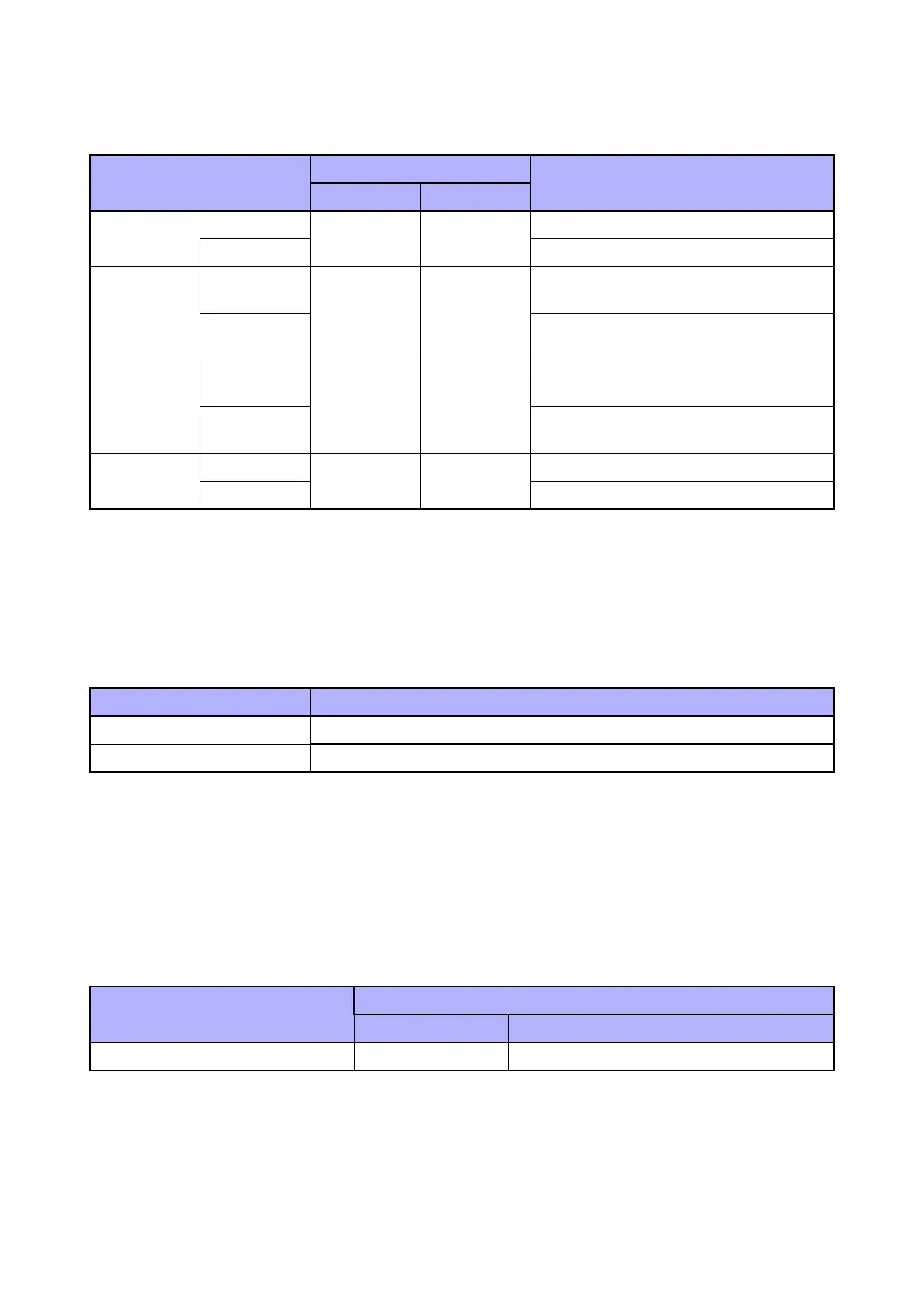Chapter 6 General
6.13 Scanner Maintenance
6-82
6.13.9 Scan Counter Clear
Clears the scan counter value.
6.13.10 Carriage Drive_100
Operates the carriage 100 times consecutively, as an IIT jig for the ORT. If an error is detected, [Abnormal
End] is displayed. Errors can be detected for [Lamp Error] and [Home Position Error] only.
Table 6-58 IIT Output Check
Item
Test Result Display
Description
Normal Error
Lamp
Set ON
Check OK
-
Sets the lamp to ON.
Set OFF Sets the lamp to OFF.
FB Motor
Forward
Now Driving Check NG
Rotates the FB Motor in the Forward direc-
tion.
Reverse
Rotates the FB Motor in the Reverse
direction.
DADF Motor
Forward
Now Driving Check NG
Rotates the DADF Motor in the Forward
direction.
Reverse
Rotates the DADF Motor in the Reverse
direction.
DADF Sole-
noid
Set ON
Check OK
-
Sets the DADF Solenoid to ON.
Set OFF Sets the DADF Solenoid to OFF.
Table 6-59 IIT I/O Check
Item Description
Counter Clear (FB) Clears the value of the FB scan counter.
Counter Clear (DADF) Clears the value of the DADF scan counter.
Table 6-60 Carriage Drive_100
Item
Test Result Display
Normal Error
Carriage Drive_100 Complete Abnormal End
