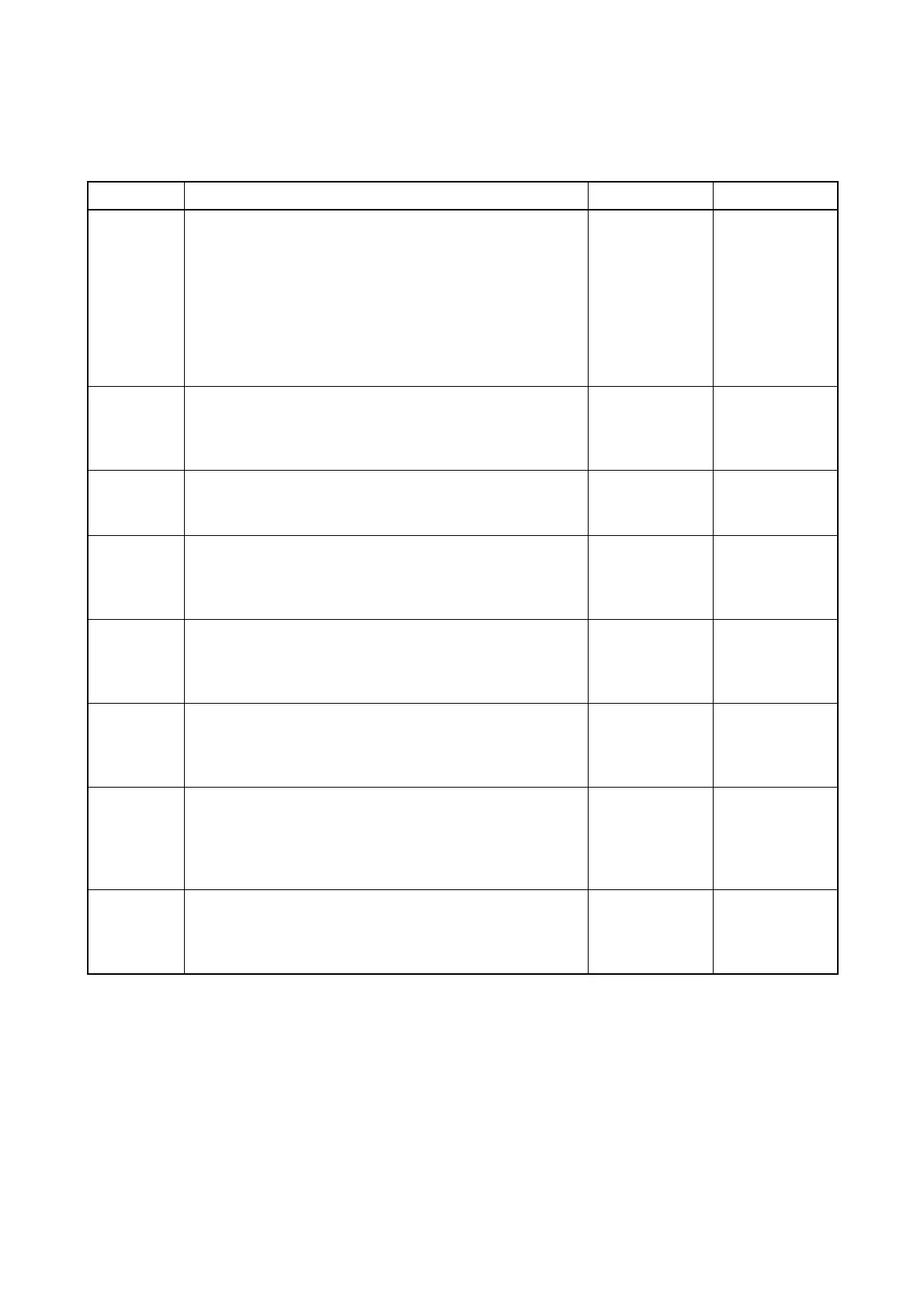Chapter 2 Troubleshooting
2.3 Error Code FIP
2-62
FIP1.16 071-100 IOT Tray1 Misfeed Jam
Step Check and Action Yes No
Parts considered to be the cause
Tray 1 Feed Roll / Nudger Roll [FEEDER ASSY]
(PL15.3.2)
Tray 1 Retard Roll [HOLDER ASSY RETARD CST]
(PL9.1.3)
Regi. Sensor [HVPS] (PL18.2.5)
CST FEED CLUTCH (PL15.2.16)
DRIVE ASSY MAIN (PL3.1.1)
PWBA MCU (PL18.2.2)
1
Check the paper transport path
Is there any foreign substances or bits of paper found on
the paper transport path?
Remove the for-
eign substances
and bits of
paper, etc.
Go to Step 2.
2
Check the paper feed rolls
Are the paper feed rolls (the rolls that are listed among
the parts considered to be the cause) installed properly?
Go to Step 3.
Reinstall the
corresponding
paper feed rolls
3
Check the paper feed rolls
Are the paper feed rolls (the rolls that are listed among
the parts considered to be the cause in sequence)
deformed or worn out?
Replace the
corresponding
paper feed rolls
Go to Step 4.
4
Check the Regi. Sensor [HVPS] operation
Execute the Diag Digital Input [071-102] to check the
operation of the Regi. Sensor [HVPS].
Is the Regi. Sensor [HVPS] operating normally?
Go to Step 5. Go to FIP2.2
5
Check the CST FEED CLUTCH operation
Execute the Diag Digital Output [071-005] to check the
operation of the CST FEED CLUTCH.
Is the CST FEED CLUTCH operating properly?
Go to Step 6. Go to FIP2.9
6
Check the operation of the MOTOR-ASSY OPTION
(when the Option Tray is installed)
Execute the Diag Digital Output [071-009] to check the
rotation of the MOTOR-ASSY OPTION.
Is it working properly?
Go to Step 7. Go to FIP2.14
7
Check the operation of the DRIVE ASSY MAIN
Execute the Diag Digital Output [071-001] to check the
rotation of the DRIVE ASSY MAIN.
Is it working properly?
Replace the
PWBA MCU.
(REP 18.2)
Go to FIP2.12
