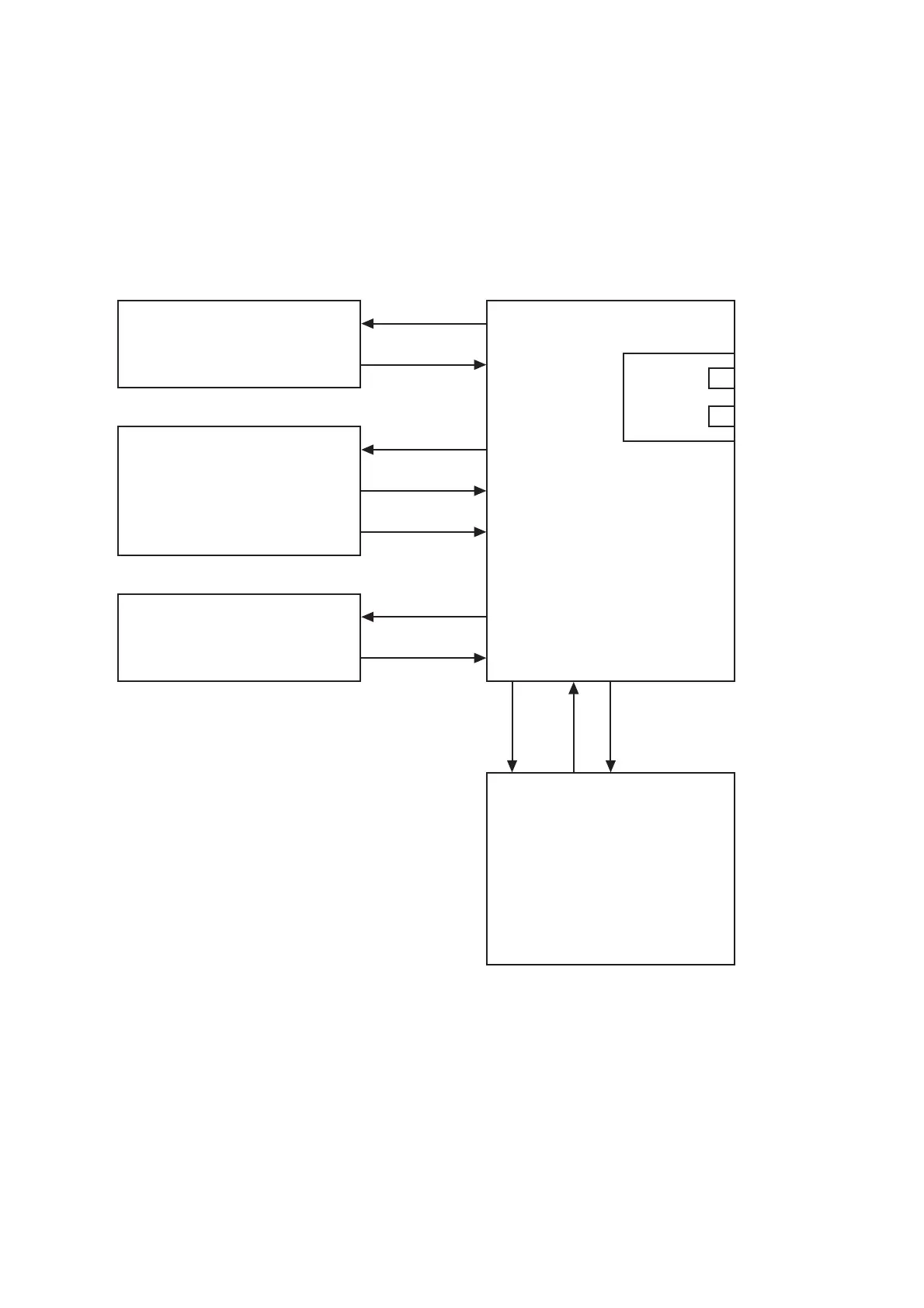Chapter 10 Principle of Operation
10.12 Control
10-30
10.12.2 System Configuration
The PWBA ESS AIO controls the FAX, Scanner, and DADF. FAX and copy operations are performed accord-
ing to data entered at the operation panel.
The following figure shows the system configuration.
Image SignalStatus
PWBA FAX
PWBA ESS AIO
Drive Signal
Message Signal /
Drive Signal
Image Signal
Sensor Signal
Switch Signal
Telephone
Line
DADF
Sensor / Motor
Control Panel
Switch / Display / LED
Scanner
Motor / Sensor / Lamp
PWBA MCU
Drive Signal
Command
Sensor Signal
ZaA10007AA
