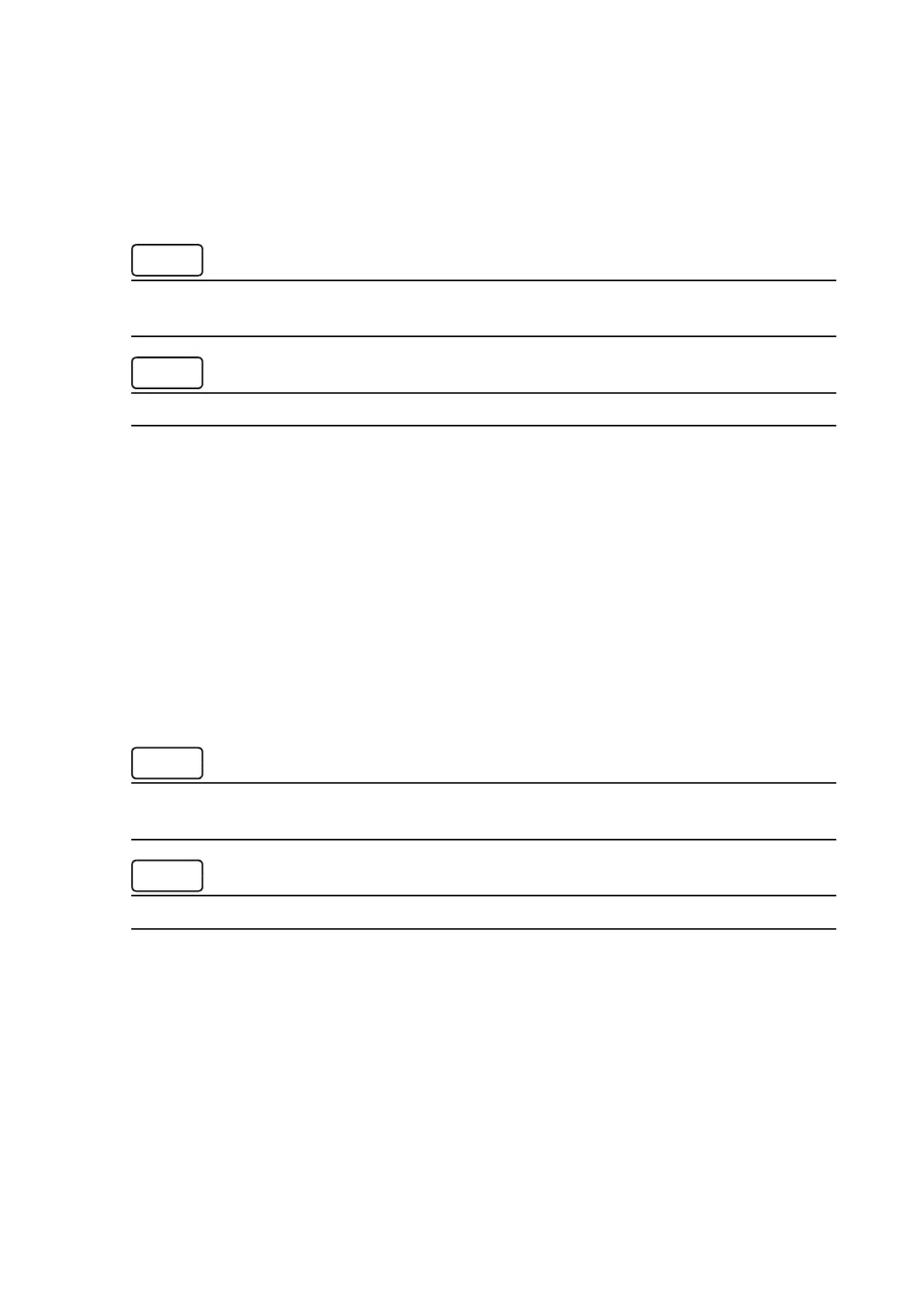Chapter 10 Principle of Operation
10.7 Fault Isolation Procedure for FAX
10-16
2 Cannot dial
Cause:
Incorrect connection. Incorrect setup of dial type and/or line type.
Corrective Action:
Correct the connection. Reset the dial type and/or line type to correct settings.
If the telephone line condition is degraded, white horizontal lines, missing rows, and/or cut-off top/
bottom may occur.
Branch connections or incoming call (call waiting) may also cause image corruption.
10.7.3 Receive Fault
1 Problem with printing quality, such as corrupt image, lines in image, top/bottom cut off.
a) If copy function is normal
Cause:
Degraded telephone line connection caused by noise, etc.; or a fault in sending FAX's
scanner.
Corrective Action:
Determine whether fault is in telephone line or at sending FAX by trying copy function at
receiving FAX.
If the telephone line condition is degraded, white horizontal lines, missing rows, and/or cut-off top/
bottom may occur.
Branch connections or incoming call (call waiting) may also cause image corruption.
b) If copy function is faulty
Cause: Dirt or fault in printer.
Corrective Action: Clean all parts of printer or repair printer.
2 Does not emit response signal
Cause:
Incorrect connection. Incorrect setup of dial type, line type, and/or reception mode.
Corrective Action:
Correct the connection. Reset the dial type, line type, and/or receive mode to correct set-
tings.
