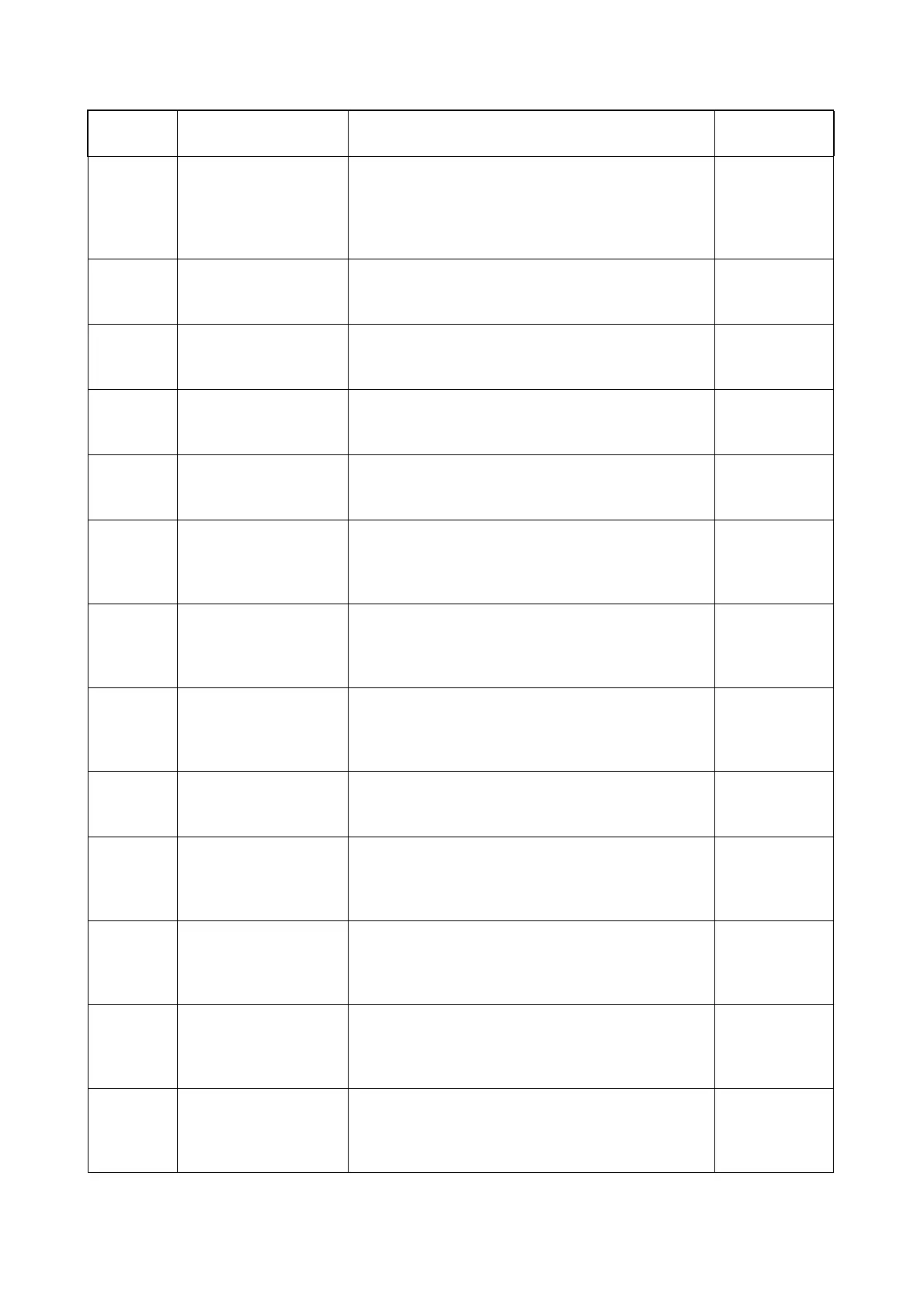Chapter 2 Troubleshooting
2.2 Status Code List
2-10
016-338
Reseat Wireless
Option
016-338
Restart Printer or
Contact Administrator
<Wireless Option Error>
Wireless Driver starting error.
FIP1.5
016-369
Panel Error
016-369
Restart Printer
<UI Panel - ESS Communication Fail>
Communication Fail with a UI Panel and ESS F/W.
FIP1.6
016-500
Erase Flash Error
016-500
Restart Printer
<Download Delete Error>
Flash delete error in download.
Replace the
PWBA ESS.
(REP18.1)
016-501
Write Flash Error
016-501
Restart Printer
<Download Write Error>
Flash write error in download.
Replace the
PWBA ESS.
(REP18.1)
016-502
Verify Flash Error
016-502
Restart Printer
<Download Verify Error>
Flash verify error in download.
Replace the
PWBA ESS.
(REP18.1)
016-503
Email Error
Invalid SMTP Server
016-503
Press OK Button
<SMTP Server Address Resolution Fail for Maillib>
SMTP server name resolution for email send failed.
Replace the
PWBA ESS.
(REP18.1)
016-504
Email Error
Invalid POP3 Server
016-504
Press OK Button
<POP Server Address Resolution Fail for Maillib>
POP3 server name resolution for email send failed.
Replace the
PWBA ESS.
(REP18.1)
016-505
Email Login Error
POP3 Login Failed
016-505
Press OK Button
<POP Authentication Fail for Maillib>
Cannot login to POP3 server to send email.
Replace the
PWBA ESS.
(REP18.1)
016-506
Email Login Error
016-506
Press OK Button
<Required user entry item is empty>
Some item is not set.
Replace the
PWBA ESS.
(REP18.1)
016-507
Email Login Error
SMTP Login Failed
016-507
Press OK Button
<SMTP Authentication Fail for Maillib>
Cannot login to SMTP server to send email.
Replace the
PWBA ESS.
(REP18.1)
016-522
Certificate Fail
016-522
Restart Printer or
Contact Administrator
<LDAP Certificate Error>
No client certificate exists.
Set the LDAP
correctly
016-523
Certificate Fail
016-523
Restart Printer or
Contact Administrator
<LDAP Certificate Error>
Server certificate verification error.
Set the LDAP
correctly
016-524
Certificate Fail
016-524
Restart Printer or
Contact Administrator
<LDAP Certificate Error>
No server certificate exists.
Set the LDAP
correctly
Status
Code
LCD Message Name/Description of Error FIP