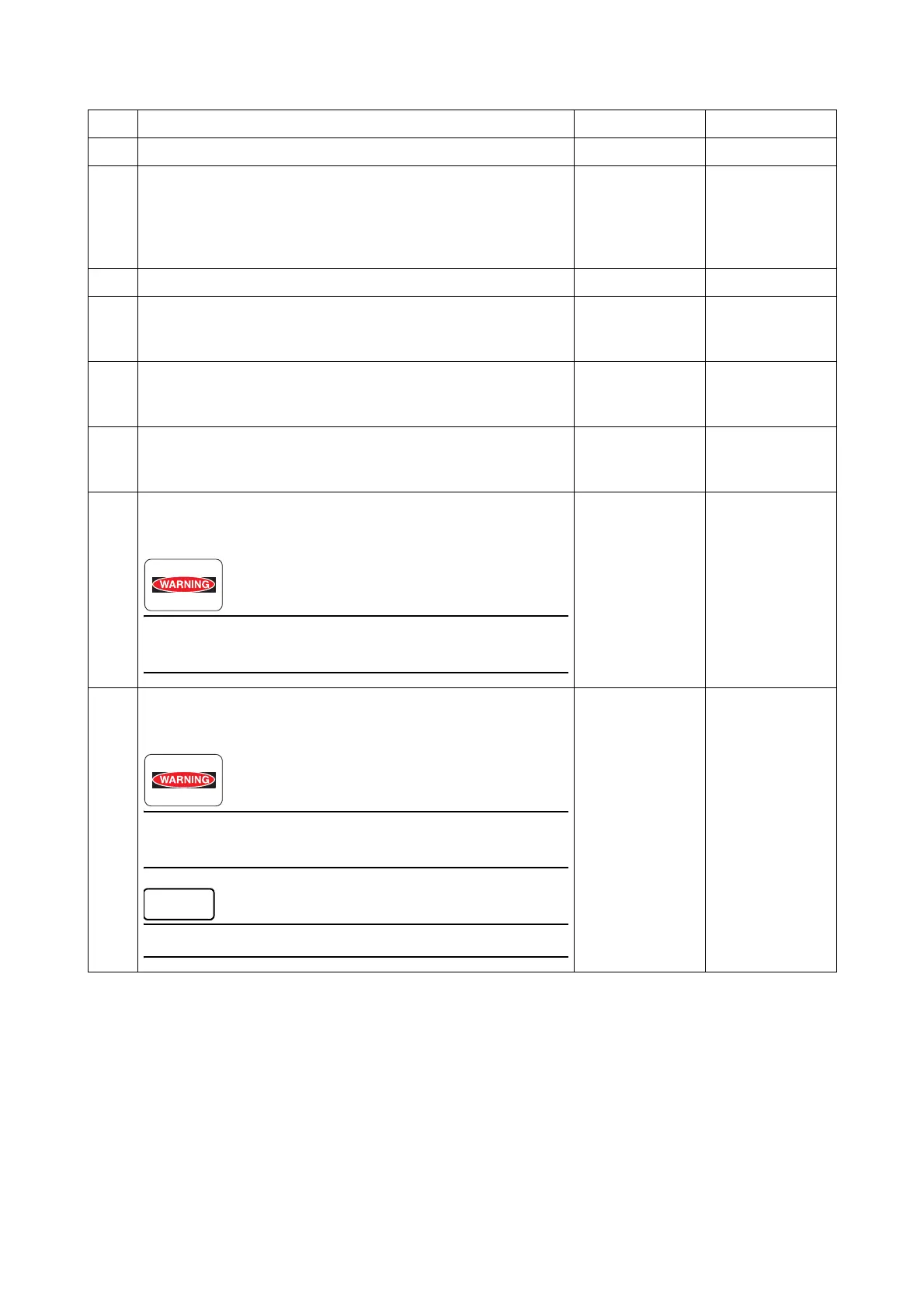Chapter 3 Image Quality Troubleshooting
3.2 Image Quality Troubleshooting
3-40
12 Is the image printed correctly? End of work. Go to step 13.
13
Check the paper feed rolls
Are the paper feed rolls (the rolls that are listed among the
parts considered to be the cause in sequence) deformed or
worn out?
Replace the cor-
responding
paper feed rolls,
then go to step
14.
Go to Step 15.
14 Is the image printed correctly? End of work. Go to step15.
15
Checking after resetting the Paper Cassette.
Reseat the Paper Cassette.
Is the image printed correctly?
End of work. Go to step 16.
16
Checking the side guides of the Paper Cassette.
Reset the side guide.
Is the image printed correctly?
End of work. Go to step 17.
17
Checking after resetting the Transfer Unit.
Reseat the Transfer Unit.
Is the image printed correctly?
End of work. Go to step 18.
18
Checking after resetting the FUSING UNIT.
Reseat the FUSING UNIT.
Is the image printed correctly?
Start the operation after the FUSING UNIT has cooled
down.
End of work. Go to step 19.
19
Checking after replacing the FUSING UNIT.
Replace the FUSING UNIT.
Is the image printed correctly?
Start the operation after the FUSING UNIT has cooled
down.
After replacement, be sure to clear the life counter value.
End of work.
Replace the
printer.
Step Check and Action Yes No
