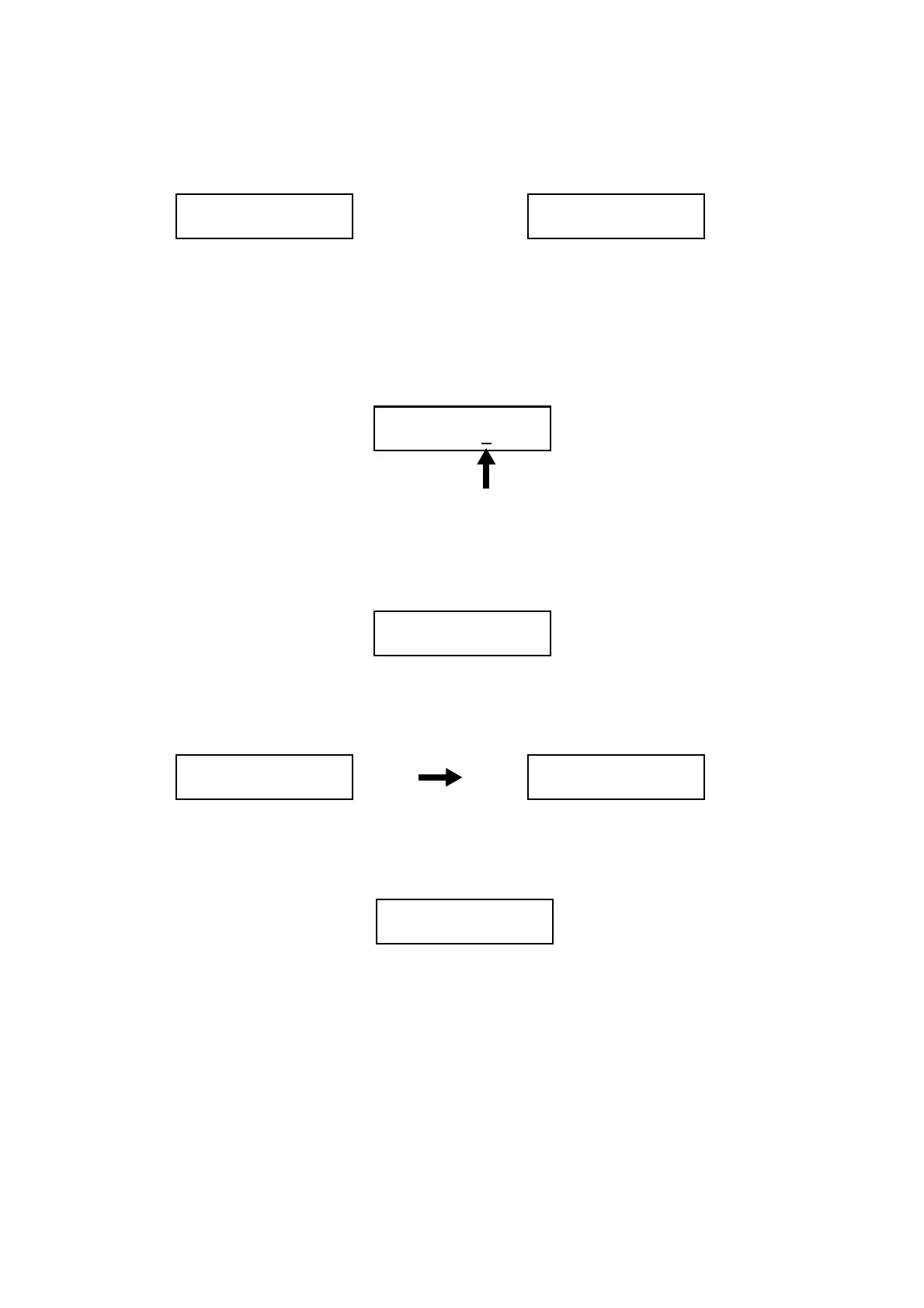Chapter 6 General
6.6 IOT Diag
6-51
• When there is no relevant Chain-Link number, the screen displays "NG". In that case, press
the [C(Clear)] button to return to the screen for entering the Chain-Link number.
8 Change the NVM value.
• Use the [W] or [X] button to move the cursor to left or right.
• Use the [S] or [T] button to increase or decrease the value of the digit where the cursor is
placed.
9 Press the [OK] button to start writing the new NVM value.
10 Press the [C(Clear] button to return to the previous screen.
11 Press the [C(Clear)] button to return to the [Printer Diag] screen.
12 Exits the CE mode. (See "6.4.4 How to Exit the CE Mode".)
742-516
+00000000001*
008-002
Number NG
Cursor
742-516
+00000000011*
Edit NVM
Please Wait
NVM Settings
Edit NVM
