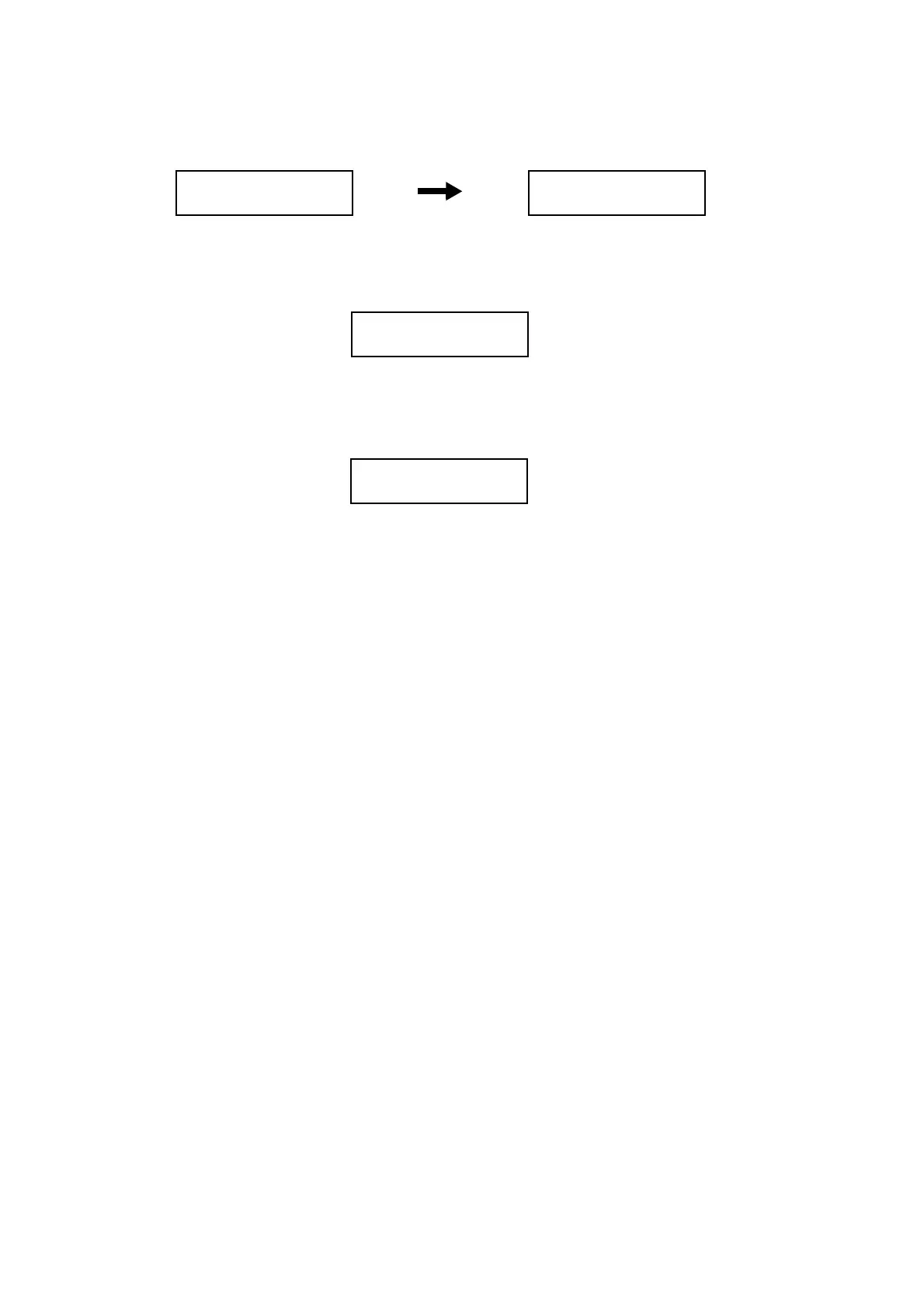Chapter 6 General
6.10 Parameter Settings (Parameter)
6-69
5 Use the [T] button to select [Fast Scan Smp B Tray], and then press the [OK] button.
6 Use the [S] or [T] button to change the value, and then press the [OK] button for confirmation.
7 Press the [C(Clear)] button to return to the [Printer Diag] screen.
8 Exits the CE mode. (See "6.4.4 How to Exit the CE Mode".)
Regi
Fast Scan Smp B Tray
Fast Scan Smp B Tray
0 *
