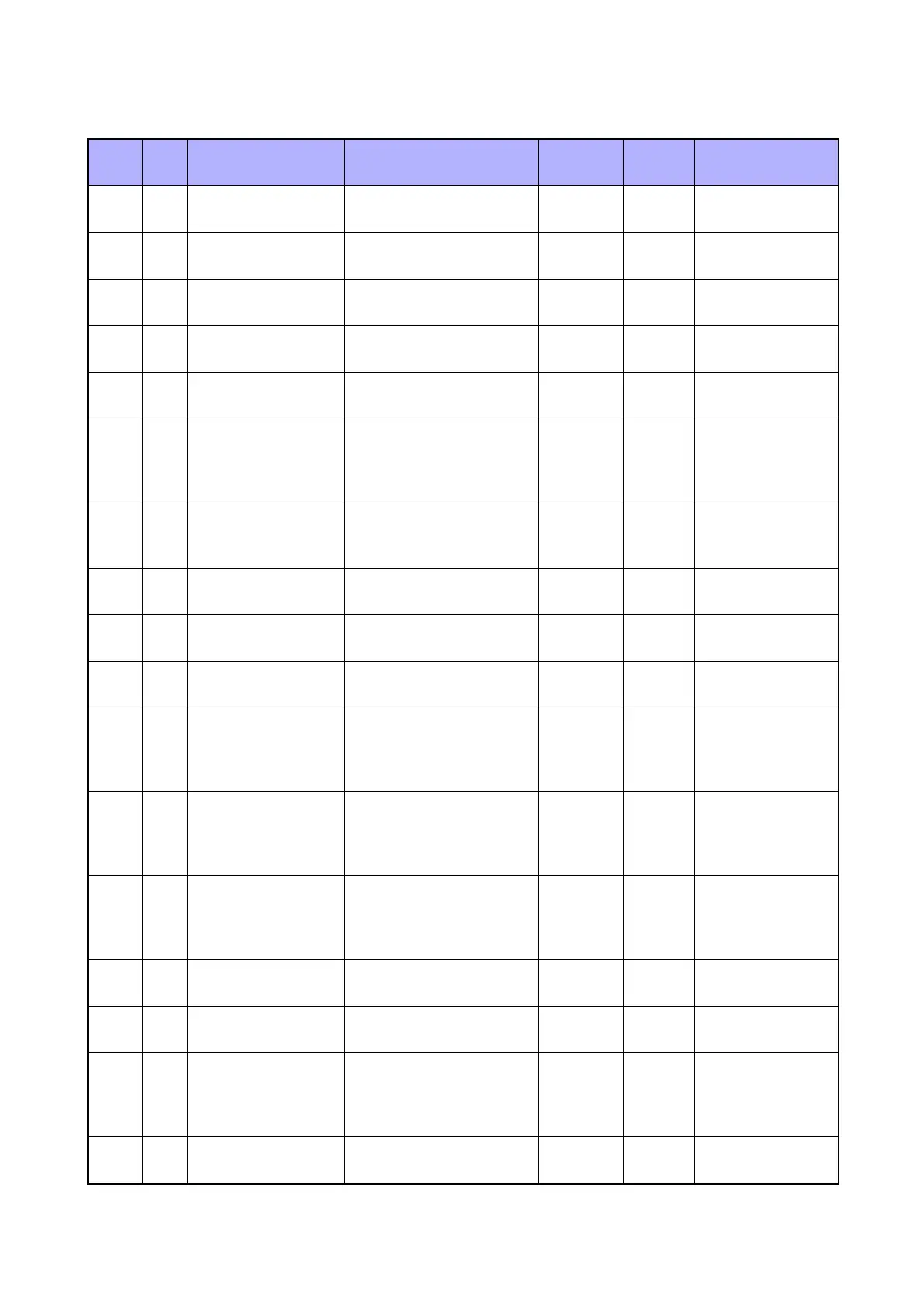Chapter 6 General
6.14 System Data Setting Parameter
6-88
950 114 DIAG_IMG07_STEP Test Pattern 7 Parameter 0-65535 0
Output Thinning
Cycle (x100line)
950 115 DIAG_IMG08_STEP Test Pattern 8 Parameter 0-65535 0
Output Thinning
Cycle (x100line)
950 116
DIAG_IMG09_TEM
P
Test Pattern 9 Parameter 0 0 Reserve
950 117 DIAG_IMG11_R_LV
Test Pattern 11 Parame-
ter
00
Image Path R
Level
790 308 FAX_DEF_CL Fax Default Color 0, 1 0
0: Black & White
1: Color
790 304 FAX_DEF_RESO Fax Default Resolution 0-3 0
0: Standard
1: Fine
2: Super Fine
3: Photo
790 302
FAX_DEF_ORIG_T
YPE
Fax Default Original Type 0-2 0
0: Text
1: Text & Photo
2: Photo
790 301
FAX_DEF_DENSIT
Y
Fax Default Density -3 to +3 0
-3 (Lighter3) to +3
(Darker3)
790 306
FAX_DEF_DELAY_
H
Fax Default Specified
Time - Hour
0-23 21 0h-23h
790 307
FAX_DEF_DELAY_
M
Fax Default Specified
Time - Minute
0-59 0 0min-59min
701 006
SYS_SET_FAX_TR
ANS
SystemSetting Sent/
Unsent Report
0-2 1
0: Do Not Deliver
1: Deliver Upon
Error
2: Always Deliver
701 007
SYS_SET_FAX_BR
OAD
SystemSetting Broadcast
Report
0-2 2
0: Do Not Deliver
1: Deliver Upon
Error
2: Always Deliver
701 008
SYS_SET_FAX_PR
OTOCOL
SystemSetting Protocol
Monitor
0-2 0
0: Do Not Deliver
1: Deliver Upon
Error
2: Always Deliver
790 305
FAX_SET_SD_HEA
D
FaxSetting Sender
Record
0, 1 1
0: Do Not Record
1: Record
825 200
FAX_COVER_NOT
E
FaxSetting Add Cover
Note
0, 1 0
0: Disable
1: Enable
701 001
FAX_SET_COUNTR
Y
FaxSetting Country Set-
ting
cFax-
CntryUn-
known
cFax-
CntryUn
ited-
States
Unknown
821 205 FAX_SET_CL_FAX
Fax
Setting Color
Fax
Enable/Disable
0, 1
0: Disable
1: Enable
Table 6-61 Parameter List
Chain Link Parameter Name Range
Factory
Default
Remarks
