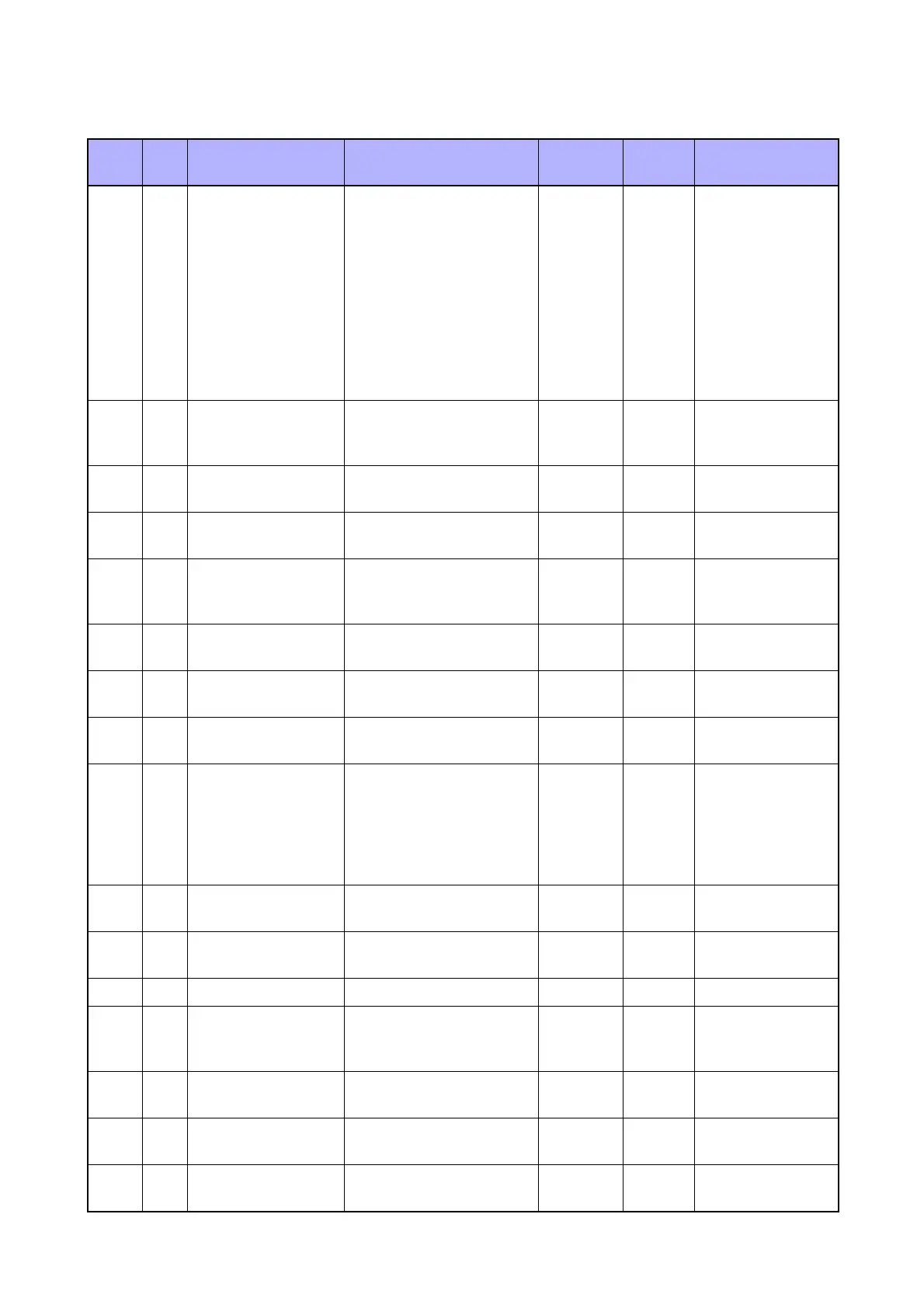Chapter 6 General
6.14 System Data Setting Parameter
6-91
821 201
DIAG_CONTINUE_I
LLEGAL
Operation after Error such
as Send Store Insufficient
Memory, etc.
0
Set whether to
send all the
scanned pages of
fax ([1]) or to
delete all the
scanned pages of
fax ([0]) upon error
during Send Store.
0: Delete All
1: Send Stored
Document
821 202
DIAG_THRESH_ME
MRX
Stop Fax Receive, Dis-
able Fax Receive (when
Color Fax is disabled)
0-100
821 203
DIAG_THRESH_RX
PRINT
Transit to Immediate
Receive
0-99
821 204
DIAG_THRESH_ME
MTX
Stop Send Store, Disable
Send Store Start
0-100
821 206
DIAG_THRESH_CO
LOR_FAX_RX
FAX Receive Disable
(when Color Fax is
enabled)
0-2
821 207
DIAG_THRESH_GC
_START
Start Garbage Correction 0-99
821 401
DIAG_PAGE_MAR
GIN
Page Split Margin (Reduc-
tion: OFF)
0-127
821 406
DIAG_COLOR_RX_
PAGE_LIMIT
Maximum Value of 1 Page
Data Upon Color Receive
0-64
701 009
DIAG_SEL_OPP_N
AME
Recipient Channel Sec-
ond Priority Notation Set-
ting of Communication
Management Report
0, 1
0: Name of Recipi-
ent Channel (to be
displayed when an
individual protocol
is used.)
1: Phone Number
790 401
DIAG_G3M_RX_RE
SO
Resolution Setting Upon
Receive
0-128
0x00: Normal
0x80: R8x3.85
821 412
DIAG_PAGE_MAR
GIN_REDUCTION
Page Split Margin (Reduc-
tion: ON)
0-127
825 001 DIAG_NCU_TYPE NCU Type 0, 1
825 004
DIAG_DP_RELAY_
DELAY
Interval Until Relay Switch
(Interval Until Steady
Line) Upon Pulse Dial
0-255
825 005
DIAG_DRPD_ENAB
LE
Allow/Restrict DRPD Set-
ting
0, 1
825 013
DIAG_DIS_DP_20P
PS
20PPS Pulse Dial 0, 1
825 015
DIAG_CNG_DETEC
T_TIME
CNG Detect Time 0-255
Table 6-61 Parameter List
Chain Link Parameter Name Range
Factory
Default
Remarks
