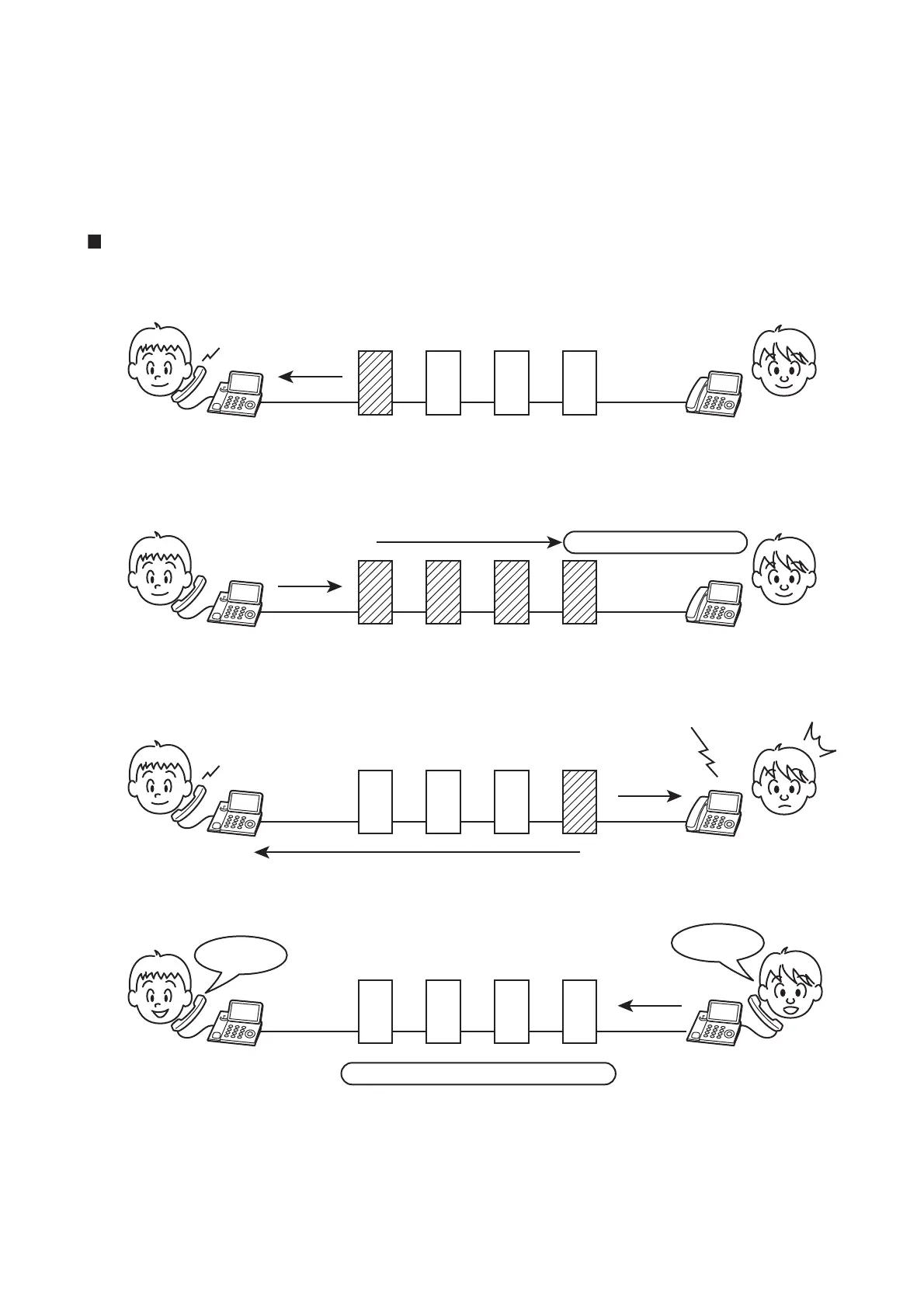Chapter 10 Principle of Operation
10.2 Telephone Call Connection Mechanism
10-8
5 When the called party's handset is lifted, activating the hook switch, the local switch on the called
party side receives a response signal and stops sending tones to the calling and called parties.
This is when a communications path is established between the both parties.
KjA10006XA
Connecting Out-of-Town Calls
a. Lift the handset
b. Dial the number
c. Calling
d. Line established
1) Dial tone
Calling party Called party
Local
Switch
Local
Switch
Tandem
Switch
Tandem
Switch
2) Phone number
3) Lines are automatically connected.
Connection established
4) Ring back tone
4) Ringing
signal
Hello
Hello
5) Response
signal
Communications Path is established.
