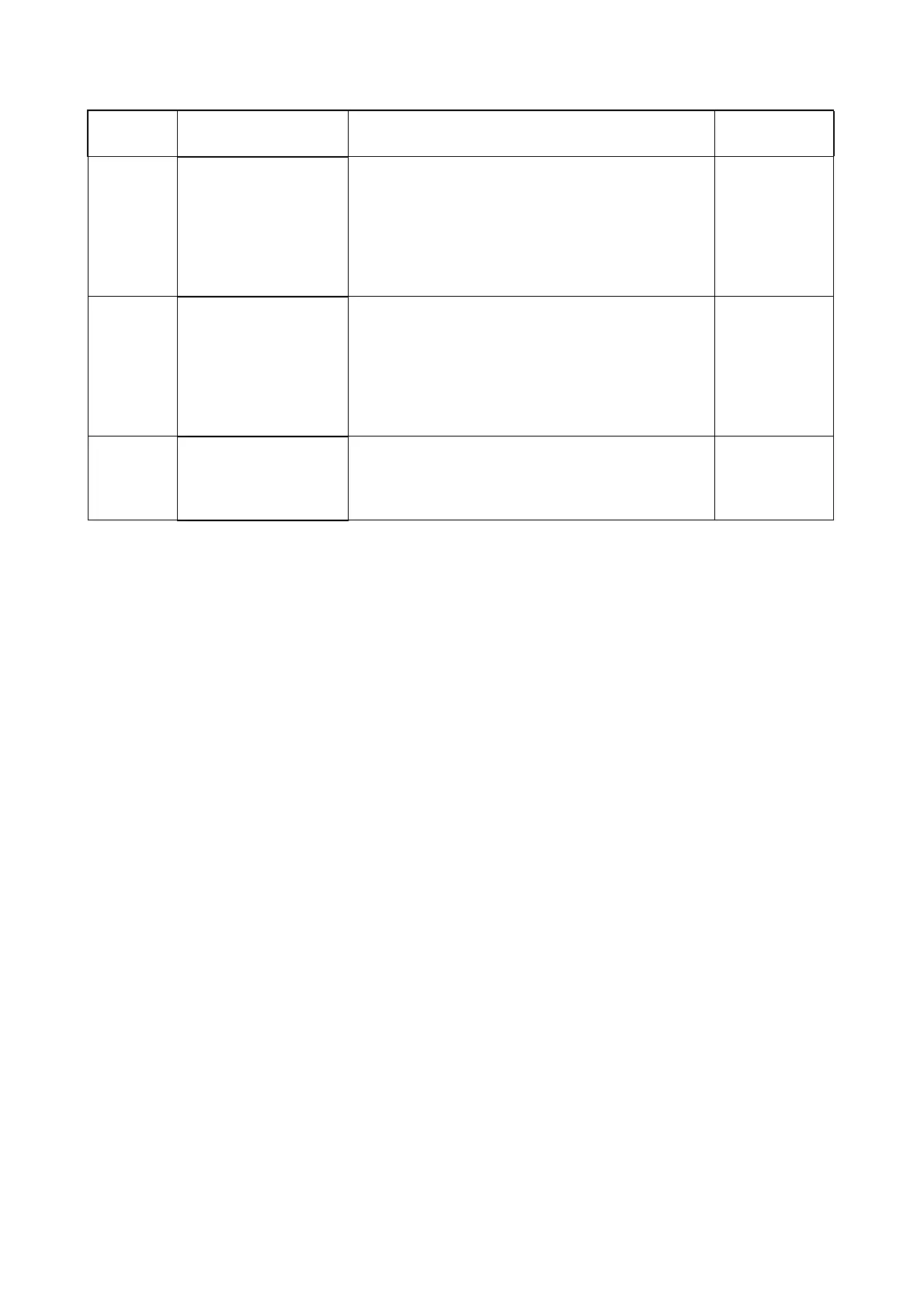Chapter 2 Troubleshooting
2.2 Status Code List
2-44
134-211
Fax Error
134-211
Restart Printer
<Fax Card Modem Error>
Fax Card parts error. (MODEM error)
Replace the
PWB ASSY
FAX
(PL18.1.10)
Replace the
PWBA ESS.
(REP18.1)
142-700
XXXXXXXXXXXXXXX
X
Over Heat
XXXXXXXXXXXXXXX
X
Turned Halfmode
<IOT Over Heat Forced Half Speed>
Half-speed operation was forced due to abnormally
high temperature inside the IOT.
No action is
required
193-700
XXXXXXXXXXXXXXX
X
Non-Genuine Toner
Cartridge
<Custom Toner Mode>
The printer is in custom toner mode.
Replace the
PWBA ESS.
(REP18.1)
Status
Code
LCD Message Name/Description of Error FIP
