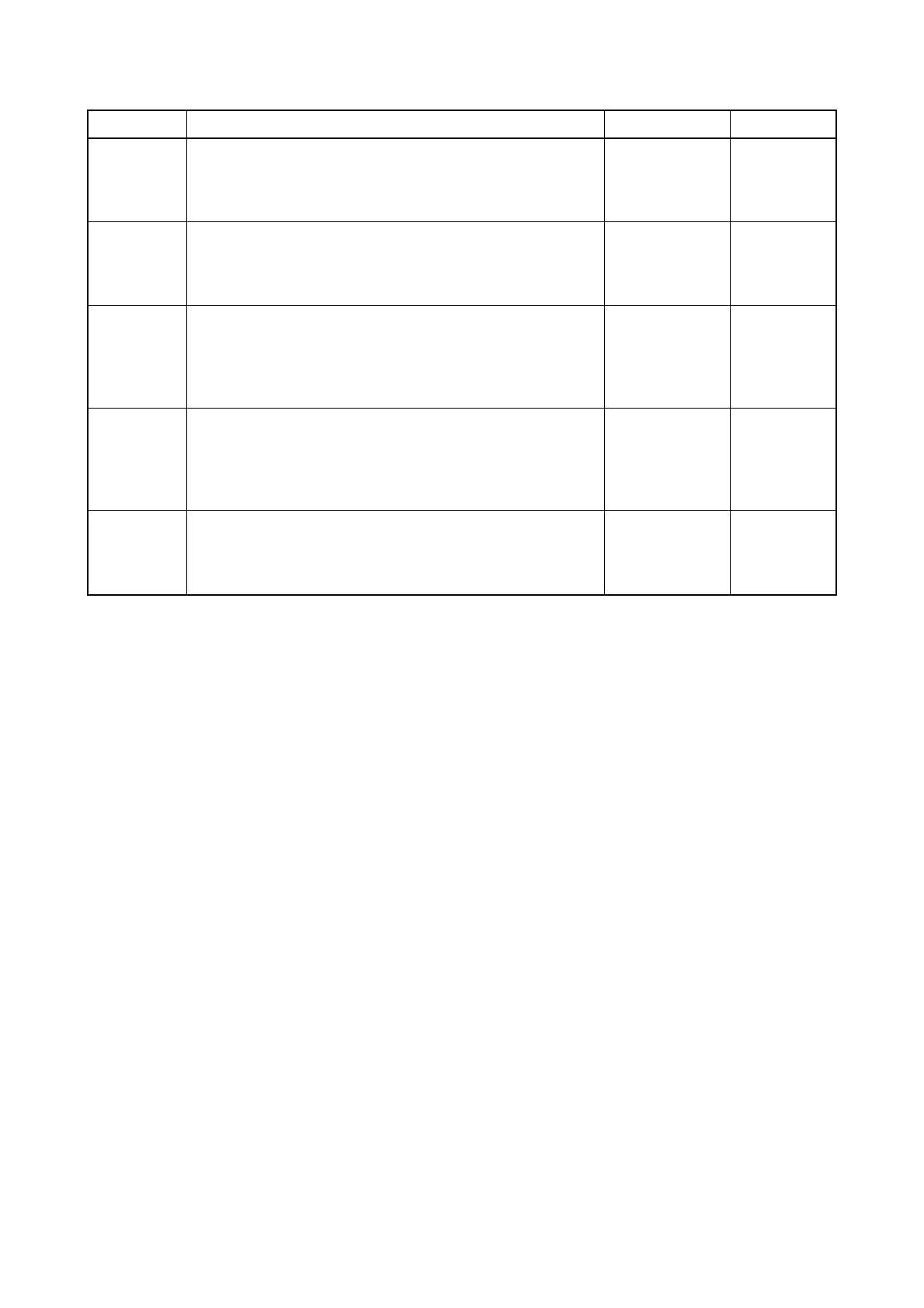Chapter 2 Troubleshooting
2.3 Error Code FIP
2-59
6
Check the operation of the SOLENOID FEED MSI
Execute the Diag Digital Output [071-004] to check the
operation of the SOLENOID FEED MSI.
Is the SOLENOID FEED MSI operating normally?
Go to Step 7.
Go to
FIP2.11
7
Check the CST FEED CLUTCH operation
Execute the Diag Digital Output [071-005] to check the
operation of the CST FEED CLUTCH.
Is the CST FEED CLUTCH operating properly?
Go to Step 8. Go to FIP2.9
8
Check the operation of the CLUTCH ASSY OPT FEED
(when the Option Tray is installed)
Execute the Diag Digital Output [071-018] to check the
operation of the CLUTCH ASSY OPT FEED.
Is the CLUTCH ASSY OPT FEED operating normally?
Go to Step 9.
Go to
FIP2.10
9
Check the operation of the MOTOR-ASSY OPTION (when
the Option Tray is installed)
Execute the Diag Digital Output [071-009] to check the
rotation of the MOTOR-ASSY OPTION.
Is it working properly?
Go to Step 10.
Go to
FIP2.14
10
Check the operation of the DRIVE ASSY MAIN
Execute the Diag Digital Output [071-001] to check the
rotation of the DRIVE ASSY MAIN.
Is it working properly?
Replace the
PWBA MCU.
(REP 18.2)
Go to
FIP2.12
Step Check and Action Yes No
